 Why You Can Trust CNET
Why You Can Trust CNET Beats Music review: Music streaming done right
Beats Music's subscription streaming service combines sleek design, fun features, and outstanding recommendations.
Editors' note, July 7, 2015: After acquired the Beats brand, Apple has folded Beats Music into a new service called Apple Music . At this time, the Beats Music app is still available to download, but you cannot sign up for a new account.
The Good
The Bad
The Bottom Line
Trendy headphones, clever advertisements, and the Dr. Dre name helped the Beats brand explode in popularity. Once the company was satisfied with making products to help you listen to music, it turned its sights on the music itself with a subscription streaming-music service, Beats Music (iOS|Android). It's also available for Windows Phone, but I won't be reviewing that version here.
Beats Music shares much in common with other leading subscription music services, all of which feature very similar catalogs of over 20 million songs, thanks to deals that have been struck with the same music labels. Like Spotify , Google Play Music All Access , and Rdio , Beats Music charges $9.99 a month for you to "rent" all the music you want, and either store that music on your mobile device for "offline" listening, or stream it unfettered with an Internet connection from your mobile device or desktop. Unlike some of those other services, there's no free, ad-supported option -- you either pay to listen, or you don't listen at all.
What makes Beats Music stand out among these music subscription services, when they all feature roughly the same music? Just like Beats headphones, it all comes down to form and function. The apps, which are nearly identical between Android and iOS, feature a colorful, bold design that's undeniably intended to woo the masses of young people who might already have a Beats speaker or set of earbuds. But the app isn't just a pretty face; it's also full of features that help you find and organize the music you love. It also gives you an easy way to find music that suits your mood at any given time, all while Beats silently learns what about the music you like.
Premium subscription
You'll need to sign up for an account with your Facebook or Twitter credentials or your email before you even get started with Beats. For signing up, you get a free 14-day trial to check out the service, and luckily, there's no credit card required.
When your 14 days are up, you'll have to pay for the $10-per-month, or $100-per-year, subscription to keep listening. The paid subscription gets you unlimited streaming and offline listening on up to three devices, using the iOS, Android, and Windows Phone apps, the Web, or a Sonos music device. AT&T customers can also get three months for free, with an eligible service plan, and there are specially priced family plans as well.
Stylish design
Beats Music's design is bold, bright, and a bit whimsical, with a pinkish-red theme throughout the app. Though I like the overall aesthetic, the app can be overwhelming because it's crammed with so much content. That's most noticeable in the "Home" section, which is what you see when you first open the app. In Home, you'll find two pages that are meant to help you find music, "Just for You" and "Highlights." Both screens are a bit cluttered with album covers, descriptions, and playlists, and can be hard to parse at first.
Whenever you start playing a track, you can tap on its name at the bottom of the screen to open the uniquely designed playback screen. Overlaid on top of the track's album art, there's a large reddish-pink circle that shows the progress in the song and switches to a volume level when you use your phone's volume controls. You can swipe your finger on that circle to seek through the song.
Besides the standard Pause, Play, Skip, Repeat, and Shuffle controls, you can "like" and "unlike" songs with the heart and crossed-out heart buttons. Using those buttons tells Beats what you like and don't like, which helps the app make smarter recommendations. There's also a plus-sign button on that screen which opens a menu where you can share the track on Facebook and Twitter, add it to your library or a playlist, and save it for offline listening (more on that later).
What music do you like?
One of Beats' biggest strengths is that it thoughtfully and accurately recommends artists, albums, and playlists for you. The app does a remarkable job of paying close attention to the music you like and giving you helpful suggestions without much direction from you.
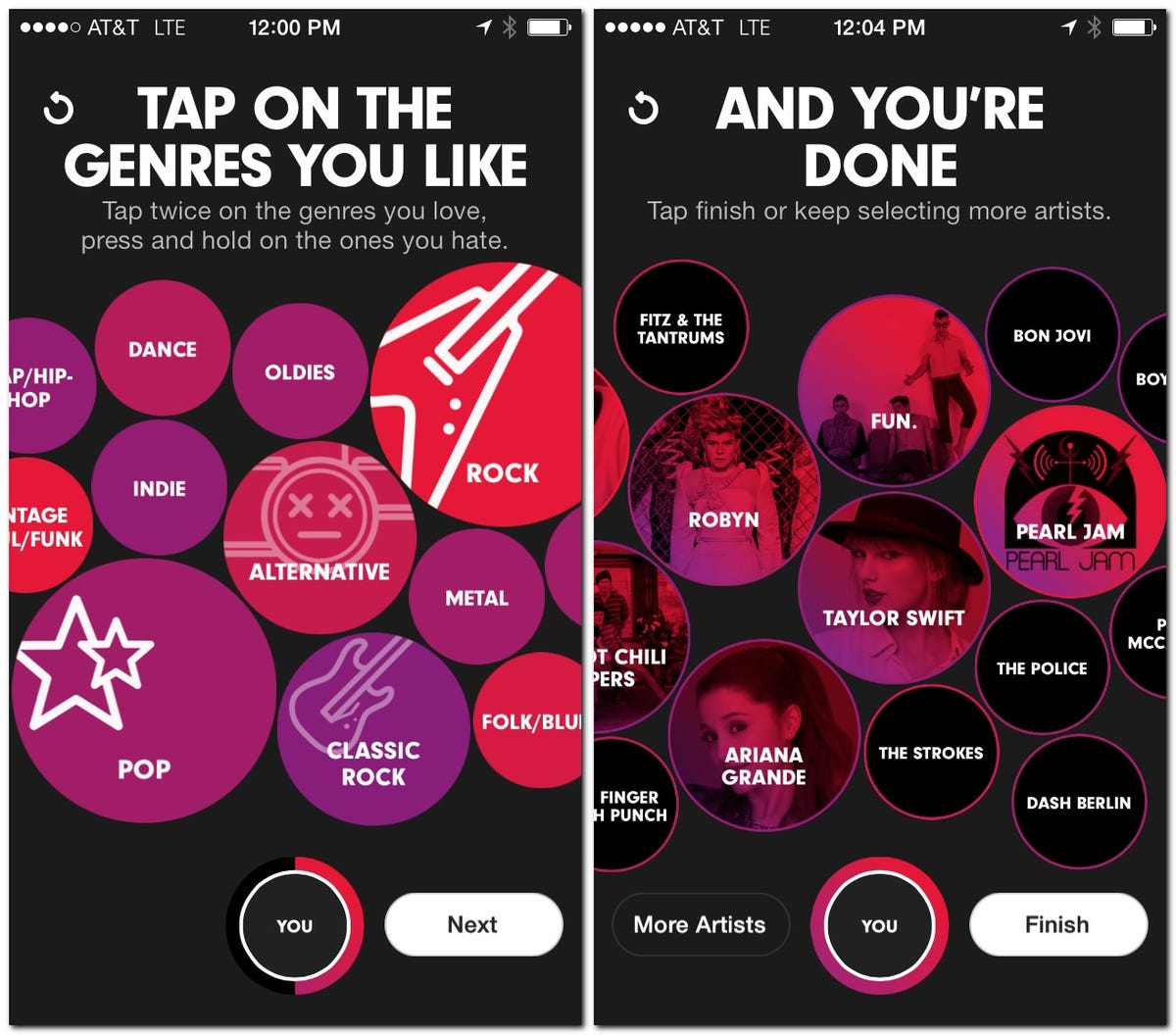
After you create a new Beats Music account, the app will first ask for a bit of information about your musical tastes. You'll see colorful circles appear on the screen, first with music genres inside them and then individual bands and artists. You tap a circle a circle once to indicate that you like the music or genre, twice to say you love it, or press and hold the circle for a few seconds until it disappears to tell Beats you don't like what you see. You can refresh the genres and artists bubbles for more choices. The app will let you know when it's gathered enough information to finish setting up your account.
Beats Music uses all of that information you give it to make musical recommendations. The "Just for You" section of the app shows you the albums and playlists suggested for you based on your initial music choices. That page changes frequently as you listen to and rate music.
Choose your songs, or let Beats do it
There are several options in Beats when it comes to finding and listening to music and other audio tracks. You can browse the Home screens to find recommended or trending and new music, you can search by keyword, artist, or song, or you can use "The Sentence" -- a fun way to find music to listen to without picking out the songs themselves.
The Sentence is perhaps Beats Music's most famous feature and it works like this: First, in the Home section, swipe over to The Sentence tab. Then, fill out the sentence you see there as if you're playing a musical version of Mad Libs. You pick where you are, what activity you want to do, who you're with, and what genre of music you want to hear.
Some of the choices feel a bit arbitrary, and its hard to know what they really mean, but that's just a by-product of the app's playful nature. For example, in the Feel Like section your choices are, among other things, "breaking stuff," "saving the world," and "spending money." It's hard to pinpoint what kind of music those choices would imply, but it's all meant to be fun and a little bit silly.
When you've filled out your sentence, just hit Play to get an endless playlist of music picked out for you. As the tracks play, you can like or dislike (using the heart and crossed-out heart buttons). I do wish that if you disliked a song it would skip to the next track, like Spotify and Pandora do. You also cannot save Sentences to play again later, which is a bit of a letdown. In contrast, in Spotify you can create radio stations based off a particular artist or song, and it will save that station indefinitely.
The Sentence is a fun feature, but it feels a bit buggy. There were times with both the iPhone and Android apps when they weren't responsive when I edited my Sentence. I'd make changes to some of the sections, and the sentence wouldn't play at all, with no explanation why. Sometimes changing section would fix it, but sometimes not.
Building your library and playlists
Though Spotify, Songza, and Rdio serve up plenty of ready-made playlists, Beats has doubled down on offering up a plethora of them. To find them, you can can search by artist, song, or keyword, but I find it's better to browse the extensive Genre, Activities, and Curators categories. You can get to those categories in the Android app by tapping the Beats Music logo in the top left and tapping Browse. In the iOS app, just swipe all the way to the left in the Home section.
The Activities section has playlists for common situations, such as "Breaking Up," "Partying Poolside," and "Working," while the Curators tab is where you'll find playlists created by "best experts in music" (according to Beats), which includes music publications, radio stations, and even gyms such as SoulCycle, and big-box retailer Target.
You also have the option to create a custom playlist yourself, and add a single track or an entire album to it. You can add a description to your playlist and share it publicly with the entire Beats Music community, or keep it private.
As part of the app, you get a personal library, where you can keep songs and albums for quick access. One of the best parts about this feature is that you can add full albums to your library and they appear as albums.
Offline listening
Though I don't have many complaints about Beats Music, there is one feature that needs work: Offline Mode. The good news is that you can easily download individual songs, entire albums, and playlists to listen to when you don't have an Internet connection, just by tapping the plus button and selecting "Make Available Offline."
Unfortunately, when your phone loses its connection, you need to manually switch the app into Offline Mode to be able to listen to your music. If you don't switch on Offline Mode, you'll get messages that say you haven't created any playlists or added music to your library, even if you have. You must turn on Offline Mode in settings to view the audio you've downloaded to your device.
That might not seem like a big deal until you consider that Spotify automatically goes into its own version of offline mode, where you can only interact with the music you've downloaded to your device.
Final thoughts
Beats Music has everything a music-streaming service should. It features a library of more than 20 million songs from the top record labels, comes equipped with a robust recommendation engine that learns from you and always suggests the right tunes, and lets you take your music to go with offline listening. Beats' attention to detail and design is also felt throughout the apps, with a sleek and subtly colorful design.
A few features, including The Sentence and Offline mode, are good, but not great, and could use improvement. But even those weak spots won't put a damper on your Beats Music experience.
With so many top-notch music-streaming subscription services out there, it can hard to settle on one. Beats Music stands out from Spotify, Rdio, and the others with a trendy design, a dead-simple setup process, and seemingly endless high-quality playlists. For that, it's absolutely worth $10 per month.
CNET Executive Editor David Carnoy contributed to this review.


