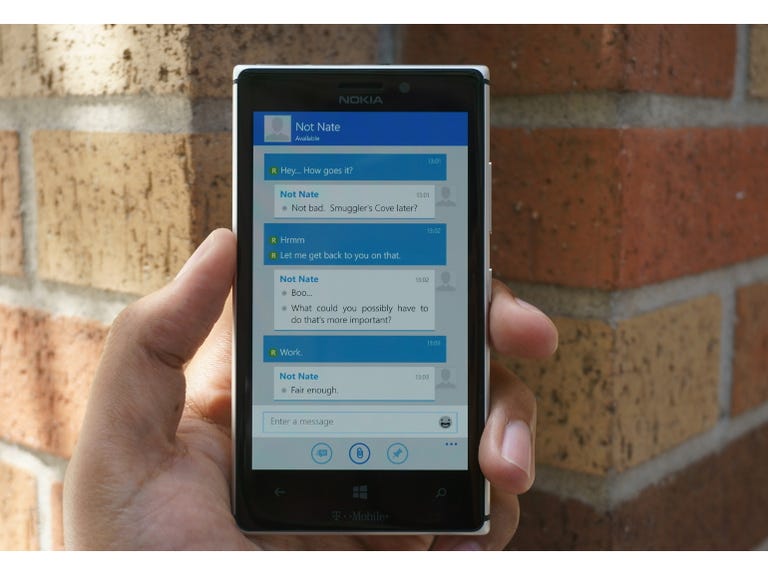Why You Can Trust CNET
Why You Can Trust CNET BBM (Windows Phone) review: BBM on Windows Phone still lags behind the chat pack
BBM for Windows Phone is just as good as its iOS and Android incarnations, but can't keep up with popular, modern chat apps.
The cross-platform emergence of BlackBerry's free Messenger app is a godsend to the BlackBerry faithful. Once restricted to BlackBerry devices, the app's expansion to Android, iOS, and now Windows Phone has the potential to bring a horde of new users into the BBM fold.
The Good
The Bad
The Bottom Line
BlackBerry knows this is an absolutely necessary transition. And BBM for Windows Phone is sprinting right out of the gate: it has stripped off the Beta label it wore for just over a month, and is already almost as good a BBM experience as the one you'll find on iOS or Android . But great features like BBM Voice still haven't arrived, and BBM still can't quite compete with existing, well-entrenched messaging apps.
Smooth talker
The BBM app looks a little different to its Android and iOS counterparts, and quite at home on Windows Phone 8. The flat, clean interface is attractively simple, split up into three different columns.
The Chats section is where all of your conversations live, and you'll create new individual and group messages here. Slide over one space for Feeds, which behaves like a social network's newsreel and displays status updates from your contacts. Contacts are exactly that: a list of all of your contacts and any groups you've created.
Unlabeled icons running along the bottom of each of those three sections offer a few extra options, though you'll need to bring up the app's menu to see what they actually are. That's OK -- they're all rather straightforward and make for a nice, clean interface.
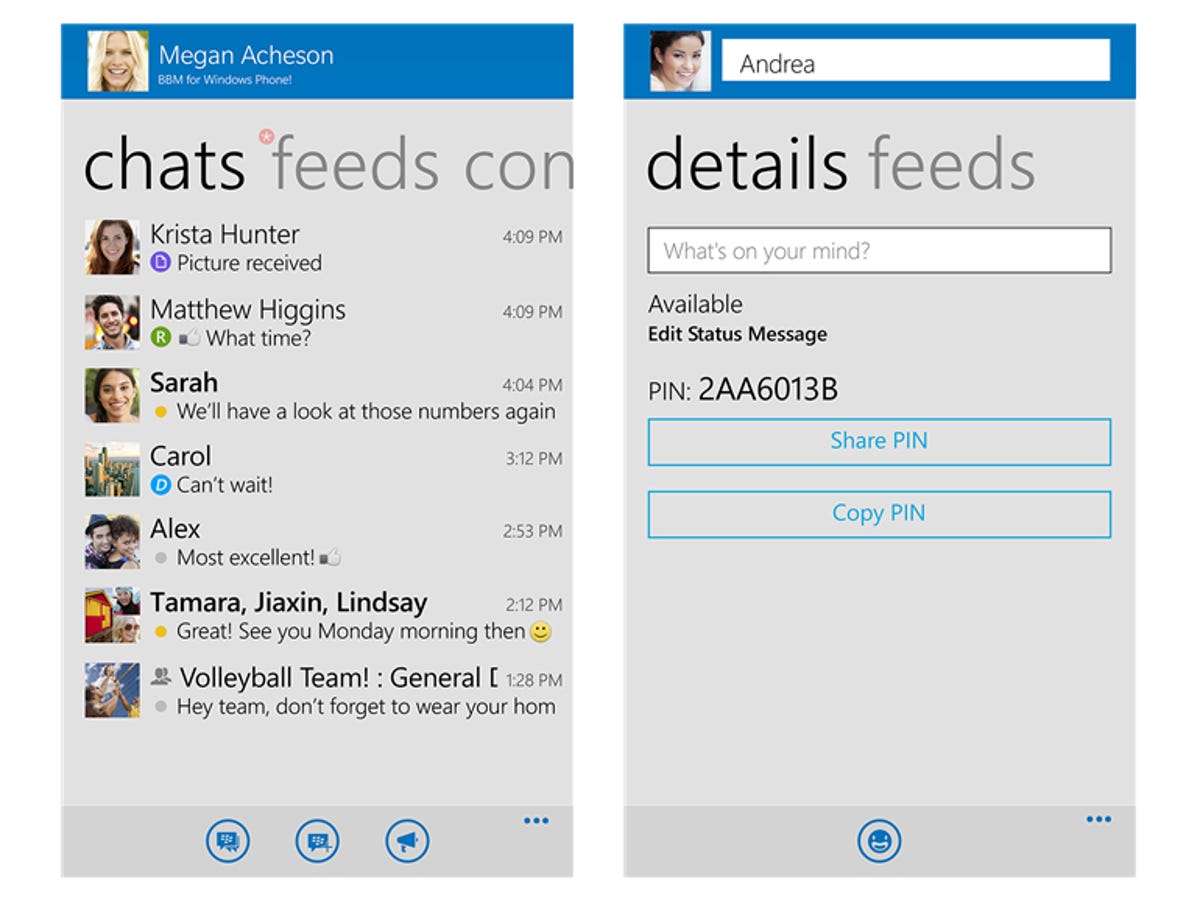
Anyone who wants to chat with you on BBM will need to have a free BlackBerry account and an eight-digit PIN. You'll trade that PIN number with anyone you'd like to chat with, as it's ostensibly more secure than sharing sensitive information like a phone and email address. Either way it's a very simple process: once you've created your PIN, you can send conversation invites to friends in your address book (inviting them to create BlackBerry IDs), or input their PIN if you know it.
Performance is solid too; it chugs along amicably on the Nokia Lumia 925 I've been using it on, and while the beta version could be a little sluggish at times, things have cleared up rather nicely with this first version.
Windows Phone BBM users get the ability to pin individual conversations directly to the Start screen, for speedy access. It's a neat concept, but the ensuing Live Tile is little more than a shortcut to the conversation. A snippet of the latest message in a conversation -- akin to a snippet on your email's live tile, for example -- would've been awesome, much like the BBM widget on Android. Instead, it doesn't even offer an unread notification count.
The BBM app's tile will show you if there are any unread messages, but if you're waiting for an update to a particular conversation, you'll just have to duck into the app and check. This feels like a minor oversight, but now the app is out of beta and it remains a puzzling omission.
Is there anybody out there?
There were reportedly 80 million active monthly BBM users back in February -- a drop in the bucket compared to a juggernaut like WhatsApp (which has in the neighborhood of 500 million), but still a good place to start. That said, BBM fans still have an uphill battle to fight to get all their friends onboard.
Features abound in BBM for Windows Phone, as you can chat via text and send photos, pre-recorded audio, BBM contact info and a snapshot of your current location. BBM Voice, however, still isn't available. That feature allows you to make free voice calls over Wi-Fi to other BBM users. Blackberry has stated that it's working to bring even more features to the Windows Phone version as soon as possible, but we can only wait and see how long it takes to close the gap between Windows Phone and the rest of the smartphone landscape.
But a messaging app is only useful if you've got folks to talk to. To start, your conversations are limited to your smartphone. That's fine if your phone is your primary tool for communication -- WhatsApp has amassed plenty of users around the world. But both Google Hangouts and Apple's Messages exist as desktop apps, and services like Viber will let you chat on just about anything with a display. Use these apps, and you can continue your conversations wherever you'd like. And if you're a fan of video chats you're generally out of luck, as BBM Video remains exclusive to BlackBerry 10 smartphones , limiting your potential audience.
Conclusion
BBM for Windows Phone looks good, and performs speedily. It even does most of the things we expect a modern messaging app to do, from group chats to sending images alongside text. But as it stands, BBM still falls short of most of the popular chat apps on the market. There's no word on when an updating will bring BBM Voice along, and BBM Video remains exclusive to BlackBerry devices for now. All this leaves BBM in a bit of a predicament. The BlackBerry faithful might have all manner of reasons to love the cross-platform emergence of their preferred chatting app, but the rest of us have plenty of full-featured options to choose from.