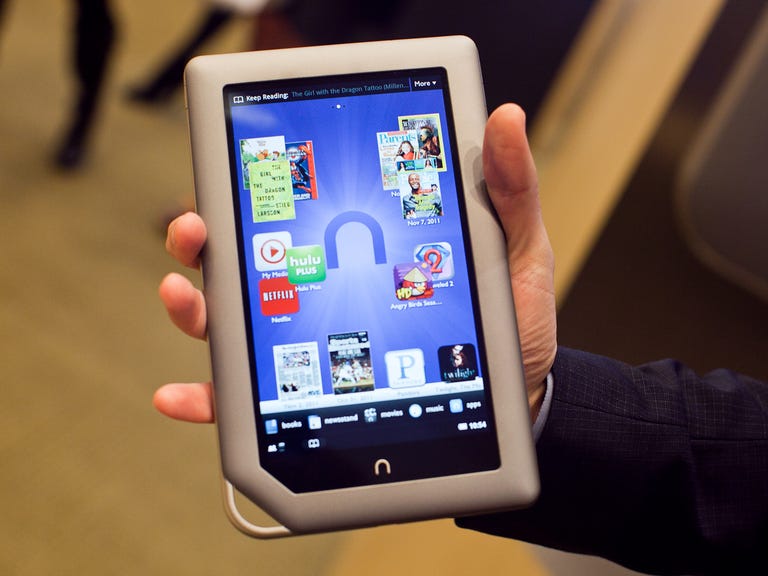Why You Can Trust CNET
Why You Can Trust CNET Barnes & Noble Nook Tablet (16GB) review: Barnes & Noble Nook Tablet (16GB)
Barnes & Noble Nook Tablet (16GB)
Editors' note (September 27, 2012): Barnes & Noble has cut the price of the Nook Tablet line: the 8GB Nook Tablet is now $179, the 16GB is $199. Prospective buyers should note that Barnes & Noble is planning to launch two new Nook Tablets in early November 2012.
The Good
The Bad
The Bottom Line
Editors' note 2: Thanks to the release of recent high-quality tablets, the overall score of the Barnes & Noble Nook Tablet has been adjusted down from 7.7 to 7.4.
Editors' note (February 21, 2012): Barnes & Noble has released an 8GB version of the Nook Tablet. It has half the storage and half the RAM of the model reviewed here. Read the full review of the 8GB Nook Tablet.
Editors' note (November 23, 2011): After additional testing, we have updated the reviews and ratings for the Kindle Fire and the Nook Tablet since their original publication. For additional information on which of these closely matched products is best for you, see Kindle Fire vs. Nook Tablet: How to choose.
When I reviewed 2010's Barnes & Noble Nook Color, one of my biggest complaints was that it felt a little underpowered for a tablet. Sure, it was fine for reading e-books, running games like Angry Birds, and surfing the Web, but it just didn't run as smoothly as an iPad.
Despite that drawback, the Nook Color was arguably the best 7-inch tablet out there for the money, and a lot of folks who "rooted" the device to turn it into a fully open Android tablet seemed to agree with that assessment.
Now we get the Nook Tablet. It costs the same $249 as the original Nook Color, which remains on the market for $199, but adds more storage (16GB, plus a microSD expansion slot), a faster dual-core 1GHz processor, a beefy 1GB of RAM, and an integrated microphone. In short, except for leaving out Bluetooth, Barnes & Noble has addressed many, if not most, of the Nook Color's weak points and put out a strong product that's easily recommendable at its price point.

Fire extinguisher?
People are asking two questions about the Nook Tablet: Is it better than the Kindle Fire? And is it worth $50 more? They're tough questions to answer, if only because it depends on how much of an Amazon or Barnes & Noble person you are and whether you prefer a simple black slate to the more refined, stylized look of the Nook Tablet (some people don't like the little loop in the bottom left corner that covers the memory card slot, for instance, whereas others think it's a nice distinguishing factor).
Personally, I give the nod to the Nook Tablet in both the design and specs department. But I must say that I like the Fire's interface and, as an Amazon Prime member and frequent Amazon shopper, when I got my Fire review sample I was able to log into my Amazon account and jump right into the services integrated into that device, including the instant video streaming. (A Prime membership costs $79 per year.) I'd also previously downloaded a number of apps from Amazon's Appstore for Android, and they were sitting there waiting to be re-installed as soon as I turned the Fire on and logged into my Amazon account.
Like the Fire, the Nook Tablet is running a highly "skinned" version of Android, but the device on a whole feels a little more open. True, unless you "root" the Tablet, you're still dealing with Barnes & Noble's customized, walled-garden interface, but having the expansion memory slot (and more internal memory--16GB vs. the Fire's 8GB) to add and store content instead of moving it on and off the cloud, is appealing--at least to me. And though the Tablet measures slightly bigger than the Fire (they weigh about the same), the Nook Tablet does feel a little better in your hand, largely because the border around the screen has a textured finish whereas the Fire has a glossy, translucent plastic border.

Despite their design and interface differences, the two devices share a lot in common. They both are multimedia tablets that allow you to read e-books, magazines, and newspapers (as well as comics and children's books), watch movies, listen to music, surf the Web, run apps, and check your e-mail. And both do what they're advertised to do and do it well--in some cases, very well.
As I write this review, I have both the Nook Tablet and Kindle Fire sitting next to my keyboard alongside the original Nook Color (I also have an iPad 2 nearby), so hopefully you'll get a strong sense of how the Nook Tablet stands on its own as a product as well as how it fairs against its closest competitors.
Nook Tablet key specs:
In many respects, the Nook Tablet is very much the Nook Color 2.0. It's got the same chassis but weighs 14.1 ounces or 1.7 ounces less than the Nook Color, and the 7-inch screen is the same resolution as its predecessor. But--as you'd expect a year later--it gets the aforementioned faster CPU, more memory and storage, and an operating system upgrade.
Screen: 1,024x600-pixel "laminated, no-air" 7-inch IPS LCD (169 dpi, 16 million+ colors)
Weight: 14.1 ounces
Processor: 1GHz dual-core TI Omap 4
Platform: Customized version of Android 2.3 (Gingerbread)
Internal memory: 16GB
MicroSD card expansion slot: up to 32GB cards
Integrated microphone: yes
Battery life: Up to 11.5 hours reading, 9 hours video (with wireless off and PowerSave mode on)
Price: $249
The full skinny:
I'm not going to delve into every last detail about the device, but here are my thoughts on some key areas and how they relate to the Kindle Fire and, to a lesser degree, the iPad 2.
The screen: Though the Nook Tablet has the same 1,024x600-pixel resolution as the Nook Color (and the Kindle Fire), B&N has says the new processor and software tweaks have improved the screen-rendering performance so that everything looks a tad better.
I took a look at the Nook Color and Nook Tablet side by side, and while I didn't notice a huge difference, the letters on book covers appeared crisper and images slightly more defined. I also compared two identical screensavers on both screens and found the screensaver on the Nook Tablet looked slightly richer.

The Kindle Fire's screen is also good, and despite Barnes & Noble's claim that its screen is less reflective and shows slightly less glare, it is difficult to see a difference--though I did think the Nook Tablet's screen had slightly better black levels (I compared both at full brightness). Both screens are in-plane switching (IPS) displays with good off-axis viewing (Barnes & Noble says its screen offers an 89-percent viewing angle).
Advantage: Very slight edge to Nook Tablet.
Performance: With a faster dual-core CPU and double the RAM of the Nook Color, the Nook Tablet is noticeably zippier than its ancestor (as I said, I always thought the Nook Color was a bit underpowered) and the overall experience operating the device was generally smooth, though the iPad 2 feels a bit more responsive.
The Kindle Fire runs the same 1GHz OMAP4430 processor as the Nook Tablet but the Tablet's inclusion of 1GB of RAM instead of the Fire's 512MB gives it a leg up in the multitasking department (running multiple apps at the same time).
Advantage: Nook Tablet.
Storage: This is a big one. Even before I laid a finger on the Kindle Fire, its 8GB, nonexpendable storage capacity gave me pause. Of that 8GB, only 6GB is user-accessible. By doubling to 16GB out of the gate--and offering the ability to add up to 32GB additional storage via microSD--the Nook Tablet makes me less anxious about storing all of the books, magazines, apps, music, and videos I want, without needing to worry about being within range of a Wi-Fi hot spot for real-time streaming from the cloud, as Amazon emphasizes for its product.
Advantage: Nook Tablet. The Kindle's 8GB of space feels thin compared with the Nook's spacious--and expandable--16GB.
Books: With a library said to be at 2 million titles and counting, Barnes & Noble's catalog is at or near the top of the e-book seller heap. I still think Amazon provides a somewhat better on-device shopping experience, but the Nook has closed the gap since its earlier incarnation (with the Nook Tablet's release, Barnes & Noble has once again revamped the Nook Store and it's clearly improved). And Barnes & Noble's early foray into color means that it already has a good library of illustrated children's books built up (you can now record and add your voice--or you children's voice--to those books, thanks to an integrated microphone).
It's also worth noting that Amazon now offers Prime members ($79.99 per year) the Kindle Owners' Lending Library, from which you can borrow one book a month at no additional charge. That's a feature you won't find on the Nook, but both Amazon and B&N offer limited lending to friends and access to free public library titles.

I'm not going to go too deeply into the reading experience except to say that it's very good. You can easily change fonts and set different backgrounds for night and day reading. You also can highlight words and passages (add notes); perform dictionary, Google, and Wikipedia look-ups by tapping on a word; and share quotes from books on Facebook and Twitter from within a book you're reading.
Barnes & Noble also offers a Nook Friends feature that allows you to join what's essentially a digital book club and share comments with your reading posse as you turn pages. On top of that, when you're in a Barnes & Noble brick-and-mortar store, you can stream e-book titles for free over the in-store Wi-Fi (you can sample a book for up to an hour before having to move on to another book). And while you're in a store, you can ask questions about your device and get help troubleshooting it. Needless to say, Barnes & Noble is touting that in-store help feature as an advantage over Amazon.
Advantage: Too close to call. Amazon Prime members may be tipped to the Fire--but that upgrade comes only after a yearly fee.
Video: Amazon has integrated its video service right into the Kindle Fire and it's very well done. Barnes & Noble has sought to counter that tight integration by having a "movies" link at the bottom of the home screen (the choices are "books," "newsstand," "movies," music, and "apps," which is similar to what Amazon offers in its top navigational bar). Pressing that button sends you off to a Movie and TV Apps pop-up page that includes links to Netflix, "My Media," Hulu Plus, and other video apps in the Nook Store. Both Netflix and Hulu Plus are subscription services, but Barnes & Noble has essentially integrated both services into the device and worked with both companies to optimize the streaming experience. (Amazon's video service is obviously a competitor to both Netflix and Hulu Plus, but kudos to Amazon for allowing both apps into its App Store.)
I compared Netflix streaming on the Nook Tablet with Netflix streaming on the Kindle Fire and the Nook Tablet clearly wins. Barnes & Noble says that the Tablet can stream in HD from Netflix, and movies definitely appeared sharper with better color saturation on the Tablet. Hulu Plus content also looks really good.
Of course, your Internet connection is an important factor in streaming and if your pipe isn't fat enough, you will have some issues (I had streaming glitches on both the Tablet and Fire).
While Barnes & Noble currently holds the advantage with Netflix and Hulu Plus in terms of picture quality, the one area were Barnes & Noble falls short is in the renting department. You currently can't rent (or buy) a film or TV show on the device, as you can with Amazon's video service. Barnes & Noble says a rental service will be added in the near future. It also says that, it will offer "Flixster and allow consumers and to access their digital movies and TV shows on the go" through the UltraViolet standard.
Note: I did encounter an instance when the Netflix app had a hiccup launching and then froze. I had to restart the Tablet to get Netflix going again. As with most devices at launch, you can expect some bugs to crop up.
Advantage: Toss up. If you're a Netflix user, Barnes & Noble gets the nod for picture quality. But if you're an Amazon Prime member, the Fire clearly holds the advantage due to the free streaming option and excellent interface. This is one area that we'll continue to monitor and update as video options are added and tweaked.
Sound: Barnes & Noble says it has upgraded the mono speaker in the Tablet, but don't expect too much from it. You'll be able to hear a movie well enough in a quiet room, but I would have liked a little more volume. In noisier environments (or to simply get better sound) headphones are a must. The Kindle Fire's two little speakers on the side of the device don't offer better sound, so this is a draw.
It's worth noting that it's a shame that neither the Nook Tablet nor Kindle Fire offers Bluetooth support. With such mediocre internal speakers, it would be nice to stream audio to a Bluetooth speaker, like you can with higher-end tablets. Alas, to get to these price points, both Barnes & Noble and Amazon had to cut a few corners. Bluetooth didn't make it, and neither did GPS or a built-in camera. For me the lack of Bluetooth is the biggest omission.
One other notable item: many people (including me) dislike the Kindle Fire's dearth of hardware controls, including no volume control. Thankfully, the Nook Tablet has volume up/down buttons on the upper right edge.
Advantage: Draw.
Magazines and newspapers: Periodical reading was said to be a surprise hit on the original Nook Color, and Barnes & Noble is continuing to expand and refine its Nook Newsstand. It offers digital subscriptions to over 250 publications, including 100 leading magazines, and the faster processor improves the reading experience.
As with certain magazine and newspaper apps for the iPad and Android tablets, in some cases, if you subscribe to the print version, you can get the digital version for free. For some reason, however, the process of getting your free digital version is a little more complicated on the Nook than on the Fire. But that's a small gripe.
Advantage: Too close to call. Barnes & Noble has more periodical offerings out of the gate, but Amazon is quickly catching up.
Apps: Both Amazon and Barnes & Noble offer "curated" app stores on their customized Android devices, meaning that existing Android apps must be resubmitted and reoptimized on each respective tablet, giving each company veto power over which apps appear on its tablets). There's little doubt that Amazon has an array of strong in-house offerings on the multimedia front: a world-class video and music store, as well as its Cloud Drive storage service. And again, Prime membership pays off for Fire owners, as it gives them access to more than 10,000 movies and TV shows at no additional charge. But Barnes & Noble is offering some major third-party apps to help even the playing field. The company is touting Netflix, Hulu Plus, and Pandora for starters, and a number of audio services, such as Spotify, are on the way (Mog, Rhapsody, and TuneIn Radio are available now). "Thousands" more apps--both free and paid--will become available in the coming year.
The Kindle Fire has Amazon's App Store for Android integrated into the device and it recently added Netflix and Pandora. Amazon currently offers many more apps than Barnes & Noble. That may change with time, but Amazon is clearly ahead on the app front.
Advantage: Kindle Fire.
Web surfing: Amazon has made a big deal about the speed of the Fire's Silk Web browser, but we just didn't see any difference in page loading times vs. the Nook Tablet's browser--and in some cases pages loaded faster on the Tablet. Surfing the Web is a decent experience on both devices, though not as good as the one you'll get from the iPad 2, which simply offers a more spacious screen and faster page load times.
You can expand your fingers to zoom and pinch to zoom out. Flash content was a bit hit and miss, though the Nook Tablet seems to do a better job of handling Flash than the Kindle Fire. (In the not so distant future it won't matter, because Flash, thankfully, is going away).
The Nook Tablet has two settings for browsing: "Tablet" mode defaults to mobile versions of sites and "Desktop" mode gives you the full Web site as you'd see it on your desktop computer. (Note: You have to dig into the settings tab within the browser to find this option).
Advantage: Toss up.
Drag and drop: Beyond app-based entertainment, you can also "sideload" content onto the Nook Tablet by connecting it to the USB port on your computer and dragging and dropping files onto the device's internal memory or the microSD card you've slipped into the expansion slot.
The caveat here is that the user-accessible space on the internal storage is limited to just 1GB--the rest is reserved for downloadable apps and Nook system storage. Anything beyond that you'll need to house on the microSD card. That's not a dealkiller--remember, the Kindle Fire has no expansion slot--but it means you'll need to factor the cost of a memory card into your purchase if you want to house a lot of local files.
On the video front, there's support for MP4, 3GP, 3G2 MKV, and WEBM (Video Codecs: H.264, MPEG-4, H.263,VP8). As for audio, you can listen to non-DRM AAC, MP3, and MP4. JPEG, GIF, PNG, BMP images are supported along with EPUB, PDF, DOC, TXT, DOCM, DOCX and text files.
The Kindle Fire also supports many of these file formats, though not EPUB for e-books. However, the Nook's extra storage space means you won't be sweating for free space if you dump a few movies on there for long plane trips, for instance. The Nook Tablet also includes a new PDF reader app called Page Perfect that works well, though the iPad 2's larger screen is better suited to PDF viewing.
Advantage: Nook Tablet. Both units offer support for onboard media, but the Nook's more spacious internal memory (for apps) and expansion slot (for user-loaded files) tip the early scales in Barnes & Noble's favor.
Battery Life: The Nook Tablet has the same lithium ion battery that's found in the Nook Color, but Barnes & Noble says that through software tweaks it's managed to improve the battery life of the Nook Tablet.
On paper, it does offer a bit more battery life than the Kindle Fire, with up to 11.5 hours of reading time and 9 hours of video watching. That's under ideal circumstances, which means Wi-Fi off and PowerSave mode on. (PowerSave mode dims the screen to a middling level and puts the device to sleep when not in use for a few minutes.)
From a real-world standpoint, I'd say that if you use your device on and off for most of the day, you can expect to have to recharge it at the end of the day. For instance, I've been working on this review and using the Tablet sporadically since about 10 in the morning. Seven hours later the battery is at 25 percent (yes, I had a short break for lunch).
All in all, battery life does seem to be better than when I reviewed the original Nook Color, but the iPad and iPad 2 bests both the Nook Tablet and Kindle Fire in this department.
Conclusion: Back when Barnes & Noble first released the Nook Color in 2010, it had the field all to itself. Other higher quality 7-inch tablets, like the Samsung Galaxy Tab, cost a good deal more and then you had a whole lot of crap floating around in the sub-$200 price class (I'm looking at you Pandigital). It's easy to see why the Nook Color was as successful as it was, even if it was slightly underpowered.
With the Nook Tablet, Barnes & Noble has simply improved upon a good thing. No, it's not the iPad 2; it's never going to be as good an iPad 2. But the point of a product like this is that not everybody wants to spend $500 on a tablet and some people might even prefer the smaller form factor of a device with a 7-inch screen.
As with any so called "value" product, there are always some tradeoffs. There's no camera, Bluetooth, or GPS, and like Amazon, Barnes & Noble has designed the device so you shop for books and apps in its Nook Store. And no, that store doesn't offer up the Kindle app for Android so you can read your Kindle books on the device.
What's a pleasant surprise it is that Barnes & Noble has done so much to make this the multimedia device it is. You knew Amazon was going to be able to integrate its video, music, and Web services offerings into the enticing package it offers in the Kindle Fire (people were more surprised by the $199 price point). But if you're a Netflix subscriber, the video experience is actually better--at least for now--on the Nook Tablet.
True, Barnes & Noble has some work to do on the app front, but at least it has a reasonable selection of apps at launch (it had almost none when the Nook Color launched) and says it will be adding hundreds more.
Most importantly, the extra memory (and RAM), as well as that expansion slot for more memory, offer an added degree of flexibility for those who don't have ready access to Wi-Fi and don't want to rely so heavily on the cloud, even as good as Amazon's cloud experience is.
If you're in that camp, then the Nook Tablet's for you. Like the Kindle Fire, it's still a work in progress, but it is a second-generation device, and there's something to be said for that.
Senior Editor Scott Stein contributed to this review. See his initial thoughts on the Nook Tablet.