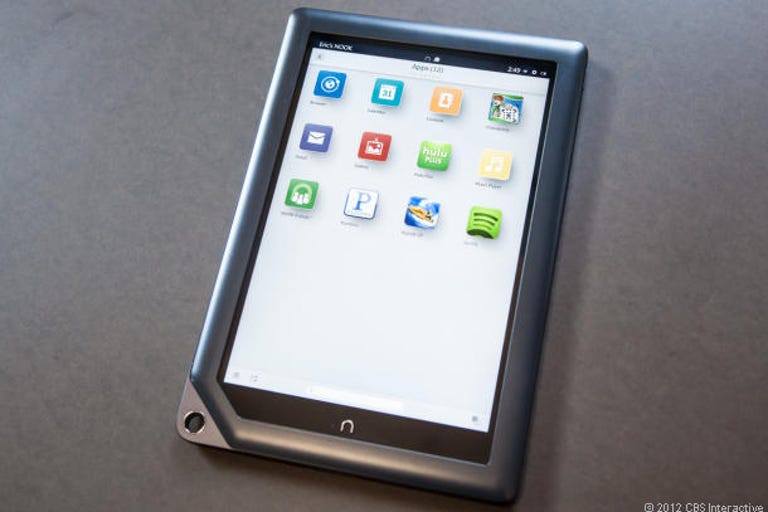Why You Can Trust CNET
Why You Can Trust CNET Barnes & Noble Nook HD+ review: A fantastic tablet value
At $149, the 9-inch Barnes & Noble Nook HD+ is a great value and is now even more appealing with the addition of Google Play.
Editors' note, November 25, 2013: Due to increasingly stronger competition in the tablet space, CNET has lowered the score of the Nook HD+.
The Good
The Bad
The Bottom Line
At only $149, the Nook HD+ is a fantastic value. It's a 9-inch tablet with a high-resolution screen, and implements magazines and catalogs better than any tablet before it. It also includes a microSD slot and is lightweight; however, it doesn't feel as durable as its 7-inch sibling, the Nook HD.
With the addition of Google Play, the Nook HD+ now has access to tons of new apps and a deep catalog of media content. While in overall performance it can't compare to the Nexus 10 -- especially in games -- its much lower price means it may not have to.
$149 is a fantastic deal for a large, capable tablet with complete access to Google's media library.
Design
The Nook HD+ features a medium-gray ("slate") body with a smooth plastic back. Sitting alone toward the top of the right edge is a power/sleep button and right above it, on the top edge, are a volume rocker, headphone jack, and microphone pinhole. On the bottom edge are a custom 30-pin charging connector and a microSD card slot covered with a door. The tablet comes with a 30-pin-to-USB cable that plugs into the included AC adapter. Dual speakers sit nestled in the lower back, under a single speaker grille.
On the front, right above the bottom bezel, is the hardware home button. Like on the iPad, the home button is a great "just press this if things get confusing" solution for the ever-evolving tablet interface. Unfortunately, there's no built-in camera, no ambient light sensor, no Micro-USB, and no HDMI port. A $39 Barnes & Noble HDMI adapter is available, though.
| Barnes & Noble Nook HD+ | Apple iPad (fourth-gen) | Amazon Kindle Fire HD 8.9 | Google Nexus 10 | |
|---|---|---|---|---|
| Weight in pounds | 1.13 | 1.44 | 1.25 | 1.32 |
| Width in inches (landscape) | 9.5 | 7.3 | 6.4 | 10.4 |
| Height in inches | 6.4 | 9.5 | 9.4 | 6.9 |
| Depth in inches | 0.45 | 0.37 | 0.35 | 0.35 |
| Side bezel width in inches (landscape) | 0.63 | 0.87 | 1 | 0.9 |
The Nook HD+'s corners are smoothly rounded, and at only 1.19 pounds, it's the lightest large tablet available and feels almost perfectly comfortable to hold. Just not quite as perfect as the smaller, lighter 7-inch Nook HD does.
Even with its light weight, the Nook HD+'s build feels solid and fairly durable; however, it lacks the rubberized feel of the 7-inch Nook HD and therefore probably can't take as much punishment. Also, applying enough pressure to the back or along the left or right bezel yields a visible screen-warping effect on the display. Now, screen warping occurs to some extent on nearly every tablet, but if you're just holding the Nook HD+ while reading a book or watching a movie, you'll likely have no cause to apply enough pressure to it for this to be a problem.

The interface
The Nook HD+'s operating system uses Ice Cream Sandwich as its base, with a custom-designed skin that feels like an evolution of the original Nook Tablet's OS. The home screen sports a light gray, slightly textured aesthetic that permeates all native apps and menus. The home screen shows Library, Apps, Web, Email, and Shop options near the bottom with a global search bar underneath. Directly above is a space in which to organize content shortcut icons, and near the top of the screen sits your content carousel.
In the top-right edge of the screen is Your Nook Today, a widget that shows the current weather as well as book and movie recommendations based on recent additions to your library. Also, if the opt-out-of-ads kerfuffle for the Fire HD line turned you off, you'll be pleased to know that Barnes & Noble has no such ads on its tablets.
Settings can be accessed by tapping the gear icon at the very top right of the screen, with options too numerous to name. If you've ever used a tablet before, though, there's nothing included in the settings that will surprise you. The default software keyboard thankfully includes a Tab key. Typing felt about as accurate as it does on the Kindle Fire HD 8.9, but not nearly as precise as on the Nexus 10 or iPad.
Nook Profiles can be accessed from the upper-left-hand corner. This feature allows users to set up multiple profiles on a single tablet. With a simple tap of the profile photo at the top of the screen, you can switch to a new profile almost instantly. Once in the new profile, that user's content (and only that user's content) will be displayed and accessible. Lock-screen switching is also possible. Both adult and child profiles can be accessed and passwords can be added to adult profiles, ensuring that not just anyone can access your content. Nook profiles are simple to implement and feel secure and useful, likely appealing to families on a budget looking to share a single tablet.
Overall, the interface is much cleaner and more intuitive than the Nook Tablet's; however, I still have a few problems with navigation. As much as I like the home button, I feel the interface relies on it a bit too much. If you're looking at a magazine, for example, there's no built-in way to view all magazines in your library or a back button to return to where you first launched the magazine. Instead, you're forced to use the home button or the recent-apps software button to access another piece of content if you want to switch. Not a huge deal, but it's annoying in the moment.
Now Playing: Google!
As of version 2.1.0 of the Nook OS, both the Nook HD and the Nook HD+ include full Google Play support. All apps, music, videos, books, and magazines available on Google Play can now be downloaded directly to the Nook HD tablets. The Nook Store and its contents are still available.
The chief criticism of the Nook HD tablets when they launched was the severely limited apps-and-media-content ecosystem. With the addition of Google Play, however, this effectively becomes an nonissue. Google Play is second only to the Apple Store in terms of available content.
Chrome is now the default Web browser, and all (aside from Google Now) Google service apps -- Gmail, Magazines, and Books, and so on -- are automatically downloaded to the tablet once the update is installed.
Nook OS
If you have an UltraViolet account, any movies added to your digital UltraViolet library will show up in your Nook HD+ library as well. The tablet supports MP4, 3GP, WEBM, and AVI video files, and MKV files.
Thanks to its high-resolution screen, text in books is crisp and clean whether in Google Books or the Nook's own book app. On the Kindle Fire HD, reading options like X-Ray and immersion reading may give Amazon's tablet the slight edge here. For a pure reading experience on a large tablet, though, the Nook HD+ is the best current choice thanks to its lightweight and comfortable build.
Like pure Android tablets, the Nook HD does not have access to the Amazon Instant Video app. Right now, the app is only available on Kindle Fire tablets and iOS devices. Something to consider if, like myself, you're an Amazon Prime member with a heavy Amazon video streaming habit.
The Nook's magazine app is still the preferred way to view your favorite periodicals. It includes a smooth page-turning effect and the option to easily "cut" any page and include it in a virtual scrapbook. So, depending on your magazine(s) of choice, you could easily make a workout or recipes scrapbook, which is a lot less cumbersome than taking screenshots. Unfortunately, your clippings are only stored locally and (probably thanks to copyright laws) there's no way to share them online. You can, however, share them with other profiles on your Nook HD+.
Catalog support is not something I ever thought I'd begin a sentence with in a tablet review, but here we are, and the Nook HD+ has it. Catalogs can be downloaded through the Nook store and function much in the same way that magazines do. However, certain items (predetermined by the catalog's publisher) will have a distinct visual cue next to them called a hot spot. Tapping on the hot spot takes you to a page with more information about that particular item, at which point you can add it to your scrapbook and be seamlessly directed to the company's Web page for that item. If thumbing through catalogs is your thing, it makes for a fairly convenient and entertaining way to shop.
Hardware features
The Nook HD+ houses a 1.5GHz Texas Instruments OMAP 4470 CPU and a PowerVR SGX545 GPU. It comes in both 16GB and 32GB varieties and its microSD card slot supports up to 64GB cards. The tablet includes 1GB of RAM, and supports 802.11 b/g/n Wi-Fi and Bluetooth 4.0. There's no gyroscope, compass, or GPS inside the tablet, but there is an accelerometer.
Performance
The Nook HD+ features a 9-inch screen with a 1,920x1,280-pixel resolution. That's a slightly higher resolution than the Kindle Fire HD 8.9's, but when watching movies or playing games, there isn't a noticeable difference in clarity.
The Nook HD+ displays more accurate color than the Kindle Fire HD 8.9, but thanks to the Fire HD's glossy screen coating, the colors pop from the screen much more vibrantly, especially when viewing the mostly black background of Amazon's Kindle Fire interface. The Nook HD+ displays less backlight bleeding on dark screens.
The Nook HD+ and Kindle Fire HD 8.9 deal with glare equally well, and viewing angles on each screen are wide. However, the Nook HD+'s screen is much more susceptible to moisture, so oily fingerprints tend to create a moire effect on the screen, blurring some things, especially text. Honestly, it can sometimes ruin the effect that having such a high-resolution screen can provide. Again, this is mostly a problem with text. Overall, I preferred the Nook HD+'s screen when viewing video, books, and magazines, thanks in large part to the HD+'s more accurate color. On the other hand, the Kindle Fire HD 8.9's glossy screen is much less susceptible to sullying by fingerprints.
| Tested spec | Barnes & Noble Nook HD+ | Apple iPad (fourth-gen) | Amazon Kindle Fire HD 8.9 | Google Nexus 10 |
|---|---|---|---|---|
| Maximum brightness | 496 cd/m2 | 398 cd/m2 | 413 cd/m2 | 368 cd/m2 |
| Maximum black level | 0.48 cd/m2 | 0.49 cd/m2 | 0.45 cd/m2 | 0.44 cd/m2 |
| Maximum contrast ratio | 1,033:1 | 812:1 | 917:1 | 836:1 |
The Nook HD+'s speakers output at a decent volume for movies as well as with music. The sound isn't as full as what comes out of the Kindle Fire HD 8.9's powerful speakers, but it was good overall.
I used Riptide GP to test overall games performance. With the game running at its highest resolution, frame rates were not as high as the smooth 60-frames-per-second performance I saw on the Nook HD; however, it did match the Kindle Fire HD 8.9's performance. Not surprising, given that the tablets share the same 1.5GHz TI OMAP 4470 CPU. Also, the Nook HD+ obviously has to push more pixels around than its 7-inch brother, which led to its frame rate not being as high as the smaller tablet's.
In 3DMark, the Nook HD+ performs about as well as the Nexus 7, but it can't hold a candle to the Nexus 10. This means that overall gaming performance is smooth and playable, but not outstanding in any way. Check here for more information on how 3DMark determines its scores.
| Device | CPU | GPU | RAM | OS tested |
|---|---|---|---|---|
| Barnes & Noble Nook HD+ | 1.5GHz TI OMAP 4470 | PowerVR SGX544 (single-core) | 1GB | Nook OS 2.1.0 |
| Barnes & Noble Nook HD | 1.3GHz TI OMAP 4470 | PowerVR SGX544 (single-core) | 1GB | Nook OS 2.1.0 |
| Google Nexus 7 | 1.2GHz quad-core Nvidia Tegra 3 | ULP GeForce (12-core) | 1GB | Android 4.2.2 |
| Google Nexus 10 | 1.7GHz Dual-core Samsung Exynos 5 Dual (5250) | Mali-T604 (quad-core) | 2GB | Android 4.2.2 |
(Longer bars indicate better performance)
(Longer bars indicate better performance)
(Longer bars indicate better performance)
(Longer bars indicate better performance)
As yet, there's still no known way to sideload apps, but hopefully that will change soon.
Screen rotation is noticeably slower than on the Kindle Fire HD 8.9 and can't compare with how fast the iPad's screen rotates. Navigating the OS feels a bit sluggish as apps take their time to load. There's also a delay when bringing up recent apps, and the carousel has a framey, rough look when browsing through apps.
(Shorter bars indicate better performance)
Here are our official CNET Labs-tested battery life results. More tablet testing results can be found here.
| Video battery life (in hours) | |
|---|---|
| Barnes & Noble Nook HD+ | 9.5 |
Conclusion
The Nook HD+ is a well-built tablet with a sharp screen and a microSD slot. With the addition of Google Play and access to every app the service has to offer, including Gmail, Google Music, and movies, the Nook HD+ becomes one of the best large tablets available.
Also, thanks to their unique and effective implementation in the Nook OS, magazines and catalogs are done better here than on any other tablet. Starting at only $149, the Nook HD+ makes for a fantastic tablet deal.