 Why You Can Trust CNET
Why You Can Trust CNET AVM Fritz!Box 7490 review: Fritz!Box packs in everything but the kitchen sink
This modem-router really packs a punch in terms of features and performance.
There's a little part of me that gets scared when a new Fritz!Box comes in. Not because it's bad in any way, but because there's so many features it's a little overwhelming.
The Good
The Bad
The Bottom Line
Just like its predecessor the 7390, on top of being a wireless modem-router it also acts as a DECT phone base station, answering machine, call blocker and redirector, and can redirect faxes to your email. AVM sells its own Fritz!Fon handsets if you don't already have a compatible DECT unit, supporting phonebook entries, alarm clocks, baby monitor features, podcast and Internet radio streaming, RSS feeds and more. You can even access your landline from your mobile phone by using the Fritz!AppFon for iOS or Android.
While Australians get a decent deal at AU$299, the Fritz!Box looks to be more expensive in the UK compared to its competitors, coming in at around £229 -- a good 30 quid higher than the Asus and Linksys competition.
Design and ease of use
The 7490 takes the same chassis as the 7390 - unfortunately cheap looking, and looking like a UFO in a retro-futurist illustration from the 60s. It's certainly different to everything else on the market, and AVM looks set to follow that trend with an upcoming device looking somewhat like the Nintendo Wii.
It's wall mountable, and while it does have a decent smattering of informational LEDs, it doesn't have dedicated LAN activity indicators for each port -- you'll have to hit the UI for that. An "info" LED can be configured for different behaviours, including LAN/USB connection, if guest Wi-Fi is on or guests connect, if the Internet connection is active (despite already being a dedicated light for this) or if your Internet traffic quota is exhausted. It can also flash for missed calls, unheard messages, and other DECT functions.
The web UI hasn't changed much since the 7390, with extensive charts, stats and logs helping out should you run into problems. There are easy to read charts showing wireless networks in the area that may interfere with yours.
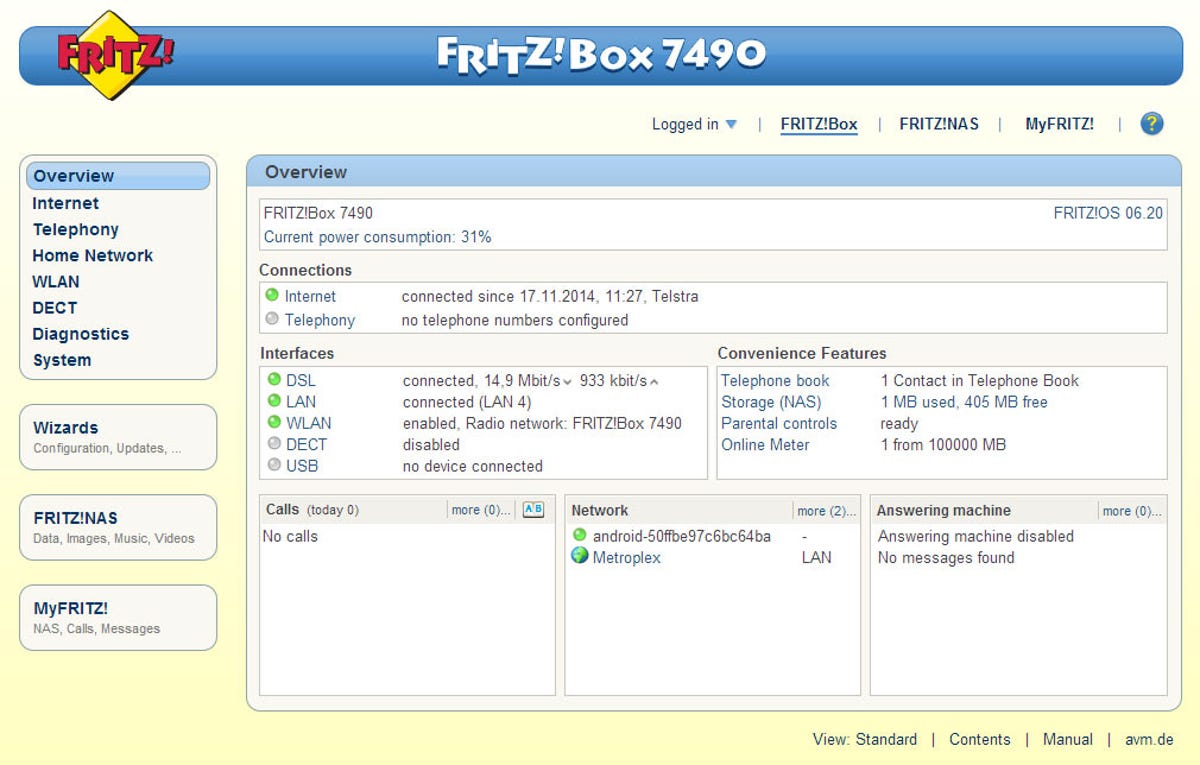
Features
In addition to the usual four gigabit Ethernet ports, the 7490 has a USB 3.0 port on the side and the rear. Both have a caveat though -- you'll want to head to the UI and make sure USB 3.0 and gigabit Ethernet is enabled for everything, or your ports may run at USB 2.0 and 100Mbps in the name of energy efficiency.
A bit more thought has gone into parental controls here than usual. It supports scheduled Internet access, whitelisted or blacklisted URLs, can block applications as defined by protocol and port, and can prevent users under parental control from using the guest Wi-Fi as a workaround. All of these settings are stored in profiles for quick application to multiple devices.
Dynamic DNS support is extensive, catering for AnyDNS, DNS4Biz, DynDNS.org, NameMaster, No-IP, Selfhost, Strato, TZO and user defined entries.
Usefully, you can view your current online activity through separate down and upstream live-updated charts, and an online meter makes sure you don't exceed your monthly Internet traffic quota, should you have one. Not so usefully, just like the last Fritz!Box there's an arbitrary limit on what you can enter -- if your monthly quota is 1TB or higher, you're out of luck, as it the box counts in megabytes and the field only allows you to enter 6 digits.
USB storage is available over SMB, FTP and web interfaces, with individual user permissions able to be assigned for security. UPnP media streaming is available, and you can sync the contents of your USB device with various online WebDAV services.
If you want to use a printer or other USB device, you'll need to enable USB remote connection, and download extra software. It is however Windows only, and despite saying it supported Windows 8.1, the pop up generated by the web UI told me I didn't meet the minimum requirements and wouldn't provide a download link. AVM also does not make the file available on its website, forcing us to a file locker through a Google search -- not the best of circumstances. Once downloaded, it could access both the printing and the scanning functions of my multifunction printer.
Only one guest Wi-Fi SSID can be set up, and although the UI doesn't mention what standard it uses, my laptop connected at 802.11n 5GHz.
You can access your call log, answering machine and storage online as well by setting up a MyFritz! account, and logging in through the MyFritz! mobile app. This needs to connect at least once to the router via Wi-Fi, presumably as a security precaution. You can also access these features remotely through a desktop web browser, as well as the rest of the user interface.
There are other mobile apps -- Fritz!App WLAN, for example, includes a QR code reader for easy connection via a QR code generated in the web interface, and you can share your guest login details using a QR code generated in the app, or via NFC. There's also graphs showing competing networks and wireless strength. Then there's Fritz!App media, which allows you to fling media on a connected USB storage device to compatible UPnP devices around the home that are also on the network. When I tested, the interface was in English, but the tutorial at the beginning was unhelpfully in German.
Performance
I tested with firmware 6.20, and used iPerf to determine the maximum wireless speed at three locations: the next room, immediately upstairs with some furniture in the way, and one room away from immediately upstairs.
The wireless client used was an Asus G550 laptop with a 2x2 Intel AC7260 wireless card, as an indicator of average performance. Each WLAN is set to WPA2 personal encryption and a clear channel is chosen. Where possible the highest channel bandwidth is chosen, either 40 or 80MHz depending on the wireless standard. Where appropriate, transmission standard is set to 802.11n or 802.11AC only.
Due to the variable nature of wireless and surrounding WLANs, each unit was tested multiple times at various times of day to achieve a best case scenario performance value. Your own environment will see different results.
802.11n 2.4GHz performance
- Location 1
- Location 2
- Location 3
While the 7490 is an AC1750 wireless router, the 2.4GHz performance was stellar, especially at medium to long distance.
802.11n 5GHz performance
- Location 1
- Location 2
- Location 3
While I got good results, the 7490 was very sensitive in the location 1 test. A slight move of the laptop would change results dramatically. No such problems in location 2 and 3, with a good showing on both.
802.11ac performance
- Location 1
- Location 2
- Location 3
802.11ac performance exhibited the same sensitivity in the location 1 test, with location 2 and 3 delivering the goods.
Storage was tested over gigabit LAN with a SanDisk Extreme NTFS formatted 64GB USB 3.0 drive plugged into the fastest USB slot, transferring a 100MB file via SMB.
USB storage performance
- Read
- Write
Like many modem-routers, the Fritz!Box 7490 has terrible USB storage performance, but these results sadly count as normal amongst the field.
Conclusions
With a vast array of features and good performance, the Fritz!Box 7490 is certainly worth the asking price. We'd be tempted to stick with the Asus DSL-AC68U if you don't need the DECT or remote scanning functions, but this is still a very good modem/router indeed.



