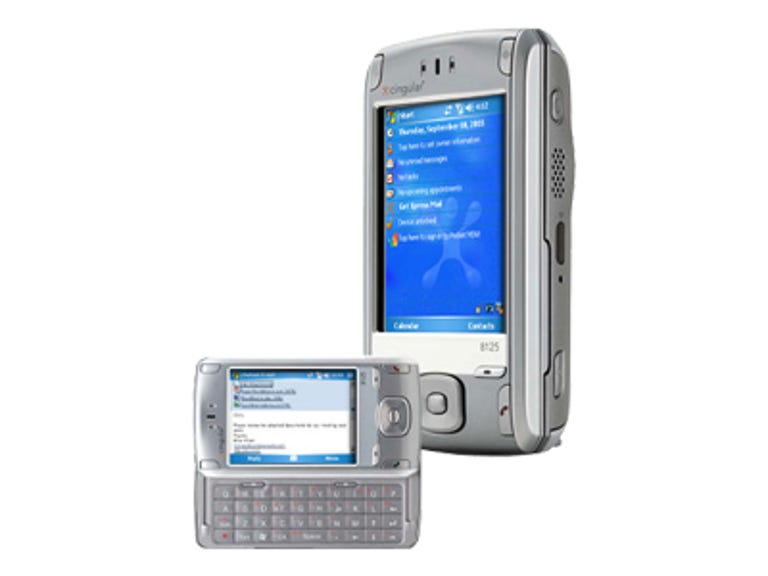T-Mobile has its MDA smart phone, and now Cingular has its 8125. The Cingular 8125 (a.k.a. HTC Wizard) is the latest Windows Mobile 5 device to join the carrier's smart-phone lineup, right behind the Cingular 2125. The quad-band (GSM 850/900/1800/1900) world phone comes with integrated Bluetooth, Wi-Fi, and EDGE support. In addition, there's a full QWERTY keyboard hidden behind the slider design, and since it will be upgradable to Microsoft's Messaging and Security Feature Pack, you can receive your e-mail in real time with push technology. Unfortunately, with all these features, the phone is on the larger and heavier side. The mediocre call quality also leaves something to be desired. Still, for mobile professionals who need to get work done on the road, the 8125 provides all the tools to do so. Cingular will offer two versions: one equipped with a 1.3-megapixel camera and one without (the Cingular 8100). The Cingular 8125 is available now at a pricey $299.99 with a two-year contract. One glance at the Cingular 8125, and you pretty much know it means business. It's styled in no-nonsense gray and silver, and from the front, it looks like any old PDA, measuring 4.3 inches high and 2.3 inches wide. Unfortunately, the smart phone is on the thicker and heavier side (1 inch; 5.2 ounces), so it's definitely not the most travel-friendly device we've seen; on the bright side, though, Cingular includes a belt holster. Ladies, you may want to make some room in your purse. The 8125's size is an issue when you use it as a phone, plus the bigger form factor and the extra weight make it uncomfortable to use for long conversations. That said, the mobile is equipped with a speakerphone and Bluetooth, so you can take advantage of those technologies for hands-free calls.
Sitting front and center is the Cingular 8125's 2.8-inch-diagonal TFT screen with a 64,000-color output and a 320x240-pixel resolution. Overall, text and images were clear and defined, and the colors were bright and vibrant. We did notice, however, that the display had a tendency to hold a lot of smudges and fingerprints. As with the T-Mobile MDA, the shortcut keys to your in-box and the Web are above the screen, while two soft keys, the Talk and End buttons, and the navigation toggle are located below the display. The keys have a spacious layout, so you shouldn't have any problems using the phone. Although you can reassign the shortcut keys, we wish there were a dedicated shortcut key to the Today screen. As it is, you need the stylus to exit out of any apps and get back to your home screen, which deters one-handed use--something the Palm Treo 700w excelled at.
The Good
The Bad
The Bottom Line

What lies beneath the Cingular 8125's screen is a beauty: a full QWERTY keyboard. To access it, just slide the face to the right. As with the T-Mobile MDA and the Sprint PPC-6700, the sliding mechanism isn't the smoothest, but it does snap into place with a satisfying click, and the screen automatically switches from portrait to landscape mode. The keyboard features large, tactile buttons, and as with the MDA, there are no dedicated numeral keys, so you have to hit the Function button first to input numbers or symbols. The backlighting is a bit faint, but it provides enough illumination for typing in darker environments.
On the Cingular 8125's left spine, you get a volume rocker and a one-touch button to open the Comm Manager, where you can turn on Wi-Fi, Bluetooth, ActiveSync, and vibrate mode. The right side has a voice-record button, an infrared port, a reset hole, and a camera-activation key. The 8125's camera lens is located on the back of the device, along with a flash and a small self-portrait mirror. In a nice move by HTC, the placement of the Capture button actually mimics the feel of a real digital camera to avoid any awkward hand placements when taking horizontal pictures.

Rounding out the Cingular 8125 are a 2.5mm headset jack, a mini USB/power port, and a stylus holder on the bottom of the handset. There's a Mini SD card-expansion slot on top, but unfortunately, a card isn't included. Cingular packages the smart phone with an AC charger, a wired stereo headset, a carrying case, and a USB cable.
The Cingular 8125 is one of those everything-but-the-kitchen-sink smart phones, just packed to the gill with features. A 200MHz TI OMAP 850 processor, 128MB of SDRAM, and 64MB of ROM are the muscle, while Microsoft's Windows Mobile 5 operating system (Pocket PC edition) is the brains behind the device, offering improved mobile versions of Word, Excel, and the new PowerPoint presentation viewer. The ClearVue PDF viewer is also on board for those of you who need to view such files, as well as a zip utility, a task manager, and Download Agent.Of course, a key functionality is e-mail, and the Cingular 8125 doesn't disappoint, with support for corporate and personal e-mail accounts. Outlook Mobile is included, and the smart phone works with Microsoft Exchange Server, GoodLink, Cingular Xpress Mail, and MSN Hotmail. Moreover, the 8125 will be upgradable to Microsoft's Messaging and Security Feature Pack when it's released later this year, so you can enjoy the advantages of push technology and receive messages in real time. Using the included USB cable, we connected our review unit to our PC, and all our Outlook e-mail, contacts, tasks, and appointments synced seamlessly with the device. Instant, text, and multimedia messaging are also all supported.
As far as voice features go, the Cingular 8125 is a quad-band world phone, so globe-trotting execs can use this mobile overseas while keeping the same phone number. The 8125's phone book is limited only by the available memory (the SIM card holds an additional 250 contacts) and is quite robust. You can store up to 12 numbers for a single entry, as well as home and work addresses, e-mail, an IM screen name, a birthday, a spouse's name, and more. For caller-ID purposes, you can pair a contact with a photo, a caller group, or one of nine polyphonic ring tones. You also get a vibrate mode, a speakerphone, and voice dialing. As we mentioned earlier, the 8125 has integrated Bluetooth, so you can connect to headsets for hands-free chatting, but the wireless connections don't end there, as you get the full buffet of Wi-Fi (802.11b), infrared, and EDGE support.

Entertainment comes by way of Windows Media Player 10 Mobile. Once you're done wheelin' and dealin' on your Cingular 8125, you can use it to relax to your favorite MP3, WAV, WMA, AAC, and AMR music files; you also get album art, and WMP 10 Mobile is compatible with all PlaysForSure online stores. The smart phone handles MPEG-4 video streaming, and if you have TV shows recorded on your Media Center PC, you can transfer them to your device for on-the-go viewing. For those who want to make their own movies, the Cingular 8125 offers a 1.3-megapixel camera with video-recording capabilities. You can record clips with sound in MPEG-4 or Motion-JPEG AVI format, as well as in two sizes (128x96 or 176x144). There are a number of ambience settings and effects, ranging from Night and Incandescent to Sepia and Grayscale. You also get a 2X zoom, as well as options for a time and date stamp, a counter, and a self-timer. Many of these features are available for still pictures, in addition to four quality settings (SuperFine, Fine, Normal, and Basic) and a set of amusing picture frames. The 8125's 1.3-megapixel camera produces above-average pictures with bright colors, but keep in mind, camera phones are good for quick snapshots only and won't replace a good stand-alone digital camera. We do appreciate the fact that Cingular offers a cameraless version of the 8125, since more and more businesses are prohibiting the use of camera phones for security reasons.
We tested the quad-band (GSM 850/900/1800/1900; EDGE) Cingular 8125 in the San Francisco area, and call quality was a mixed bag. On our end, callers sounded clear, and volume was plenty adequate, but our friends said we sounded far away; plus, they could definitely tell we were using a cell phone. The speakerphone, which can be activated only once you're on a call, was also mediocre. Conversations were a bit garbled, and we had to jack the volume to the highest level to hear our callers. On the upside, we had no problems pairing the 8125 with the Logitech Mobile Traveller Bluetooth headset; audio quality was subpar, but this may have more to do with the headset than the actual phone.Overall performance on the Cingular 8125 was decent. Response time was pretty quick, but there was definitely a noticeable lag when we had several apps open at the same time, as well as when we used the camera and the video recorder. We had no problems connecting to our Wi-Fi access point, and Web browsing was decent over the phone's GPRS/EDGE connection.
The Cingular 8125 is rated for 5 hours of talk time and up to seven days of standby time. However, like the latest crop of Window Mobile 5 handhelds, the 8125 has outstanding talk-time battery life, lasting 10 hours, 40 minutes before the low-battery notification flashed across the screen. We also had no problems reaching the promised standby time.