 Why You Can Trust CNET
Why You Can Trust CNET Asus ZenBook UX21 review: Asus ZenBook UX21
For so much promise, the ZenBook UX21 falls tragically short at one of the most important factors: human interaction. The touch pad, screen and keyboard make this one product you'll want to pass by — no matter how pretty it is.
The ZenBook UX21 surely is a beautiful sight. It's been a long time since we've been stopped by work colleagues, excited to see what we're holding.
The Good
The Bad
The Bottom Line
The spun aluminium pattern on the lid is gorgeous, the interior brushed look even more so. It's truly an elegant piece of engineering.
Class leading, in some areas
It's not all looks, though: the SandForce-based ADATA XM11 128GB SSD found inside has the goods. It churns at a magnificent speed, and its inclusion at this price point is quite a coup. The ability to scale up to a 1.8GHz Core i7 2677M is also greatly appreciated, as is the small size of the power adapter. Like the MacBook Air, however, the UX21 picks up an odd ability in regards to power — if you brush your hand against the metal while it's plugged in and charging you get an odd buzz.
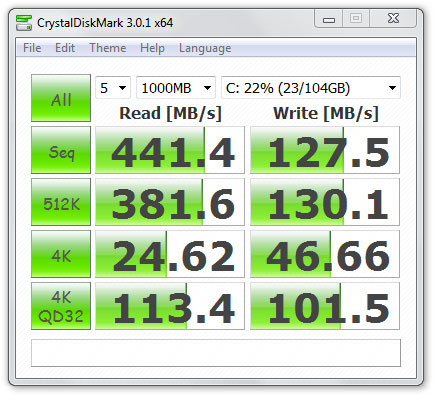
While not as fast as the full-sized SandForce SSDs, Asus' implementation still has plenty of grunt.
(Screenshot by CBS Interactive)
The included Bang & Olufsen speakers are rather excellent considering the size of the laptop they're in. They still distort at full volume and they certainly won't give you the balanced tone of a good set of headphones, but for the application both Asus and Bang & Olufsen deserve applause.
The laptop is joined by a few accessories, intended to make the MacBook Air's offerings look anaemic. A VGA adapter makes the bundle for legacy users, along with a laptop sleeve. The latter feels cheap, and looks it up close — still, it is a free laptop sleeve.
Missed opportunities
Asus also bundles in an Ethernet adapter, although it missed the chance to really give the competition a nudge, opting for a USB 2.0, 100Mb dongle. With a USB 3.0 port staring us in the face, completely capable of gigabit speeds, it seems odd to have not gone with gigabit.
Other things that could ease user experience have slipped past the eye of the QA officer as well, including the design of the power plug. Positioned far too close to the USB 3.0 port, the 90-degree design restricts movement and means that if something is plugged into the USB port, things get cosy and awkward rather quickly.
Finally, there's no backlit keyboard here. Asus has indicated this is a time to market thing, suggesting the next-generation ZenBook will likely be packing one of these.
Everything in life has a price
Sadly, the beauty of the UX21 only runs skin deep. Wonderful SandForce drive aside, the UX21 has some crippling problems, even once you update the Wi-Fi drivers to get past reception flakiness.
The first is the keyboard; an oddly mushy affair with high resistance, it drops letters frequently while typing. Even stabbing at each individual key with excessive force doesn't completely solve the issue.
The touch pad is equally terrible, which is to be expected: it's a Sentelic.
Erratic behaviour and terrible software is the hallmark of a Sentelic pad, and this one is no different. Grabbing a driver update (9.1.7.7) from Asus' website helps to quell some problems, but it is still a largely frustrating pad to use, with multi-touch in particular proving highly inconsistent.
Sentelic can't even get the updating of the driver right, with Windows asking us if we wanted to run three separate executables each time we logged in, until we told it that yes, we trusted these strange files from the internet.
The UX21's 11.6-inch, 1366x768 screen is another sore point, with atrocious vertical viewing angles that will leave you feeling as if you've never gotten the monitor position quite right.
The final nail in the coffin is heat: if you use the ZenBook for word processing and web browsing, you'll likely never have an issue. But under heavy load, the rear of the machine near the hinge reaches scalding levels, making this definitely not a computer for your lap.
All of this is likely down to Intel's requirement that Ultrabooks attempt to hit a sub-US$1000 price point. Asus obviously decided early in the piece that the premium look and SandForce drive were in, and everything else had to be downscaled as a result.
We'd certainly be interested in a premium version of the UX21: something with a fixed keyboard, the Elantech pad found in the Acer Aspire S3, a better screen and heat management. We'd gladly throw a few hundred more onto the price to make it happen.
Performance
In this test we're encoding a 720p XviD file to H.264, a primarily processor-bound task. Interestingly, despite the Asus having a Core i7 and SSD, the more modest Core i5 units outdo it.
Our iTunes test encodes two albums worth of AAC files to 224Kbps MP3s. It stresses both CPU and disk, allowing the SSD units to show their might against mechanical hard drive competitors.
CNET Australia's Photoshop CS5 test applies many different filters to a series of RAW files, performs common tasks such as layer creation, image rotation and resizing, then exports to web. It hits all aspects of the system, and it's no surprise the ZenBook comes out on top here.
For our multimedia multitasking test, iTunes is set to encode to MP3 continuously while a Handbrake encode is run in the background; the time taken is when the Handbrake encode stops. Designed to punish the system, every extra bit of performance here counts, the Asus showing what it's got.
Our battery test comes in two parts: the heavy test, which loops a 720p video while the power profile is set to high performance, and the light test, which involves web browsing on a low performance power profile until the battery exhausts itself.
The ZenBook UX21 doesn't get top billing, but then it's got a smaller chassis than the competing units in the test, and therefore less room for battery.
We've only just switched to these new benchmarks, so hope to have both the ZenBook UX31 and MacBook Air results added to these charts soon.
Conclusion
While the performance is very much there for the ZenBook UX21, it falls tragically short at one of the most important factors: human interaction. The touch pad, screen and keyboard will make you want to pass by this one product — no matter how pretty it is. We have no doubt Asus is beavering away right now at the successor — we can only hope it addresses these concerns.


