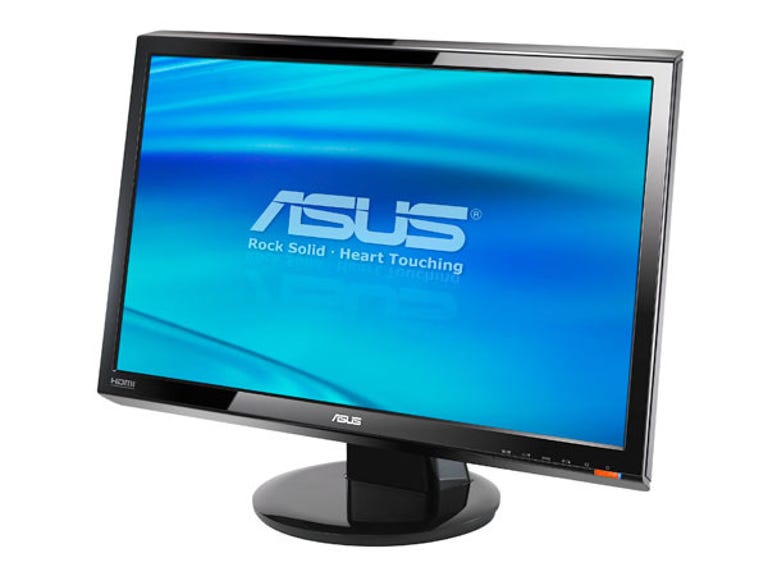Why You Can Trust CNET
Why You Can Trust CNET Asus VH232H review: Asus VH232H
The VH232H is great on build quality, but stumbles on image quality. Colour accuracy isn't its strong point, sharpness is set too high and movie watching over HDMI isn't the best; but if you just want to do some basic gaming, it might fit your bill.
Once upon a time Asus was a company best known for making motherboards. These days the Taiwanese company is a juggernaut, producing everything from graphics cards, to netbooks, to laptops, to routers, to displays with startling competency.
The Good
The Bad
The Bottom Line
It's one of those displays we have on the test bed today. With a piano black fascia and matte black rear, the Asus VH232H has a build quality that is a notch above its street price.
The design is excellent too; while from the front it's all curves, from the side and back it's all harsh angles — it's something you might have expected Rick Sternbach to have designed.
As a 23-inch monitor, the VH232H comes packing a 1920x1080 native resolution, or "Full HD" as the marketers will tell you. Asus has taken this into account, and thus there's not only a DVI port here, but an HDMI port as well. Thankfully, despite the glossy exterior the screen is still matte, meaning glare and reflections are cut down.

Believe it or not, the orange power button isn't lit at all. A blue light to the right of it shines to indicate the monitor is on. (Credit: Craig Simms/CBS Interactive)
| Size | 23 inches |
|---|---|
| Resolution | 1920x1080 |
| Aspect ratio | 16:9 |
| Pixel pitch | 0.266 |
| Panel technology | TN |
| Viewing angles (10:1 contrast) | H: 160° V: 160° |
| Response time | 5ms G2G |
| Max vertical refresh | 75Hz |
| Connections | DVI, HDMI, VGA, 3.5mm line in, 3.5mm line out, SPDIF output |
| Accessories | DVI, VGA, 3.5mm audio, power cables |
The VH232H's stand is round, and offers only tilt adjustability. Cable management is offered via a hole in the neck.
Tilting is all you'll get out of this stand.
(Credit: Craig Simms/CBS Interactive)
Power, HDMI, DVI, VGA, 3.5mm line in and out, SPDIF out. (Credit: Craig Simms/CBS Interactive)
Despite the top firing speakers in the rear, Asus has managed to do a decent job with sound on the VH232H. Dual 2W cones can be found inside, and for once high-end clarity doesn't get wiped out. It certainly lacks punch in the bottom end thanks to the lack of subwoofer, but as far as monitor speakers go, the VH232H does a reasonable job.
Buttons and on-screen display (OSD)
Asus' buttons are front mounted, are well marked and easy to understand. The only downside is you'll have to perform adjustments under lit conditions — they're next to impossible to make out in the dark.
Straightforward, useful buttons. You won't be able to do much in the dark though. (Credit: Craig Simms/CBS Interactive)
Asus' OSD feels a little old compared to its competition. It's perfectly functional, just a little outdated.
Functional, but in need of a facelift. (Screenshot by Craig Simms/CBS Interactive)
As usual Asus' image presets, named "Splendid", are present, offering "Scenery", "Standard", "Theater", "Game" and "Night View" modes, each altering brightness, contrast and sharpness. As usual, we recommend you keep them off by setting it to standard and calibrating it yourself.
Asus offers three scaling modes: "Full", "4:3" and "Overscan", the latter for HDMI connections. There is no scaling mode that respects aspect ratios, or a 1:1 mode.
Lagom.nl LCD tests
After calibrating to a target brightness of 140cd/m² with an X-Rite i1Display 2, Eye-One Match 3 and tweaking with HCFR, the VH232H was run through the Lagom.nl LCD tests.
| Image tests | |||||
|---|---|---|---|---|---|
| Contrast | Sharpness | Gamma | Black level | White saturation | Gradient |
| Pass | Too high | Pass | Pass | Pass | Starts banding towards the dark end |
| Inversion pixel walk tests | ||||||||||
|---|---|---|---|---|---|---|---|---|---|---|
| Test 1 | Test 2a | Test 2b | Test 3 | Test 4a | Test 4b | Test 5 | Test 6a | Test 6b | Test 7a | Test 7b |
| Pass | Pass | Pass | Downward rolling motion | Slight flicker | Flicker | Pass | Pass | Pass | Pass | Pass |
There was obvious banding in the gradients towards the dark end of the scale, and the sharpness of the screen is set too high, with no way to alter it.
Input lag
Measured against a Samsung SyncMaster 975p CRT, and using a Canon 40D set to a shutter speed of 1/320, an average of over 60 photographs were taken using Virtual Stopwatch Pro. The average result over DVI came in as 3.1ms, meaning almost no input lag. The largest difference measured between the two screens was 32ms, although the vast majority were simply zeroes.
Colour accuracy
ΔE is the measurement of how far a measured colour deviates from its expected value, allowing us to determine the colour accuracy of a monitor. While a ΔE value of 1 is considered perceivable, as long as it's less than 3 the shift shouldn't be too obvious. HCFR was used to determine ΔE for the monitor.
In uncalibrated format, the Dell wasn't the worst we'd seen, but it wasn't great either. Note that we turned dynamic contrast ratio off for these tests.
| Measured levels | |
|---|---|
| Contrast ratio | 929:1 |
| Black level (cd/m²) | 0.34 |
| White level (cd/m²) | 315.69 |
| Gamma | 1.97 |
| Greyscale ΔE | ||||||||||
|---|---|---|---|---|---|---|---|---|---|---|
| 0% | 10% | 20% | 30% | 40% | 50% | 60% | 70% | 80% | 90% | 100% |
| 62.1 | 2.0 | 4.6 | 4.2 | 3.4 | 0.6 | 3.5 | 2.1 | 1.5 | 1.5 | 4.7 |
| Colour ΔE | |||||
|---|---|---|---|---|---|
| Red | Green | Blue | Yellow | Cyan | Magenta |
| 5.4 | 2.9 | 7.4 | 6.4 | 3.4 | 9.4 |
The uncalibrated CIE chart. The white triangle is the colour space of the monitor, the dark is the sRGB gamut it's trying to match. (Screenshot by CBS Interactive)
Out of the box the Asus doesn't look too bad. Let's see if we can get things a little better.
| Measured levels | |
|---|---|
| Contrast ratio | 510:1 |
| Black level (cd/m²) | 0.22 |
| White level (cd/m², target 140cd/m²) | 112.19 |
| Gamma (target 2.2) | 2.09 |
| Greyscale ΔE | ||||||||||
|---|---|---|---|---|---|---|---|---|---|---|
| 0% | 10% | 20% | 30% | 40% | 50% | 60% | 70% | 80% | 90% | 100% |
| 67.2 | 14.6 | 4.3 | 4.6 | 2.4 | 2.1 | 0.8 | 0.9 | 0.4 | 0.7 | 2.2 |
| Colour ΔE | |||||
|---|---|---|---|---|---|
| Red | Green | Blue | Yellow | Cyan | Magenta |
| 4.4 | 3.6 | 3.5 | 3.0 | 5.8 | 3.8 |
The calibrated CIE chart (Screenshot by CBS Interactive)
Usually the red and blue divergence sorts itself out by 30% grey and adheres to a straight line thereafter. We'd need offset and gain controls to fix this, something only found in much more expensive monitors. (Screenshot by CBS Interactive)
Even for the limited control afforded to us by the VH232H, it resisted accurate calibration all along the way, from accurately setting contrast, to having too little red in the sub 40% greyscale, to a blue sag between 20 and 60%, to too much blue once we hit 100%. While this is unlikely to affect gamers at all, those who are after accurate colours should steer clear of this monitor.
HDMI performance
While a monitor might have an HDMI port that's no guarantee it'll display images as expected. We hooked up a PlayStation 3 and checked for 24p capability, as well as judder and ran the HQV Blu-ray test to see how well it coped with an interlaced source and noise.
| 24p capable | Understands YUV | Mission Impossible III Scene 11 judder test | Mission Impossible III Scene 14 judder test |
|---|---|---|---|
| No | Yes | Pass | Pass |
| HQV noise reduction score | HQV video resolution loss score | HQV jaggies score | HQV film resolution loss score | HQV film resolution loss – stadium score | Total score (out of 100) |
|---|---|---|---|---|---|
| 10 | 0 | 0 | 0 | 0 | 10 |
1080i content was awful on the VH232H; we'd recommend sticking to progressive content only. 24p was not supported.
Viewing angles
Viewing angles were taken with a Canon 40D in spot metering mode, with only shutter time adjusted to obtain a good exposure.
The TN colour inversion on the lower vertical viewing angle happens as usual with the VH232H. (Credit: Craig Simms/CBS Interactive)
Backlight uniformity
Backlight uniformity was measured by placing HCFR into free measure mode, displaying a completely white image and recording the brightness along a 5x3 grid on the screen. This should be considered a guide only, as backlight uniformity is likely to change from unit to unit.
Everything looks normal, apart from a slightly brighter bottom right, and darker middle top than expected. In practice though, it's hard to see the difference. (Credit: Craig Simms/CBS Interactive)
Light bleed
With all the lights turned off and a black image shown, there was slight light bleed from the top and bottom of the panel, as is expected within this price range.
It's important to note that the effects of light bleed will likely change from monitor to monitor, regardless of make.
Other issues
The panel itself is quite deeply inset, and the bezel is piano black, meaning that during bright scenes you may notice the screen's reflection on the bezel, which will be distracting for some. Asus has mitigated this effect slightly by angling the inner bezel; however. a matte black would have been a more sensible choice.
Power consumption
We measured power consumption using a Jaycar mains digital power meter. It's important to note here that due to limitations of the meter, measurements are limited to values of 1W and greater, and are reported in 1W increments.
All measurements, screen brightness and contrast were set to 100 per cent, and a test image displayed.
| Juice Box |  |
|---|---|
| Maximum power draw | 39W |
| Power-saving mode | 7W |
| Off | 7W |
That's a fairly heavy draw, but seems to be in keeping considering the screen size.
Asus covers the VH232H with a three-year warranty, on-site pick-up. If you have any bright subpixels 30 days after the purchase date, you may return the monitor for another one; however, dark subpixels are excluded from this guarantee. After this period, you'll need three bright subpixels, or five dark subpixels to qualify for a warranty swap-out.
The VH232H is great on build quality, but stumbles on image quality. Colour accuracy isn't its strong point, sharpness is set too high and movie watching over HDMI isn't the best; but if you just want to do some basic gaming, it might fit your bill.