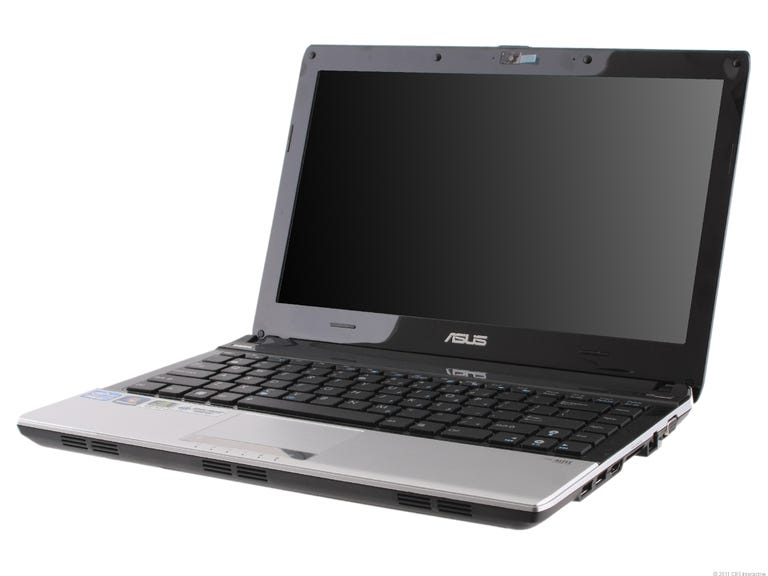The term "thin and light" has flexible meaning in the laptop world. Currently, to be truly thin, a PC must be in the same range as the MacBook Air. Still, plenty of 13-inch laptops survive in a thicker range that would have been considered thin a few years ago, but which seem merely normal today. The Asus U31SD-A1 is just that sort of laptop. Its thickness is more akin to a 13-inch Apple MacBook Pro, but Asustek Computer's laptop lacks an optical drive. We reviewed a nearly identical Asus U31JG laptop a few months ago, noting that it was a solid computer but lacked an up-to-date Intel processor. The U31SD-A1 has a second-gen Core i3-2310M CPU and improved Nvidia GeForce 520M graphics, along with a markedly better battery life than the U31JG. It's an improvement in every way.
The Good
The Bad
The Bottom Line
But all of this is packed into a chassis that feels uninspired and is topped off with a middle-of-the-road screen and speakers. If you can live with that--and a lack of higher-end features such as USB 3.0--then the U31SD-A1 might be right for you.
At $799, it's a solid performer, but considering that similar laptops like the Toshiba Portege R835 can be had for the same money, this doesn't seem like quite the bargain it's cracked up to be. However, for back-to-schoolers who need all-day battery life, the U31SD-A1 could be a sweetly sized and priced purchase.
| Price as reviewed | $799 |
| Processor | 2.1GHz Intel Core i3-2310M |
| Memory | 4GB, 1,333 MHz DDR3 |
| Hard drive | 640GB HDD, 5,400rpm |
| Graphics | Nvidia GeForce 520M / Intel HD 3000 (Nvidia Optimus) |
| Operating system | Windows 7 Home Premium (64-bit) |
| Dimensions (WD) | 12.9x9.2 inches |
| Height | 1 inches |
| Screen size (diagonal) | 13.3 inches |
| System weight / Weight with AC adapter | 4.2 pounds / 5.2 pounds |
| Category | 13-inch |
The Asus U31SD-A1 has the same design and body as the U31JG-A1 we reviewed back in March. Our design impressions remain the same. While the U31SD-A1 is a compact laptop, it's not really a looker. Its brushed-aluminum lid and palm rest are reminiscent of those on the Asus UL30A that we reviewed years ago, but times have changed: laptops like the Apple MacBook Air and the Samsung Series 9 have redefined thin, making this laptop seem comparatively chunky. In fact, it is surprising that this 13-incher lacks an optical drive: similarly thin laptops such as the Sony Vaio S and the Toshiba Portege R835 include one.
Glossy black plastic surrounds the keyboard and upper screen while the keyboard deck and touch pad have a brushed silver metal finish, giving the laptop a two-tone look. It's not a look that stands out. While this may seem like we're being sticklers, design is a big factor in what makes a portable laptop comfortable and easy to use, and the slightly bulky chassis just isn't eye-catching. At 4.2 pounds, this laptop's just light enough to feel travel-friendly, but it's heavier than the Sony Vaio S and Toshiba Portege R835.
The raised-key keyboard has comfortable spacing between keys, but a slightly mushy key feel. A row of Page Up/Page Down buttons on the right side squishes and pushes the Enter and Shift keys in a bit, making them hard to find by feel.
An inset multitouch touch pad is smaller than average, making two-finger gestures a bit harder to pull off. The textured surface had mixed responsiveness in our testing. A mirror-finish plastic rocker button-bar beneath feels much like those of other Asus laptops; we'd prefer easier-to-click discrete buttons. The terrible mouse button bar is a long-standing Asus issue that never seems to get fixed, no matter how many times we knock it.
Above the keyboard, it looks like there are two symmetrically laid-out power buttons on the upper left and right sides; however, the one on the right is the actual power button, while the one on the left launches the Quick Start OS, a pared-down, faster-booting collection of applications that includes a Web browser. Quick-start OSes are meant for the impatient, and are a poor attempt to offer up what speedier-booting systems such as the iPad and MacBook Air already do far better. We never find ourselves using quick-start OSes; we'd rather boot Windows 7 and put our laptop to sleep between sessions. Need to quickly check e-mail or a Web link? That's what a smartphone is for.
The 13.3-inch, 1,366x768-pixel-resolution glossy display is inset from the upper lid, forgoing any edge-to-edge glass. This makes for a bit less glare, but the display's clarity and viewing angles are average at best. Text and images are very readable, but colors aren't ultravibrant. It's a middle-of-the-road display.
The same can be said for the U31SD's speakers: the Altec Lansing stereo speakers don't live up to their high-end branding. They push their sound through narrow grilles at the front edge of the laptop, under the palm rest. Maximum volume isn't particularly loud, and we found the sound quality leaned toward the tinny. They'll do in a pinch, but headphones are a better bet. The included Sonic Focus equalizer software helps adjust levels for movie watching.
The included VGA Webcam comes with Asus' LifeFrame camera software, offering a variety of settings for recording video and snapping pics, including gimmicky Photo Booth-like backdrops and effects. Maximum resolution is a measly 640x480 pixels, with light sensitivity and contrast suitable for basic Web chats.
| Asus U31SD-A1 | Average for category [13-inch] | |
|---|---|---|
| Video | HDMI, VGA | VGA plus HDMI or DisplayPort |
| Audio | Stereo speakers, headphone and microphone jacks | Stereo speakers, headphone/microphone jacks |
| Data | 3 USB 2.0, SD card reader | 3 USB 2.0, SD card reader |
| Expansion | None | None |
| Networking | Ethernet, 802.11 b/g/n Wi-Fi | Ethernet, 802.11n Wi-Fi, Bluetooth, optional mobile broadband |
| Optical drive | None | DVD burner |
There aren't any surprise bonus ports or connections in the Asus U31SD: in fact, its no-frills feature set lacks Bluetooth and USB 3.0, along with the aforementioned optical drive. That will be a turn-off for some. At least the included 4GB of RAM and roomy 640GB hard drive are a little above standard for the size and price.
The U31SD-A1 we reviewed has a 2.1GHz second-generation Intel Core i3-2310M processor. The performance of this Sandy Bridge Core i3 CPU is rock-solid for everyday work, but it's notably slower than the Core i5 processors we've seen in recent, similarly priced laptops such as the Toshiba Portege. Performance benchmarks show the Asus U31SD-A1 falling into the middle of the pack of notebooks with identical Core i3-2310M CPUs such as the HP ProBook 5330m.
Interestingly, the Asus U31SD-A1 comes with pretty decent Nvidia discrete graphics, too. The GeForce 520M GPU has Optimus automatic switching and performed well enough in our game testing to suit most mainstream games. Street Fighter IV ran at 44.3 frames per second in full-screen native resolution with 2x antialiasing. It's an odd disconnect for discrete graphics to be paired with a lower-end Core i-series CPU, but these step-up graphics are one of our favorite features on this laptop, so we won't quibble.
| Asus U31SD-A1 | Avg watts/hour |
| Off (60%) | 0.34 |
| Sleep (10%) | 0.47 |
| Idle (25%) | 7.14 |
| Load (05%) | 30.81 |
| Raw kWh number | 31.33 |
| Annual power consumption cost | $3.56 |
The Asus U31SD-A1's included six-cell battery lasted 5 hours and 55 minutes while playing a continuous video loop. That's a big step up from the Asus U31JG we reviewed just a few months ago, and is an excellent result for a laptop with stepped-up graphics. You can, of course, do better--Apple's 13-inch MacBooks get 7 hours of battery life, and so does the Toshiba Portege R835--but this stands well above the pack.
Asus offers a two-year warranty for the U31SD-A1, including one year of accidental damage protection, but be sure to check whether the configuration you're shopping for offers the same warranty, as sometimes Asus laptops can vary subtly depending on the retailer and specific configurations. Asus' Web site can be a little confusing: the tremendous galaxy of laptops Asus offers at any one time can make searching for specific support a challenge.
(Shorter bars indicate better performance)
(Shorter bars indicate better performance)
(Shorter bars indicate better performance)
(Longer bars indicate better performance)
System configurations:
Asus U31SD-A1
Windows 7 Home Premium (64-bit) w/ SP1; 2.1GHz Intel Core i3-2310M;
4,096MB DDR3 SDRAM 1,333MHz; 1GB Nvidia GeForce 520M / 64MB(Dedicated) Intel GMA HD;
640GB Western Digital 5,400rpm
Dell Vostro 3350
Windows 7 Professional (64-bit) w/ SP1; 2.3GHz Intel Core i5-2410M; 4,096MB DDR3 SDRAM 1,333MHz;
512MB AMD Mobility Radeon HD 6470M / 64MB (Dedicated) Intel GMA HD;
320GB Western Digital 7,200rpm
Lenovo ThinkPad X1
Windows 7 Professional (64-bit) w/ SP1; 2.5GHz Intel Core i5-2520M;
4,096MB DDR3 SDRAM 1,333MHz; 64MB (Dedicated) / 1,696MB (Total) Intel HD 3000;
320GB Hitachi 7,200rpm
Toshiba Satellite A665-S5176
Windows 7 Home Premium (64-bit); 2.1GHz Intel Core i3-2310M; 4,096MB DDR3 SDRAM 667MHz;
64MB (Dedicated) Intel GMA HD; 500GB Hitachi 5,400rpm
HP ProBook 5330m
Windows 7 Professional w/ SP1; 2.1GHz Intel Core i3-2310M; 4,096MB DDR3 SDRAM 1,333MHz;
64MB (Dedicated)/1315MB (Total) Intel GMA HD; 500GB Toshiba 7,200rpm
Toshiba Portege R835-P56X
Windows 7 Home Premium (64-bit); 2.3GHz Intel Core i5-2410M; 4,096MB DDR3 SDRAM 1,333MHz;
64MB (Dedicated)/1,696MB (Total) Intel GMA HD; 640GB Hitachi 5,400rpm