 Why You Can Trust CNET
Why You Can Trust CNET Asus Sabertooth Z77 review: Asus Sabertooth Z77
The Sabertooth is a high-quality board with a unique aesthetic that demands a windowed case. If you're modding up a storm and have your case lit, this Z77 board could be the finishing touch.
Since the Sabertooth has a real name and not a random string of letters, we won't have to name it Sergio, Bob, Steve or Larry — we're happy just keeping it as Sabertooth.
The Good
The Bad
The Bottom Line
Connectivity
- Web page: Asus
- Form factor: ATX (305x244mm)
- Chipset: Intel Z77
- External USB: 2 x 3.0 (ASMedia 1042), 2 x 3.0 (Intel), 4x 2.0 (Intel)
- Internal USB: 6 x 2.0, 2 x 3.0 (Intel)
- SATA 6Gbps: 2 x Intel, 2 x ASMedia 1061
- SATA 3Gbps: 4 x Intel
- PCI-E: x16: 1 | x8: 1 | x4: 1 | x1: 3
- PCI: None
- E-SATA: 2 x 6Gbps ASMedia 1061 eSATA
- Video: HDMI, DisplayPort
- Audio: TOSLink, 7.1 Realtek ALC892
- Ethernet: 1Gbps Intel
It falls into Asus' "TUF" range, which has been backronymed into "The Ultimate Force", complete with military theming. What this really means is that the board is mostly covered with a plastic shield, and comes with covers and plugs for various ports in order to stop dust and direct airflow. It's mostly smartly designed, although it can make removing PCI-E cards a little more difficult than usual — we wish there was a little more space on the sides of the release tabs. There's an interesting series of heatsinks under the shield as well, along with two active fans — something we haven't seen for years.
The Sunon EF35101S2-Q010-G99 35mm fans are optional, and by default aren't installed (you'll need a screwdriver to open the plastic panelling to do so). Operation is quiet enough, so that once you move your head away from the board, you won't hear a thing. Just make sure that if you want the fans, install them before anything else; otherwise, your heatsink may interfere with access to the first panel, and your PSU cabling with access to the second.
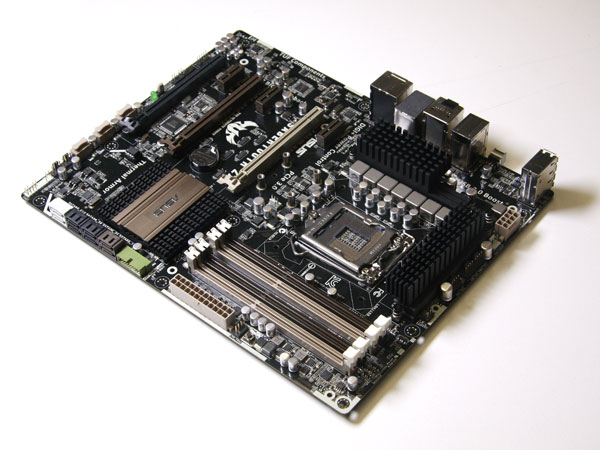
With the shielding taken off, it looks like a normal, but quite attractive, board.
(Credit: Craig Simms/CNET)
Since the Sabertooth was one of Asus' earlier Z77 boards, there's only a Thunderbolt header here, rather than native support, which means that you'll need the company's ungainly Thunderbolt EX adapter to make use of it.
The rear IO panel does away with the VGA and DVI ports of mid-range boards, only offering HDMI and DisplayPort. The rest is a jumble of ports that you'd expect on a reasonably high-end model: four USB 2.0 ports, two 6Gbps eSATA ports, optical audio, six 3.5mm jacks, Intel gigabit Ethernet, two ASMedia 1042 USB 3.0 ports and two Intel USB 3.0 ports. Internally, headers provide an additional six USB 2.0 ports and two USB 3.0 ports.
BIOS Flashback is on the board as well. Depress the button at the rear, and you can write to the BIOS with only the motherboard, a PSU and a USB stick.
(Credit: Craig Simms/CNET)
There's the usual set of two Intel-powered 6Gbps SATA ports, and four 3Gbps SATA ports, but these have been complemented with ASmedia 1061 6Gbps ports. Three PCI-E 2.0 x1 slots are on-board, as is a physical PCI-E 2.0 x16 that electrically operates at 4x, then a PCI-E 3.0 x16 and PCI-E 2.0 x16 slot. The 3.0 x16 is where you'll want to stick your graphics card, but if you use SLI or CrossFire, both interfaces will run at x8. Note that the x4 slot also shares bandwidth with all of the x1 slots, and is set to x1 by default. You'll need to turn off the x1 slots if you want to use it to its full potential.
We expected more physical buttons a la the UD3H here, but sadly Asus only gives us two — for its MemOK! Feature, which attempts to auto-configure RAM to get around compatibility issues, and for BIOS flashback, which lets you update your firmware with only a power supply and USB stick.
Aside from dust protectors and the requisite SLI bridge and right-angle SATA cables, Asus bundles a clear "TUF inside" sticker and a pair of right-angle SATA cables that are black with white bases.
Softly, softly
The different zones monitored by Asus' Thermal Radar.
(Screenshot by Craig Simms/CBSi)
Here's what we've previously said about Asus' AI Suite II software:
Worthy of a mention is Asus' software. Rather than bundling a series of disparate utilities, the company has managed to bundle them all together into something called AI Suite II, which works rather well.
Among other things, firmware updating is built in here ...There's also overclocking and monitoring options, should you choose to play with overclocking. If you don't want to tweak manually, there's also a big fat button on it that says "Auto Tuning", which makes the acoustic profile of [the] fans sound like T-Pain.
We kid, although that would be amusing for all of two seconds. Instead, it gives you access to "Fast" and "Extreme" auto-overclocking profiles for your CPU, integrated GPU and RAM. Restarting the machine as many times as is necessary to score the best overclock it can.
We can also report that for the first time, an Asus online BIOS update worked for us, although downloading was excessively slow.
There's also another difference to the standard suite, besides the new green-coloured theme. An extra tool called Thermal Radar is bundled, which allows you to click around the motherboard to monitor and control fans and their spin-up curves, engage "fan overtime" (which spins the motherboard fans for a set time after shutdown to exhaust air) and measure voltages and temperatures at different parts of the board.
You can adjust the thermal curve of fans — that is, what speed they spin up to when the motherboard detects a certain temperature.
(Screenshot by Craig Simms/CBSi)
Conclusion
The Sabertooth is a high-quality board with a unique aesthetic that demands a windowed case. If you're modding up a storm and have your case lit, this Z77 board could be the finishing touch.


