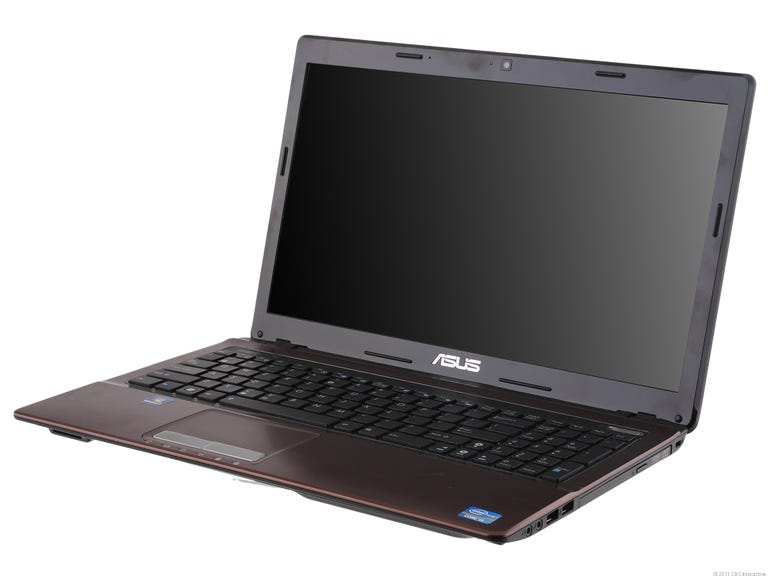PC maker Asus has spent the last several years riding the popular Netbook wave, almost single-handedly creating the sub-$400 10-inch laptop category. But now that Netbooks have faded from the top products lists (largely for failing to innovate), Asus has to fall back on everyday mainstream laptops instead.
The Good
The Bad
The Bottom Line
Fortunately, the company has typically made products that run from average to very good, and if you take the trouble to track one down (they're not as ubiquitous in online or offline retailers as some other big brands), you'll often end up with a laptop that offers a lot of features and solid design for a reasonable price.
Case in point: the awkwardly named Asus K53E-B1. This $770 15-inch laptop has a high-end current-gen Intel Core i5 processor, excellent battery life, and a sharp-looking part-aluminum chassis. With the same CPU, RAM, and hard drive, it's about $200 less than a comparable Dell XPS 15, although the Dell comes with a basic discrete video card, whereas the Asus K53E is stuck with Intel's better-than-last-year integrated graphics.
| Price as reviewed | $770 |
| Processor | 2.5GHz Intel Core i5-2520M |
| Memory | 6GB, 667MHz DDR3 |
| Hard drive | 500GB 7,200rpm |
| Chipset | Intel HM65 |
| Graphics | Intel HD 3000 |
| Operating System | Windows 7 Home Premium (64-bit) |
| Dimensions (WD) | 15.1 x 10.1 inches |
| Height | 1.4 inches |
| Screen size (diagonal) | 15.6 inches |
| System weight / Weight with AC adapter | 5.8/6.6 pounds |
| Category | Midsize |
No one is going to mistake the 15-inch aluminum Asus K53E for a 15-inch MacBook Pro. First of all, the lid on the Asus, and its bottom panels, are plastic, but for less than $800, this is still a slick-looking, well-made laptop.
Both the plastic and metal parts are dark brown, with some black accents and a black keyboard. It's relatively thin for a 15-inch midsize laptop, but other current models, such as the latest Dell XPS 15, are following the same trend (although that XPS model had a huge extended battery that made it actually much thicker).
The keyboard is very similar to what we've seen on Asus laptops such as the U36J, with raised chiclet-style keys with very little flex. The keyboard is not backlit, and for functions such as volume or screen brightness, you'll have to rely on function-combination keys along the top of the keyboard, as opposed to any dedicated keys. There is enough room, however, for a number pad, although the number pad keys are very narrow.
The generous touch pad is indented into the wrist rest, and it offers plenty of room for multitouch gestures (although those gestures aren't as easy to use as on a MacBook). Two large mouse buttons are a nice extra; far too many laptops have tiny, hard-to-hit buttons.
The 15.6-inch display has a native resolution of 1,366x768 pixels. That's fine for a midsize laptop in this price range, but more-expensive 15-inch laptops, from the Dell XPS 15 to the Apple MacBook Pro, offer higher resolutions. To assist its small speakers, Asus includes a software app called Sonic Focus, which purports to add clarity, bass, and stereo separation. Tweaking the EQ always helps laptop speakers stand out, at least in the short term, but the results aren't massively different.
| Asus K53E | Average for category [midsize] | |
|---|---|---|
| Video | VGA plus HDMI | VGA plus HDMI or DisplayPort |
| Audio | Stereo speakers, headphone/microphone jacks | Stereo speakers, headphone/microphone jacks |
| Data | 3 USB 2.0, SD card reader | 4 USB 2.0, SD card reader, eSATA |
| Expansion | None | ExpressCard/54 |
| Networking | Ethernet, 802.11n Wi-Fi, Bluetooth, optional mobile broadband | Ethernet, 802.11n Wi-Fi, Bluetooth, optional mobile broadband |
| Optical drive | DVD burner | DVD burner |
The Asus K53E includes a standard set of ports and connections, but lacks some extras we'd expect in a more expensive laptop, such as a high-speed data port (either USB 3.0 or eSATA). As a fixed configuration system, you're stuck with the basic specs, but the Intel Core i5-2520M, 6GB of RAM, and 640GB hard drive are about as good as you're going to find for less than $800, and the hard drive even runs at the faster 7,200rpm speed.
Intel's current generation of Core i-series CPUs, originally code-named Sandy Bridge, have quickly become mainstream, to the point where we'd expect to see one in every new Intel laptop. Many of the early Sandy Bridge laptops were on the expensive side, topping $1,000, so to find performance in the same general ballpark for less is a plus.
In our benchmark tests, the Asus K53E fell behind the 15-inch MacBook Pro and Dell XPS 15, which both have faster Intel CPUs, but the Asus beat out the Lenovo ThinkPad X220, which had the same CPU, but less RAM and a slower hard drive.
The general performance of laptops with the latest Intel CPUs is so good compared with last year's models that any of these system will be more than powerful enough for just about any task. The only thing missing from the K53E is a dedicated graphics card, although the integrated Intel graphics ran our Unreal Tournament III test at 43.7 frames per second, and Street Fighter IV at 28.2 frames per second. That's not exactly great for new, high-end PC games, but should be passable for casual gamers.
| Asus K53E | Average watts per hour |
| Off (60%) | 0.41 |
| Sleep (10%) | 0.66 |
| Idle (25%) | 6.76 |
| Load (05%) | 44.52 |
| Raw kWh number | 37.04 |
| Annual power consumption cost | $4.20 |
The Asus K53E-B1 ran for 4 hours and 41 minutes on our video playback battery drain test. That's good for a big 15-inch laptop, and well past our previous must-hit number of 3 hours. However, much of the credit must go to Intel's efficient new platform, and we've seen similarly impressive numbers from many of the other new Intel laptops from 2011.
Asus takes a step past most other laptop makers by offering a two-year standard warranty, along with a single year of accidental damage protection. Other PC companies typically give you just a single year for basic parts and service, and make you pay extra for any additional coverage. A 24-7 toll-free tech support phone line is available, and support info and driver downloads can be found on Asus' Web site, though the information can get hard to track down with so many different models and configurations.
(Shorter bars indicate better performance)
(Shorter bars indicate better performance)
(Shorter bars indicate better performance)
(Longer bars indicate better performance)
Find out more about how we test laptops.
System configurations:
Asus K53E
Windows 7 Home Premium (64-bit); 2.5GHz Intel Core i5-2520M; 6144MB DDR3 SDRAM 667MHz; 192MB (Dedicated)/1760MB (Total) Intel GMA HD; 640GB Seagate 7,200rpm
Apple MacBook Pro - Core i7 Sandy Bridge 15.4-inch - 2.2GHz
OS X 10.6.6 Snow Leopard; Intel Core i7 2.2GHz; 4096MB DDR3 SDRAM 1066MHz; 1GB AMD Radeon HD 6750M / 384MB (Shared) Intel HD 3000; 750GB Toshiba 5,400rpm
Dell XPS L502X
Windows 7 Home Premium (64-bit); 2.0GHz Intel Core i7-2630QM; 8192MB DDR3 SDRAM 667MHz; 2GB Nvidia GeForce 540M + 64MB(Dedicated) Intel GMA HD; 750GB Western Digital 7,200rpm
Lenovo ThinkPad X220
Windows 7 Professional (64-bit); 2.5GHz Intel Core i5 2520M; 4096MB DDR3 SDRAM 1,333MHz; 64MB (Dedicated)/1696MB (Total) Intel GMA HD; 320 Hitachi 5,400rpm
Toshiba Satellite M645-S4118X
Windows 7 Home Premium (64-bit); 2.3GHz Intel Core i5-2410M; 6144MB DDR3 SDRAM 1333MHz; 1GB Nvidia GeForce GT 415M + 64MB (Dedicated) Intel GMA HD; 640GB Toshiba 5,400rpm