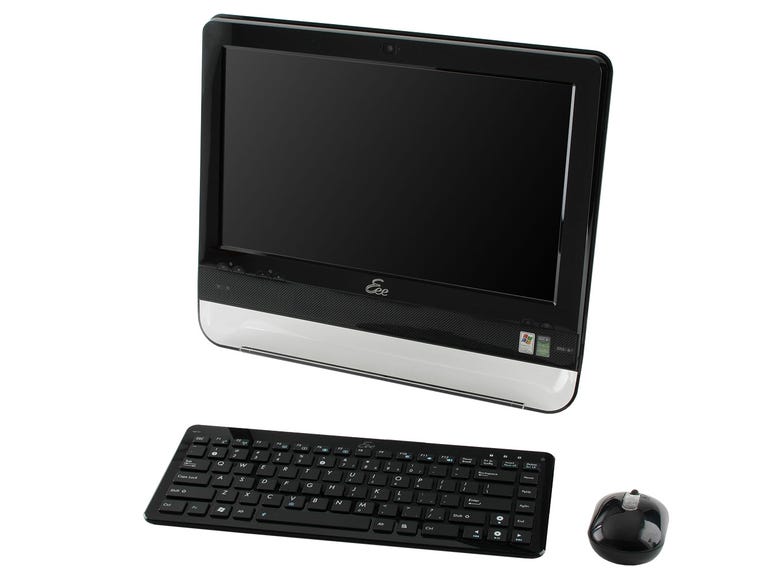Why You Can Trust CNET
Why You Can Trust CNET Asus Eee Top ET1602 review: Asus Eee Top ET1602
Asus Eee Top ET1602
Asus's $599 Eee Top ET1602 seems like an attempt to capitalize on two major computer trends. Small, low-cost hardware is all the rage these days, and the Eee Top is both the smallest and the most affordable all-in-one we've seen. And with HP's TouchSmart line, as well as the coming native multitouch support in Windows 7, we expect more and more all-in-ones and laptops will ship with touch-capable displays. The Eee Top is undoubtedly unique, and as long as you understand the performance trade-offs, you may find this a tempting second or third computer. And yes, the touch capability imparts a minor wow factor, but the novelty wears off quickly once you realize the lack of substance in the software. Because of its design, cost, and targeted features, we recommend the Eee Top as a flexible, low-cost digital-information hub for around the house. Just be aware that for the same price, you can purchase a significantly more capable laptop or desktop.
The Good
The Bad
The Bottom Line
The Asus Eee Top ET1602 is already on-sale overseas, and Asus says the system will make its American retail debut on March 9. When it does launch in the U.S., for $599 you'll get the Eee Top with its 15.6-inch, 1,366x768 LCD, a wired mouse and keyboard, a stylus, the attached stand/carrying handle, and a power adapter. The Eee Top has no DVD slot, but a number of USB 2.0 ports around the system allow you to connect peripheral devices, including external DVD drives. Unlike the similarly optical-drive-free Macbook Air, the Eee Top provides no special program for installing software via another system.
Because of its built-in LCD, its carrying handle, and the fact that it weighs only 9.5 pounds, the Eee Top is perhaps the first desktop that's actually fairly easy to move from room to room. Unlike small, standalone PCs, such as the ill-conceived Eee Box, you don't need to worry about linking the Eee Top to a separate display, and an 802.11n Wi-Fi adapter eliminates the need to find an open network cable. Instead, you only need to disconnect the power, mouse, and keyboard, and then relocate as necessary. With no battery, the Eee Top can't compete with laptops for portability, but thanks to its 6.75-by-15.7-inch footprint, the Eee Top also take up less space than many laptops and their protruding keyboards.
While we like the Eee Top for its scaled-down size, we understand if the touch screen sounds more exciting. We're lukewarm on the touch interface here, but given the price of the Eee Top and the fact that you don't have to use touch, it's also harmless. First, we appreciate the Eee Top screen's iPhone-like smoothness while dragging our finger across its screen. HP's TouchSmart screen offers too much resistance, and it's surprising to find a better physical response in the Eee Top, which costs nearly $800 less.
We should also add that touch-based software is still in its early days. The Eee Top is as yet only single-point touch sensitive; and if we find the (also single-point) HP TouchSmart software a rudimentary showcase for touch interaction, the Eee Top's software is even more basic. You can use your finger or a stylus to drive both systems' standard Windows interfaces, with all the frustration that implies in trying to click links on a Web page. But where the HP provides a customizable touch hub, to which you can add shortcuts to launch any program, as well as a handful of touch-specific apps, the Eee Top's software is more limited.

You do get a hub, of sorts, by way of Asus' EasyMode software. The tabbed layout presents you with a series of clean folders organized by application type, with large, finger-friendly shortcut icons on each tab. Unlike the HP TouchSmart, you cannot add shortcuts to the EasyMode tabs, so were you to install FireFox on the Eee Top, for example, you'd have to launch it from the standard Windows desktop.

Of the touch-friendly applications on the Eee Top, you get a simple fridge-note program, a cutesy/corny video-chat app, a handful of bargain-basement games, and a more-or-less useful software keyboard. We say more-or-less useful in comparison with the HP TouchSmart's soft keyboard, which is context-sensitive and launches when you double-tap any text-entry box. The Eee Top's keyboard lacks that context awareness, and instead requires you to navigate and otherwise manage a series of overlays, which can become annoying. Still, it works well enough, and chances are you'll get used to it quickly.

We should be clear that we don't hate Asus' take on touch software. Even if you don't like it, you can always ignore it, and potentially take solace in the fact that you only paid $600, compared to $1,400 or so for the HP TouchSmart. Fair enough. But if you are particularly value conscious, it's also fair to raise the issue of bang for the buck.
| Asus Eee Top ET1602 | Acer Aspire X1700 | |
| Price | $599 | $480 |
| CPU | 1.6GHz Intel Atom N270 | 2.4Ghz Intel Pentium Dual Core E2220 |
| Memory | 1GB 667MHz DDR2 SDRAM | 4GB 800MHz DDR2 SDRAM |
| Graphics | 128MB (shared) Intel GMA 950 integrated graphics chip | 128MB (shared) Nvidia GeForce G100 integrated graphics chip |
| Hard drives | 160GB, 5,400rpm | 640GB, 7,200rpm |
| Optical drive | NA | dual-layer DVD burner |
| Networking | Gigabit Ethernet, 802.11n wireless | 10/100Mbps Ethernet |
| Operating system | Windows XP Home SP3 | Windows Vista Home Premium SP1 (64-bit) |
With no other system like the Eee Top, we can compare it with a number of other PCs. We've chosen to compare it with a small form factor Acer desktop, as it actually costs less than the Eee Top without a monitor. Throw in a 19-inch LCD for about $120, and we have an apples-to-apples comparison as far as the fact that each is a fully usable package.
We won't belabor the point that the Acer desktop is a far superior computer to the Eee Top, at least in the traditional sense. You get a larger hard drive, four times the system memory, and a significantly faster processor. More important is the idea that you know what you trade for the Asus's touch interface, and its self-contained, more portable design. Anyone defending the Eee Top would be correct to point out that it would be much more difficult to store and use the Acer system on a kitchen counter.
(Shorter bars indicate better performance)
(Shorter bars indicate better performance)
(Shorter bars indicate better performance)
(Longer bars indicate better performance)
| Rendering Multiple CPUs | Rendering Single CPU |
We find the performance of the Eee Top less damning than we did that of the Eee Box, mostly because, unlike the Eee Box, the Eee Top's semiportability and the touch screen offer some functional benefits over a standard PC. The Eee Box is just small and slow. But keep in mind that the Gateway MD2614u on our charts is a $549 laptop that boasts true portability, if not the touch input. That comparison is a bit less forgiving, winnowing the trade-off to performance versus touch capability and some space savings. The Eee Top is by no means unusable, and you should have little trouble browsing the Web, playing music and even 720p HD movies. But the action of opening and closing programs and switching between them is noticeably slow. On the other hand, you can stash the Eee Top's keyboard and mouse in the carrying handle (which doubles as an input-device storage rack) and it takes up less space on a kitchen counter than most laptops.
Asus includes most of the external features we expect in an all-in-one. You get useful hard buttons for volume control and to manipulate the display power and its brightness. It also has a Web cam, a media card slot, and six USB 2.0 slots between the left side and the rear panel. Audio output is limited to 5.1 analog, which we might consider using given the anemic built-in speakers.
We're sad to learn that Asus has not yet confirmed either the VESA wall-mounting plate, or the wireless mouse and keyboard for the Eee Top. You can always cook up your own solution for either, but with a VESA plate and no input-device wires, it would be easy to mount the Eee Top underneath a kitchen cabinet. As this system is practically designed to serve up recipes with iTunes going in the background, we hope Asus gets those extras to our shores quickly.
Unlike the two-year plan behind its laptops, Asus only backs the Eee Top ET1602 with one year of parts and labor protection. That's average for the desktop market, if not very egalitarian within its own brand. Asus has a variety of support resources on its North American support Web site, although you have to click the "contact us" link on the main site for the U.S. support info, as opposed to the generic support link on Asus.com. Phone support is also limited, as it's not a toll-free call, and the hours only extend from Monday to Friday, from 9 a.m. to p.m. PST.
Find out more about how we test desktop systems.
System configurations:
Acer Aspire X1700-U3700A
64-bit Windows Vista Home Premium; 2.4GHz Intel Pentium Dual CPU E2220; 4GB 800MHz DDR2 SDRAM; 128MB (shared) NVIDIA GeForce G100 integrated graphics chip; 6400GB 7,200rpm hard drive.
Asus Eee Box
Windows XP Home SP3; 1.6Ghz Intel Atom N270; 1GB DDR2 SDRAM; 32MB (shared) Intel GMA 950 integrated graphics chip; 80GB, 5,400rpm Seagate hard drive.
Asus Eee Top ET1602
Windows XP Home SP3; 1.6Ghz Intel Atom N270; 1GB DDR2 SDRAM; 32MB (shared) Intel GMA 950 integrated graphics chip; 80GB, 5,400rpm Seagate hard drive.
eMachines ET1161-07
32-bit Windows Vista Home Premium; 2.1GHz AMD Athlon Dual Core Processor 4050e; 3GB 800MHz DDR2 SDRAM; 128MB (shared) NVIDIA GeForce 6150SE integrated graphics chip; 320GB, 7,200rpm hard drive.
Windows Vista Home Premium SP1 (64-bit); 2.1GHz AMD Turion X2 Dual-Core RM-72; 3072MB DDR2 SDRAM; 256MB ATI Moblity Radeon HD 3200; 250GB Western Digital 5,400rpm