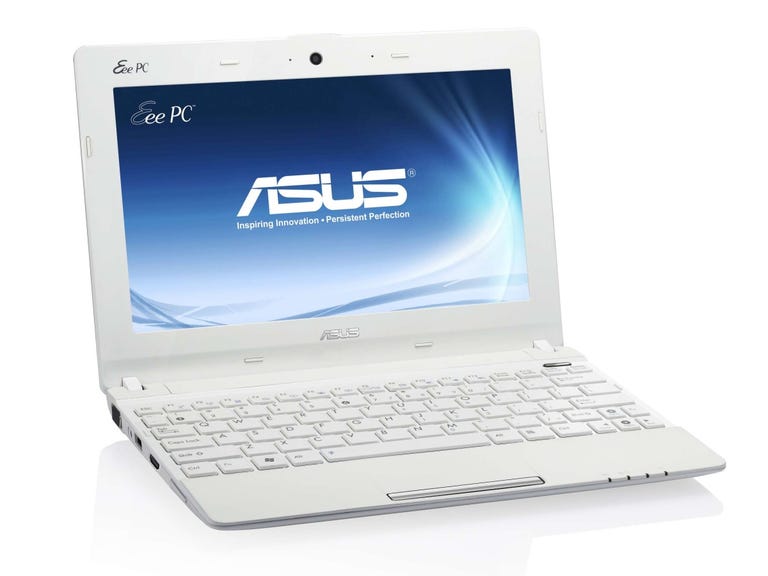Why You Can Trust CNET
Why You Can Trust CNET Asus Eee PC X101CH review: Asus Eee PC X101CH
The Asus Eee PC X101CH is slim and light, but the the relatively cheap price doesn't justify poor processor performance and a so-so screen.
With high-powered skinny ultrabooks flying at us from all directions, the time of the netbook seems to be almost over.
The Good
The Bad
The Bottom Line
Asus, at least, thinks there's life in the old dog yet and has brought out a couple of new models -- the Eee PC 1025C and this chap here, the Eee PC X101CH.
It comes packing an Intel Atom processor, 1GB of RAM and can be yours for the reasonable price of £210. But is it still worth investing in these miniature machines?
Design and build quality
Netbooks have been floating around for a while now and there's been very little attempt by any of the manufacturers to help their models stand out. Asus has made at least some effort with the X101CH, giving it a pleasing texture and -- in my review sample -- a minty-fresh white coat.
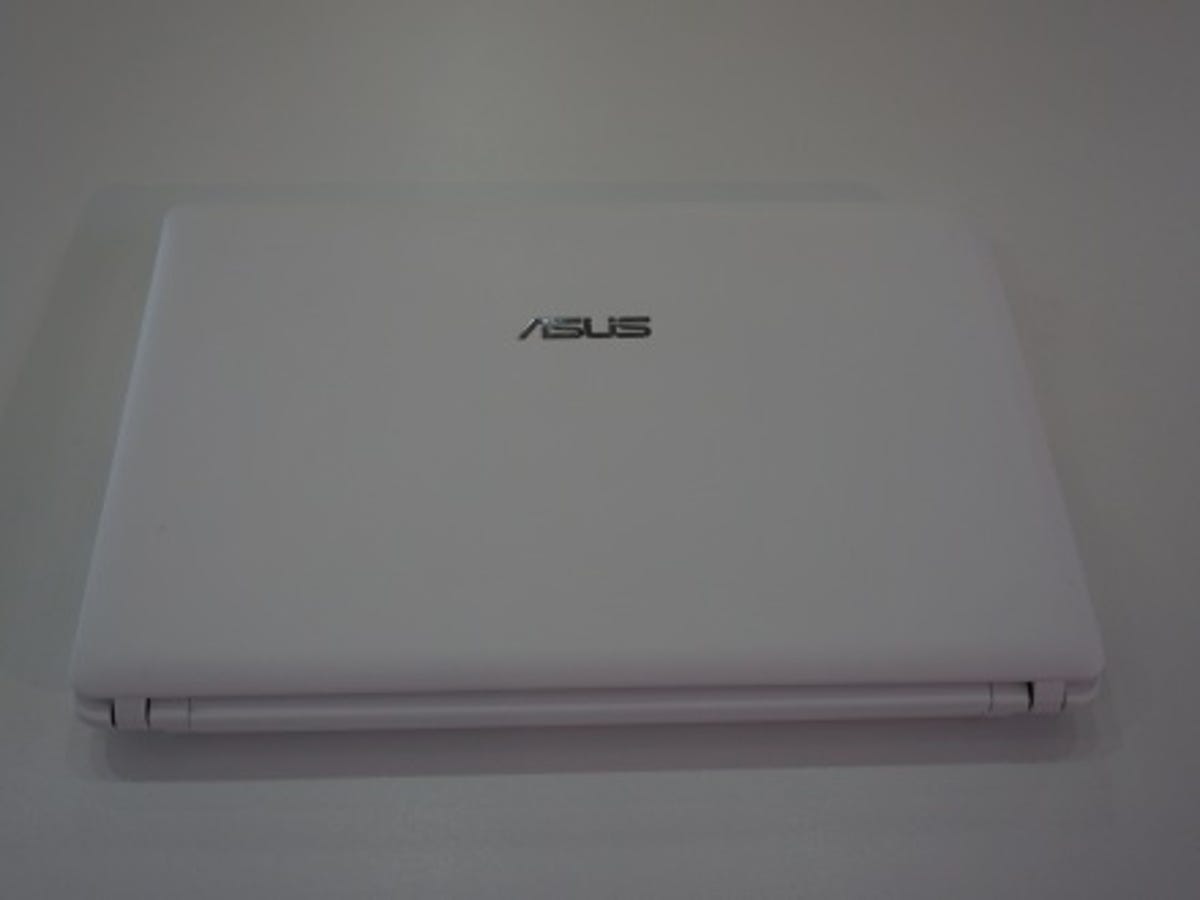
Every available space -- excluding the trackpad buttons -- are bright white, which you'll either love or hate. The standard model that will be on sale will be black, at least at first. Asus says the white one will hopefully follow soon after, but for the time being, you'll just have to imagine our pictures in black.
If you're a big fan of minimalist designs and clean, recently bleached surfaces, then you'll probably be keen on it. If you prefer dark colours and angry gun-metal grey, then it won't float your boat quite so buoyantly. If you've ever owned a totally white tuxedo though (and I sincerely hope you have), then you'll know how quickly pure white things pick up dirt and grease -- an issue you won't experience with the black model.
I found the crisp white was immediately muddied by errant cake crumbs and fingerprints. You'd have to be an epic neat-freak to keep this thing spotless, so you'll really need to think about your own cleaning habits before splashing your cash.
At 262mm wide, it's exactly the same size as pretty much every other netbook's footprint, but at 22mm thick, it's particularly slim. That has the knock-on benefit of weighing around 1kg, which is a fair chunk lighter than many of its competitors -- great news if you plan on carrying it around all day.
If it does become your travelling companion, you'll be pleased to know that it's built sturdily. I gave it my usual manly barrage of pokes and squeezes and found it to be satisfyingly free of creaks and flex. The white plastic might give off a slightly cheap impression, but it still feels well put together.
Around the edges you'll find two USB 2.0 ports, an SD card reader, VGA out, an Ethernet port and a headphone jack. There's also an HDMI output, which means you should be able to hook up a TV for high-definition video playback -- something I'll come back to later.
Keyboard and trackpad
The keyboard is a standard-issue netbook affair and is in fact the same one I found on its sibling, the Eee PC 1025C. That's a shame as the keyboard on that was unpleasant, to say the least, and the same is sadly true of this one. The isolated keys are spaced out as much as they can be, which is good. But if you've got hands any bigger than a child's, you won't find it too comfy to type on for extended periods.
The trackpad is the standard size you'd expect to see i.e. small and narrow. It uses all the available space, but on a netbook, there's really not much to spare so you're left with a tiny square to swipe around. That makes anything more than clicking on a few emails an irritating chore. If you plan on doing some serious web browsing, I highly recommend plugging in a USB mouse.
Screen
Like the keyboard, the screen has also been pulled from the 1025C, which is disappointing considering how mediocre that display is. It's got a 1,024x600-pixel resolution, which is the bare minimum I'd expect to see, even on last year's netbooks. I'd have liked Asus to have progressed the technology, even a little.
Mercifully, the X101CH has decent horizontal viewing angles so you don't need to remain completely square-on to the screen to get the best effect. It's reasonably bright, so your documents and web pages will be shown off fairly well.
It's also been given a matte coating that shows hardly any reflections -- great news if you work under harsh office lights or in bright sunlight.
Performance
Inside the white shell of my review model was an Intel Atom N600 processor clocked at 1.6GHz, backed by 1GB of RAM. That's exactly the same as the 1025C, so I was expecting an equally mediocre performance.
Sadly, what I was presented with was an even worse showing. I ran the PCMark05 processor benchmark test and was given a score of only 1,360 -- a good deal less than the 1,601 achieved by the 1025C. It might be a slightly cheaper model, but that cash saving really doesn't justify such low power.
The much older Toshiba NB550D scored a more impressive 1,885 and the MSI U270, with its 2GB of RAM, nearly broke the 3,000 mark. It's therefore incredibly disappointing to see a brand new model offer so much less than older netbooks -- especially when you can pick those up for less money.
Asus proudly boasts about the ability of the X101CH to play 1080p video files, which could presumably be outputted to an HD TV via the built-in HDMI port. Annoyingly though, it just didn't have the power to play back my HD test file. It was able to load it in VLC Media Player, but playback was extremely jerky -- especially if you dared to use the hotkeys to adjust the volume.
The performance really is very poor. If all you'll ever do with it is open the odd email then it will cope fine. But if you want to load anything more demanding or play back glorious video over HDMI, you'll quickly find yourself turning puce with rage.
Battery
The battery on the 1025C was absolutely superb. Although the X101CH uses a smaller range of cells, I was still hoping for a good performance. I ran my battery test and it kept going for just under 3 hours.
While that's not a bad effort, it's about half what the 1025C managed, which was one of the few saving graces of that machine.
The battery test is extremely brutal though. You'll get much more life with careful use. Switch off wireless networking and keep your video plays down to a minimum and you can expect to add at least a couple of hours to that time.
Conclusion
The Asus Eee PC X101CH might be slimmer and lighter than many netbooks, but it's let down by very poor performance and an unimpressive screen. The relatively low price tag is no excuse.
In nearly every way, it's worse than its sibling, the 1025C, which itself performed less ably than many other netbooks from last year. As such, you should think very carefully about what's important to you and your computing needs before splashing any cash on this machine.