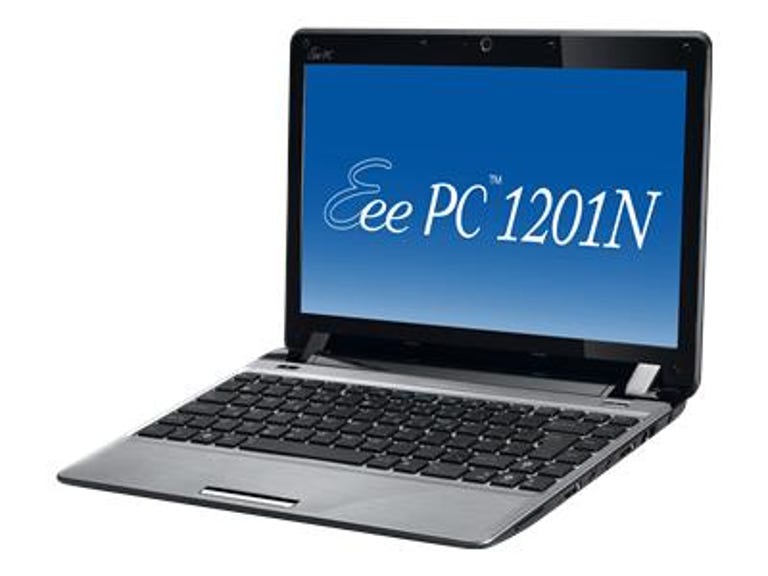Why You Can Trust CNET
Why You Can Trust CNET Asus Eee PC Seashell 1201N review: Asus Eee PC Seashell 1201N
Asus Eee PC Seashell 1201N
Two trends have hit the Netbook world recently: new Atom processors, and the spread of the Nvidia Ion GPU to finally give tiny Atom-powered notebooks some graphics muscle. Though the Asus EeePC 1201N doesn't use a new "Pine Trail" Atom N450 processor, it instead has a rarely used dual-core Atom at its heart. Normally used in desktop or set-top small form factor machines, the Atom N330 gives the 1201N the ability to multitask in a way that Netbooks normally never do.
The Good
The Bad
The Bottom Line
With a 12-inch screen and a decent keyboard, plus its dual-core processor and Nvidia Ion graphics, the EeePC 1201N seems like a package that's more a souped-up mini-laptop than a large-screen Netbook. Indeed, it exceeded our standard Netbook expectations, but the 1201N shouldn't be confused for a dual-core ULV thin-and-light laptop, either--it still feels slow under heavy work conditions. And, alas, the addition of a dual-core CPU and a discrete GPU has a price: the battery life on the 1201N is definitely its weakest link. On the other hand, for $499, you'll be hard-pressed to find a better-performing Netbook this small.
| Starting price / Price as reviewed | $499 |
| Processor | 1.6 GHz Intel Atom N330 Dual-Core |
| Memory | 2GB, DDR2 RAM 2GHz |
| Hard drive | 250GB 5,400rpm |
| Chipset | MCP79 |
| Graphics | Nvidia Ion |
| Operating System | Windows 7 Home Premium |
| Dimensions (WD) | 11.7 x 8.2 inches |
| Height | 1.1-1.3 inches |
| Screen size (diagonal) | 12.1 inches |
| System weight / Weight with AC adapter | 3.7 / 3.2 pounds |
| Category | Netbook |
With a sleek, black curved case and a glossy shine, the 1201N bears a similarity to other recent EeePC models. Its size, however, places it more on a scale with the Lenovo IdeaPad S12 in terms of being more of a compact laptop than a Netbook. Unlike the S12, however, the EeePC 1201N's battery is more integrated underneath, with none of the hanging bulge. Covered in muted glossy black all around--the 1201N is also available in silver--the hinged lid opens to a nice wide angle. Other than the keyboard itself, which runs edge to edge on the 1201N, the only other features on the interior of the EeePC 1201N are a touch-pad control toggle and the power button.
Though this Netbook will never be confused for a full-fledged laptop in a lineup, opening this little guy up for some serious work will be far more satisfying than on many other ultracompact notebooks. In our test drive with the 1201N, we found its raised "chiclet" keyboard to be slightly smaller at the edges than standard, but very comfortable under prolonged use. The touch pad, however, we're less fond of. As in Asus' other recent offerings, the glossy surface of the touch pad is flush with the rest of the palm rest, distinguished only by small stippled dots that add texture. It's hard to get a feel for the edges, and the small chromed plastic button-bar beneath is of the rocker type, meaning you'll have to press clearly on the far left or right for the best click. In a heads-up battle with the Lenovo IdeaPad S12, we still prefer Lenovo's superior keyboard and touch pad.
The 1201N has an Nvidia Ion graphics processor, and we'd expect a good screen and speakers to come with a Netbook bearing that package. The 12.1-inch glossy screen has a 1,366x768-pixel resolution, which is standard for high-end Netbooks and gives the 1201N plenty of screen real estate. The colors and brightness are sharp and crisp, not as strong to our eyes as the Lenovo screens, but better than average. The speakers on the 1201N, embedded below the base, have ample volume and are good enough to enjoy videos without plugging in headphones. Above the screen is a 0.3-megapixel Webcam with better-than-average resolution. The included Cyberlink YouCam software (part of an Asus suite of odd mini-tools and "fun" apps) gave nice results in still shots and videos.
| Asus EeePC 1201N | Average for category [Netbook] | |
| Video | VGA-out, HDMI | VGA |
| Audio | Speakers, headphone/microphone jacks | headphone/microphone jacks |
| Data | 3 USB 2.0, SD card reader | 2 USB 2.0, SD card reader |
| Expansion | None | None |
| Networking | Ethernet, 802.11 b/g/n Wi-Fi, Bluetooth | Ethernet, 802.11 b/g/n Wi-Fi, Bluetooth |
| Optical drive | None | None |
With three USB ports, 802.11n Wi-Fi, and HDMI-out, the EeePC 1201N offers a better package than most Netbooks. It should, since the 1201N's $499 cost places it above standard Netbook territory. We found the extra ports useful for plugging in a mouse and leaving extra ports open for USB drives and device charging while on the road. Our $499 model has 2GB of RAM, which can be expanded up to 8GB, and a 250GB hard drive.
The EeePC 1201N's CPU innards are unique: it's one of the only dual-core Atom Netbooks we've ever seen running a processor we're more used to seeing in Atom-based desktops or "Nettops." The speed of the N330 still isn't very fast compared with Core 2 Duo-based ultralow-voltage processors, but having two cores greatly helped with multitasking and preventing additional slowdown when several programs were open.
The Nvidia Ion processor inside the 1201N is a GPU we've seen in several other Netbooks, and can enable actual gameplay and enhanced video playback. As far as video is concerned, the 1201N can play HD video files far better than other Atom-based machines, and can even export 1080p video content. Yet, streaming full-screen HD video from sites such as Hulu still got choppy. Ion gaming was much better than with the more expensive single-core IdeaPad S12: Unreal Tournament III, played in native resolution, had a frame rate just shy of 30fps; on the IdeaPad S12, native-res gameplay only achieved 16.5fps. For pure performance, this is the best Atom Netbook around, and at a $499 price point it's a far better value than the Lenovo IdeaPad S12 with Ion.
(Shorter bars indicate better performance)
(Shorter bars indicate better performance)
(Shorter bars indicate better performance)
(Shorter bars indicate better performance)
(Longer bars indicate better performance)
Although our charts compare the 1201N to other Atom-based Netbooks, it's important to compare this EeePC to smaller-screen thin-and-lights running AMD Neo or Intel Pentium/Core 2 ULV processors. The 11-inch Toshiba Satellite T115-S1105, at $479, has a single-core Pentium SU2700 processor that's worse at multitasking, but significantly outperforms the 1201N in our Photoshop and iTunes tests. Laptops with higher-end dual-core ULV processors such as the Toshiba Satellite T135-S1309 outperform the 1201N even more, but also cost more and tend to have larger screens. One important note, however, is that ULV thin-and-lights almost always lack decent graphics, something the Nvidia Ion provides in the EeePC 1201N.
| Asus Eee PC 1201N | Avg watts/hour |
| Off (60%) | 0.93 |
| Sleep (10%) | 0.96 |
| Idle (25%) | 13.59 |
| Load (05%) | 24.41 |
| Raw kWh Number | 46.18 |
| Annual Energy Cost | $5.24 |
The included six-cell battery on the Asus EeePC 1201N, unfortunately, didn't have nearly the same usage between charges as on most non-dual-core Atom Netbooks without Ion processors. The extra processing power takes its toll, and on our tests the 1201N battery lasted for 3 hours and 25 minutes of continuous video playback. That's about half of what we expect from Netbooks nowadays, and it means you'd better keep a charger handy.
The Asus EeePC 1201N comes with a standard one-year warranty for the laptop and a six-month warranty for the battery, plus a 30-day guarantee on screen quality that ensures against dead pixels. Technical support and drivers are available on Asus' Web site, and a toll-free number is available to use 24-7.
System configurations:
Asus Eee PC 1201N
Windows 7 Home Premium; 1.6GHz Intel Atom N330 Dual-Core, 2048MB DDR2 SDRAM 2050MHz; 256MB Nvidia Ion; 250GB Hitachi 5,400rpm
Lenovo IdeaPad S12 Ion
Windows 7 Home Premium; 1.6GHz Intel Atom N270; 3072MB DDR2 SDRAM 667MHz;
256MB (Shared) Nvidia Ion; 320GB Western Digital 5,400rpm
Asus Eee PC 1005PE
Windows 7 Starter; 1.66GHz Intel Atom N450; 1024MB DDR2 SDRAM 800MHz;
215MB (Shared) Mobile Intel GMA 3150; 250GB Seagate 5,400rpm
Asus Eee PC 1005HAGB
Windows XP Home Edition SP3; 1.6GHz Intel Atom N270; 1024MB DDR2 SDRAM 800MHz;
256MB (Shared) Mobile Intel GMA 950; 160GB Hitachi 5,400rpm
HP Mini 311
Windows XP Home SP3; 1.66GHz Intel Atom N280; 1024MB DDR3 SDRAM 1066MHz;
512MB (Shared) Nvidia Ion LE; 160GB Seagate 5,400rpm