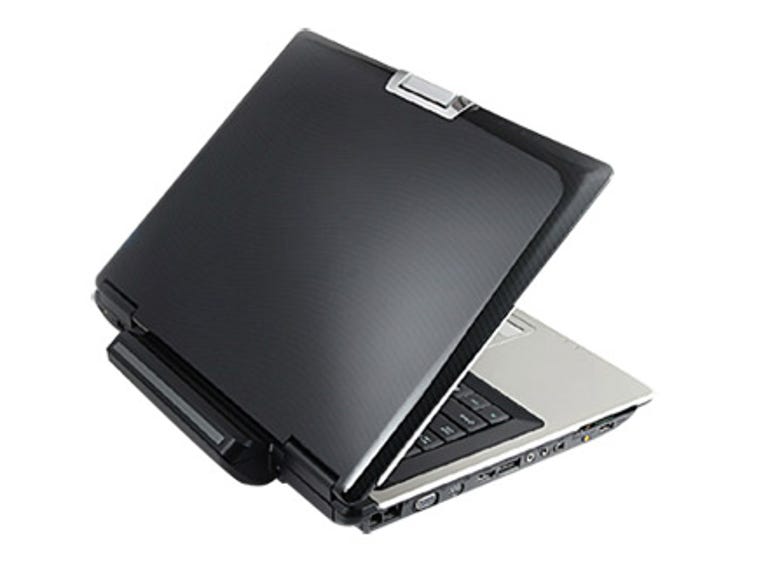Why You Can Trust CNET
Why You Can Trust CNET ASUS C90S review: ASUS C90S
ASUS's latest laptop offering has some positives, but a few fatal flaws as well.
This desktop replacement from ASUS does some great things, and some critically bad things. While most 15.4-inch screens don't hit the desktop replacement category, the C90S achieves this by pure virtue of including a desktop CPU instead of a mobile one -- the Core 2 Duo E6600. This has two ramifications: it's inevitably faster thanks to operating on a 266MHz bus, and also produces a lot more heat.
This is the C90S's achilles heel -- when typing it's actually uncomfortably warm from the amount of heat that leaks through the chassis up to the palms, and things get sweaty in short order. You can work around this by typing with your wrists off the wrist rest -- but that kind of defeats the point. The touchpad and mouse buttons also heat up rather uncomfortably, which is enough to put us off the entire laptop.
The Good
The Bad
The Bottom Line
A large protrusion at the back claiming to be the "Turbo Engine" does its best to keep things cool, and while we experienced no heat related crashes, when the machine was under load the Turbo Engine spun up like a jet taking off; silence is not this laptop's strong point.
For the size, the speakers were also a little underwhelming. While tonally they were quite decent, the tendency to clip, distort and vibrate entered at a lower volume than expected, requiring us to lower below half volume on our test tracks before the distortion stopped.
Features
If ASUS does something well, it's features. The inclusion of HDMI is very welcome, but even more so is the eSATA port on the side, meaning vastly quicker transfer speeds to external hard drives than USB.
There are three USB ports -- two on the back and one on the left. The left side is the home of ports, with modem and Ethernet, VGA, S-Video, microphone and headphone ports, mini Firewire, Express Card and an aerial port for the built in TV tuner, on top of the aforementioned HDMI and eSATA ports. The right is sparse by comparison, only housing the DVD+-RW, the front similarly so with an MMC/SD/xD/MS card reader.
A fingerprint reader sits between the two metallic mouse buttons, a 2-megapixel Webcam nestled in the top of the screen, the latter able to twist 180 degrees to take a view behind the laptop. Twin microphones sit on either side of the Webcam.
Multimedia buttons are kept to a minimum, covering Web, e-mail, touchpad disable, and a button that can switch between various power modes through ASUS's "Turbo Gear" application. This gives access to four profiles: standard, power saving, gaming (which overclocks the FSB to 1170MHz) and Overclocking (which sets the FSB to 1230MHz) -- and it's nice to see these options on a laptop, when you need a little more grunt to get your gaming on.
Speaking of gaming, a GeForce 8600M GT is included for the graphics -- not the top of the line, but nothing to sneeze at either, meaning older games should be a breeze, and the latest should run once the details are tweaked down a bit.
Connectivity is good, with 802.11a/b/g, infrared and Bluetooth support, although wireless N is conspicuously absent.
In typical ASUS style, the accessories and presentation are top notch too. A black felt laptop satchel is included (although it feels slightly odd and is quite noisy, like it's internally lined with wrapping paper), as is a TV antenna, an LCD cleaner, cable tie, and an ASUS branded Logitech MX518 mouse -- definitely a quality package.
Performance
As expected with a desktop CPU and decent graphics card, the C90S is certainly better than the average bear, 3DMark06 throwing out 3401, PCMark05 5603 -- meaning this laptop is good for both games and productivity. We expected as a result that the battery test would perform poorly, but here we were pleasantly surprised -- the C90S lasting for one hour, four minutes during DVD playback with all power saving options turned off and screen brightness set to maximum. Obviously with casual use this would increase greatly, so ASUS has worked some magic here.
The C90S does a lot of things right -- good battery time considering the components, eSATA, HDMI and overclocking built in. Even the weight is acceptable for what it is. The heat that exudes from the wrist rest and the touchpad however, and the large and loud exhaust are deal-killers, meaning we just can't recommend it.