 Why You Can Trust CNET
Why You Can Trust CNET Argus for iOS review: The fitness app that nearly does it all
Using the iPhone 5S M7 processor, along with integrating third-party apps, Argus is a well-rounded activity app.
Editors' note, June 26, 2014: After more testing we upgraded our rating to reflect the app's performance.
The Good
The Bad
The Bottom Line
Among fitness tracker solutions, Argus stands apart. It helps you track your general health by delivering many more features than competing apps and it comes at no cost to you. And by integrating with other wearable devices that don't run Apple's operating system, it's also a bit unusual as iOS apps go.
Argus does a pretty good job of fulfilling its promise to help you live a healthier lifestyle. The extra features are useful and the ability to collect information like your heartbeat or weight from other sources makes for a well-rounded experience.
Setting up
After installing Argus, you'll get a brief walkthrough of the data that is tracked in the app. After swiping through the brief description pages, you're then asked to activate Argus by walking roughly 30 steps.
With my iPhone 5S, I actually ended up taking about 60 steps before the app recognized I was walking, which is confusing because the 5S has a dedicated activity-tracking M7 chip. (On a regular iPhone 5 it seemed to recognize I was walking after fewer than 15 steps). After the app activates, you can then set your daily step goal (it defaults to 8,000).
During the account creation process, be sure to complete your profile with your age, sex, height, and weight. Doing so will yield more accurate activity tracking and better recommendation results. But instead of simply setting up your profile and letting the app start tracking you, I suggest going into the Devices and Apps section of the menu. Once there, you can connect any third-party services you currently use, which will in turn bring more information into the app. The more information available, the easier it is to identify trends and patterns.
For example, I own a Fitbit Scale, and Argus integrates with Fitbit's API. Once connected, my daily weight was automatically imported into the app on each day I weighed myself. This eliminated the need for me to go back and fill in my weight manually, thus eliminating a pain point of similar apps. The biggest issue I've had with a fitness tracking app is actually taking the time to fill in information.
The same process can be used for the likes of Runkeeper, Fitbit Flex, and other activity monitoring devices.
Get healthy with hexagons
The main user interface of Argus consists of your data laid out with hexagons in a honeycomb-like pattern. Each hexagon holds a data point, such as your current weight, step count, sleep pattern, or calorie count. A plus sign at the top lets you track additional activities, such as adding sleep time, a meal, a yoga session, or any other activity that isn't automatically tracked. You can enter anything from a shot of alcohol to your blood pressure. Again, some of this information can be aggregated automatically on your behalf if you connect to a supported device, but some content will still have to be manually entered.
Interacting with the hexagons can be done in two ways. Simply tapping on one will reveal stats for the respective data point. Tapping on your step count will display a graph of the day's activity, showing you when you were actually up and moving, and when you remained still.
The second way requires a press-and-hold on a hexagon, and gives you three options displayed next to the item. The options vary based on what the respective hexagon represents, but in general there's an option to delete the data, view current trends for the data, or filter the display to view only a particular data point.
Overall, the interface feels modern and intuitive. I experienced no issues when navigating throughout the app, although it did take me a few days to figure out the correct technique to filter activity results.
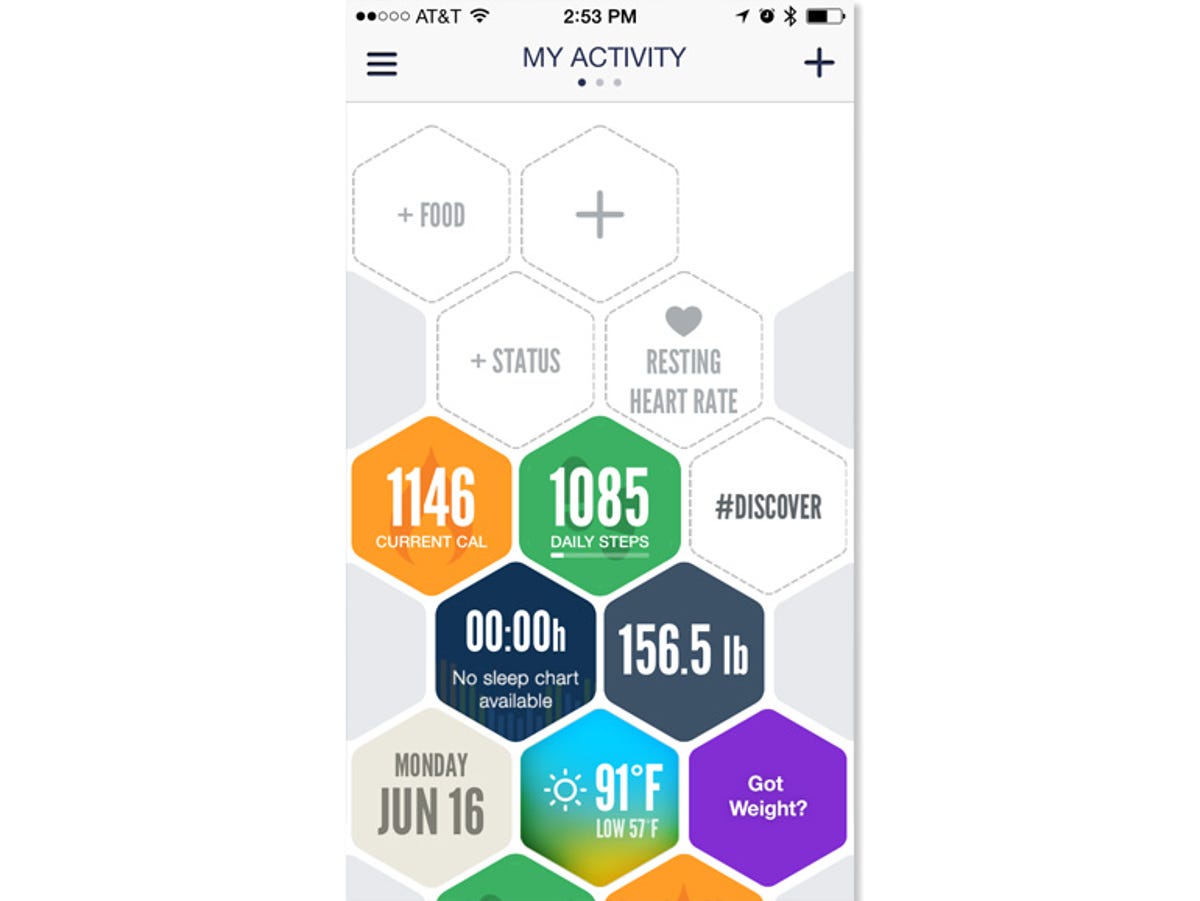
Counting steps and then some
A big part of tracking your activity is monitoring how much you move each day. This can be done a number of ways, but perhaps the most accurate method is something only iPhone 5S users can (currently) use. As I mentioned previously, the iPhone 5S has a dedicated M7 co-processor dedicated to doing one thing monitoring your movement. (Argus runs data from the accelerometer through algorithms it has developed to count and monitor your steps on iOS 7 devices lacking the M7 chip.) It's capable of counting your steps throughout the day, so long as you have your iPhone on you at all times.
Unfortunately, with the requirement of carrying your phone with you, Argus is not ideal for more physical organized sports. Whether you're playing basketball, volleyball, or soccer, you're not likely to want to carry your phone with you. And while you can tell Argus that you spent an hour playing soccer, you won't be able to register those step counts and will only be able to record the activity by name.
One thing I noticed was the step count provided by Argus on my iPhone 5S was lower than that of my Fitbit, but it could be that even at home my phone is sometimes sitting in my charger or on my desk rather than on my person. To be fair, the wrist-worn Fitbit isn't foolproof either, sometimes registering steps when I'm simply typing on my keyboard. All of this is to say, activity tracking isn't an exact science, nor is it perfectly accurate no matter the method you use.
In addition to counting steps, Argus also provides a means for tracking your eating habits by snapping photos of your meals and saving them to your timeline. By essentially creating a food log, you're able to better track your eating patterns and identify areas you can improve upon.
Argus also allows for GPS tracking of activities such as runs and biking. In a similar manner to that of Runkeeper, Argus will provide you with a GPS-based map of your route, distance, and pace.
Going even further, the developers of Argus have also developed a heart rate monitoring app (available as a separate purchase) that ties into your Argus profile.
Argus Personal Coach
When you see a hexagon that says "Got weight?" it means you need to add your current weight. But within the weight prompt, the app also gives you details for an additional paid service called the Argus Personal Coach. For $50 (converted, about £29 or AU$54) a month, this service takes a more proactive approach with your data, giving you advice and feedback from a professional trainer and nutritionist.
The Argus Personal Coach provides personal comments on your Argus activity, with follow ups in the form of weekly email summaries. You'll also have the option to Skype or FaceTime with a coach if you need additional feedback.
I wasn't able to use the coaching service, so I can't speak to how effective (or ineffective) it is, but it is nice to see a more personal option present in the app. Whether or not it's worth the price is something you'll have to decide on your own.
Build a network
As with most things in life, working out is nothing any of us truly want to do alone. For that reason, Argus has built in a social aspect to the service. In the Discover section, you can find friends who are also using Argus and follow them within the app. You can then view activity, comment, encourage or cheer on friends.
On top of the personal touch of friends you actually know, you can also watch an Argus newsfeed of fellow users across the globe. The hope here is you'll become motivated by watching others use the app, and presumably achieve healthier results because of it.
Conclusion
There's a lot more to Argus than one would think at first glance. Between being able to hire a personal coach, heart rate monitoring, GPS tracking, and integrating third-party services to round out your personal health data, Argus has a lot of useful features.
There may not be a perfect method to tracking your activity, but so long as the method you are using to track your steps is consistent, then you should feel confident in the results presented. In my testing, Argus was consistent.
Argus is a free app that provides an experience just as good, if not better than, most fitness-monitoring apps. Even if you're more inclined to get a dedicated hardware activity tracker, and Argus integrates with it, the app is still useful as a great way to view and make sense of your data.


