 Why You Can Trust CNET
Why You Can Trust CNET Apple MacBook Pro 13 (Early 2011) review: Apple MacBook Pro 13 (Early 2011)
Despite retaining the same price and look as last year's model, the new 13-inch MacBook Pro's significant CPU and fantastic battery life make it one of the top laptops we've reviewed, provided you can live with passable integrated graphics.
The 13-inch MacBook Pro is the most affordable of Apple's high-end laptops. With the admittedly supercharged 15-inch version starting at a princely AU$2099, the 13-inch model's starting price of AU$1399 is the one many consumers will likely consider first. Its size is also ideal, and in fact, we've long considered 13 inches to be the sweet spot in laptops for usability and portability. The question is: does the smaller Pro deliver the processing punch that last year's lacked?
The Good
The Bad
The Bottom Line
In short, unequivocally yes. This year's 13-inch Pro gets a cutting-edge processor upgrade that many were waiting for — including us. That upgrade comes in the form of next-generation Intel Core i-series CPUs. The 2011 MacBook Pros are the first laptops we've reviewed at CNET with these processors; the entry-level 13-inch model features a second-generation 2.3GHz Core i5 processor, and the AU$1698 configuration has a 2.7GHz dual-core Core i7.
However, despite the processor improvements, the use of Intel's HD Graphics 3000 integrated graphics is a step backward from the integrated Nvidia graphics found in the 2010 13-inch Pro. It's not a huge backslide, though, and for many it's a survivable loss. Plus, it does come with the much talked about high-speed data/video port, Thunderbolt.
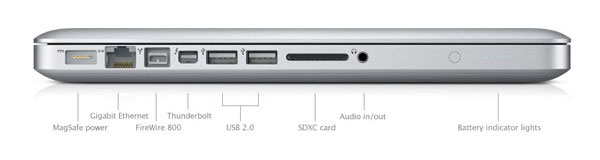
IO, IO, it's off to work we go... (Credit: Apple)
Thunderbolt is envisioned as a sort of future unified successor to USB, FireWire and DisplayPort, allowing peripherals to carry data and video at 10Gbps. We don't know when Thunderbolt-compatible peripherals will be available (although Apple says the first ones should show up in the spring of 2011), how much they'll cost, or if Apple will be adding the technology to future displays or iOS devices. For now, it's a wait-and-see gamble on a future technology, but at least the port is backward-compatible with Mini-DisplayPort and can support HDMI out with the purchase of a cable. The 13-inch MacBook Pro also keeps its FireWire 800 port, so Thunderbolt is more of an added feature than a risk Apple's making you buy into.
In the end, the 2011 13-inch Pro is a big step up in processing performance for the same price as its predecessor. To put it in perspective, the 13-inch MacBook Pro is about as powerful CPU-wise as last year's AU$2798 15-inch Core i7 model. And while its integrated Intel graphics are a bit less capable than the previous model's Nvidia 320M GPU, the pay-off comes with another big leap in battery life.
Lastly, if you're on the fence between the AU$1698 13-inch and the AU$2099 15-inch Pros, that AU$401 buys you a lot more computer. On the other hand, we'd argue that most people won't see or don't need the extra performance and it is a larger, heavier laptop.
There's nothing different design-wise about the new MacBook Pro. Walk up to the 2011 version and you'd have no idea that you were looking at a "new" Mac. The iconic design and unibody construction have remained intact, even identical, to last year's 2010 model, even down to the port layout. Ports line the left side, and the side-connecting MagSafe charging cable plugs toward the rear, staying out of the way. The slot-loading drive lines the right side. A wide expanse of aluminium and Apple's simple but excellently constructed keyboard feel like tech minimalism in a world of overwrought and over-designed laptops, and the large multi-touch click pad is still — even nearly three years later — one of the largest we've seen. Construction quality is, as always, rock-solid: compared with other flexy laptops, the seamless metal body of the Pro feels like modern art.
That being said, we wouldn't mind some design improvements in the future, especially when it comes to thickness and weight. The 13-inch Pro is compact and thin, but compared to wafer-thin Apple products like the iPad and MacBook Air, it ends up feeling heavier. Then again, if thickness matters that much, you can always buy an Air.
A backlit keyboard still comes standard, even on the entry-level AU$1399 MacBook Pro. It's useful for typing in low-light conditions, and the ambient light sensors control screen brightness and keyboard lighting in perfect balance. The ergonomics work excellently, and the MacBook Pro also has some of the largest, deepest palm-rest zones in a 13-incher.
Edge-to-edge glass still frames the Pro's 13.3-inch screen, and, yes, there still isn't a matte screen option — although on the larger 15-inch line, anti-glare is offered. The display has excellent brightness, colour and contrast, and the screen's viewing angles are generous, but the 1280x800 native pixel resolution is identical to the 2010 model's. Oddly, the MacBook Pro might be the last laptop that hasn't switched to a 16:9, 1366x768-pixel display. Even more oddly, the 13-inch MacBook Air actually has a higher resolution than the current 13-inch Pros, at 1400x900 pixels. We're surprised that there wasn't a resolution upgrade in the higher-end AU$1698 configuration.
The screen is still the same old low resolution from the last generation. (Credit: Apple)
Speaker volume is adequate, and both music and movies sound good on the integrated stereo speakers. The MacBook Pro doesn't have audio that reaches out and grabs you, unless you're wearing headphones; then again, on a 13-incher this slim, it does better than equivalent competition.
A new HD webcam offers 720p widescreen web chats via the new FaceTime app, which comes pre-installed. FaceTime, which has been available as a beta release for a while, allows calls to both Mac users and iPhone 4 owners. iPhone 4 calls come in at a fuzzier resolution, but Mac-to-Mac calls looked relatively crisp over Wi-Fi. Swapping between portrait and landscape mode can be triggered with a single button-click.
While most ports on the 13-inch MacBook Pro remain carbon-copy identical to those on last year's model, there are a few notable additions. The SD card slot now accepts SDXC cards. More importantly, the Mini-DisplayPort has subtly been transformed into the aforementioned Thunderbolt port. The Intel-developed data and audio/video port has extremely fast throughput at a maximum of 10Gbps, and compatible hard drives will be able to send files with blazing speeds. The tiny Thunderbolt port is powered, and will be able to daisy chain up to six connected devices, be they hard drives or even monitors. It's backward-compatible with old Mini-DisplayPort monitors or cables, and like with last year's Pros, it can output audio and video over HDMI with a Mini-DisplayPort-to-HDMI adapter.
Thunderbolt may be a rival to USB 3.0, but devices that can use the port won't even be available until spring. Most people will simply use the USB 2.0 and FireWire 800 ports on the 2011 MacBook Pro and be completely satisfied. Still, it's comforting to know that future port support is there. Is it necessary right now? No. In two years, however, it could be indispensable. Consider it future tech on your MacBook Pro — a perk, rather than a necessity.
Apple's laptops have always had limited upgrade and configuration options; the new Pros are no different. The 13-inch MacBook Pro comes in AU$1399 and AU$1698 configurations, with 2.3GHz Core i5 and 2.7GHz Core i7 dual-core CPUs, respectively. Our high-end AU$1698 Pro comes with a 500GB hard drive and 4GB of DDR3 RAM. RAM can be expanded up to 8GB for an extra AU$240; the hard drive can be expanded up to a 5400rpm 750GB drive for AU$130 or a solid-state drive at 128GB, 256GB or 512GB. Those aren't cheap: the 128GB upgrade costs AU$250, whereas the 512GB costs a whopping AU$1600. Pair this with Apple not mentioning the brand of the SSD, and you're better to go aftermarket.
That's it as far as configurations go. The 1280x800-pixel glossy screen can't be upgraded, unlike on the 15-inch Pro. There's no option to add discrete graphics, either. It's an odd disconnect: even the 13-inch MacBook Air has a higher-resolution screen, and the lack of higher-end graphics feels cheap for such an expensive laptop.
The new second-generation Sandy Bridge Intel Core i7 CPU is a huge improvement on last year's 13-inch Pro. Benchmark tests show that this model is nearly twice as fast in multitasking and the iTunes test. Start-up boot time is also zippy, although nowhere near as fast as on the MacBook Air. This is the processor upgrade we were hoping for last year, and then some. Though you should obviously keep in mind that the 15-inch Pro is even faster, for the price and the size, it's hard to beat what the 13-inch offers. Until other next-gen Intel Core i-series laptops arrive, aside from the new 15-inch quad-core MacBook Pro, this is the second-fastest Apple laptop we've ever reviewed. Though the 15-inch 2011 MacBook Pro has an edge in multitasking, the 13-inch Pro more than held its own at single-task benchmarks — in fact, it was nearly the equal of its more expensive sibling.
If there's one compromise on this year's 13-inch MacBook Pro, it's in the graphics. Instead of the Nvidia GeForce 320M graphics in last year's Pro, this year's models use integrated Intel HD Graphics 3000, part of the second-generation Core i-series' improvements. They're better than what we're used to from integrated graphics, but they're not ideal for hard-core gaming. We played Call of Duty 4 and got a reasonable 33.1fps at native resolution and anti-aliasing turned off, but only 18.2fps with 4x anti-aliasing turned on. Last year's MacBook Pro, with the same settings, achieved 36.3fps and 32.2fps, respectively.
However, for a normal, everyday user, the Intel integrated graphics are a success. They're effectively invisible; they "just work", to use Apple's words, ably running media and most casual 3D gaming. For those who want to seriously render or play upscale games, the 15-inch Pro's ATI Radeon graphics offer a major step up. Honestly, the Mac landscape is devoid of many big games, and the 13-inch Pro can at least play most of what's out there (Bejeweled 3, for instance, ran silkily smooth).
For the second year in a row, the 13-inch MacBook Pro has made another leap in battery life. Matching the promises made by Apple, the 13-inch Pro's integrated battery lasted six hours and 58 minutes using our video playback battery drain test. That's an amazing result — and is so good that you'll probably be able to carry your MacBook Pro for the day and leave your charger behind, if you're so bold. It's also an hour better than last year's 13-inch MacBook Pro.
Service and support from Apple has always been a bit of a mixed bag. Apple includes a one-year parts-and-labour warranty, but only 90 days of telephone support. Upgrading to a full three-year plan under AppleCare will cost an extra AU$329, and is pretty much a must-buy, considering the proprietary nature of Apple products and their sealed bodies. Support is also accessible through a well-stocked online knowledge base, video tutorials and email with customer service, or through in-person visits to Apple's retail store Genius Bars, which, in our personal experience, have always been fairly efficient, frustration-free encounters.
(Shorter bars indicate better performance)
(Shorter bars indicate better performance)
(Shorter bars indicate better performance)
(Longer bars indicate better performance)


