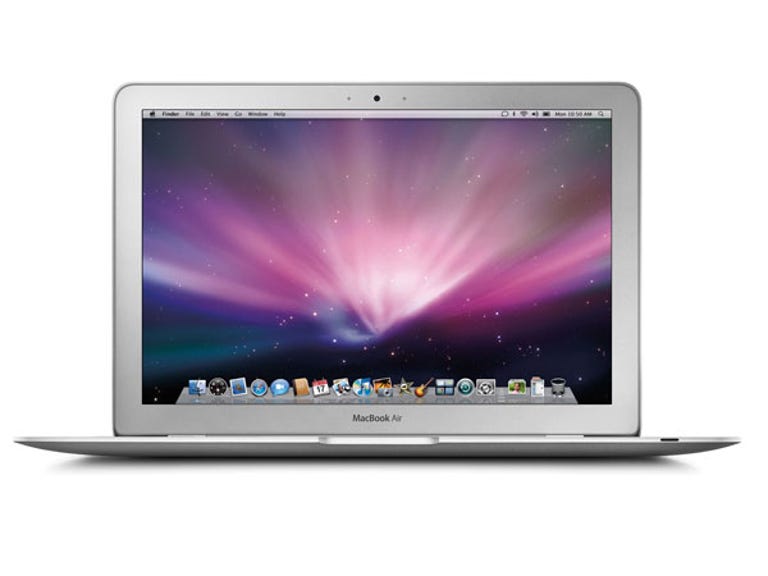Why You Can Trust CNET
Why You Can Trust CNET Apple MacBook Air 11 (late 2010) review: Apple MacBook Air 11 (late 2010)
Apple makes the MacBook Air both smaller and less expensive, creating an excellent ultraportable laptop, but leaving out a few features along the way.
Two of the most common wish-list items from prospective Apple customers have been a smaller, sub-13-inch MacBook, and a less-expensive version of the ultrathin MacBook Air. The new 11.6-inch version of the MacBook Air kills both birds with one stone, as the smallest current Apple laptop (there were 12-inch PowerBook models as recently as five years ago), and also lowering the entry price to AU$1199, coincidentally, the same as the white basic 13-inch MacBook.
The Good
The Bad
The Bottom Line
The end result is a laptop that feels like a cross between a traditional aluminium MacBook and the wave of upscale 11.6-inch premium netbooks that have caught our attention this year.
The MacBook Air is a product line that — in its previous life — had a dedicated cult following but never found a real mainstream audience because of its high price and because it didn't do enough to distinguish itself from the rest of Apple's 13-inch laptop line-up. It was thinner and lighter, but still not quite different enough to justify the hefty investment. By doing more to differentiate the product, and dropping the entry price, the new MacBook Air succeeds in carving out more than an enthusiast niche for itself.
The quick boot times, long battery life (with extra long standby time) and excellent keyboard/trackpad combo make this our new go-to ultraportable (if price is not an issue), with our enthusiasm muted only by a missing SD card slot and older low-voltage CPU.
If anything, the addition of an 11-inch size is a nod to the past several years of laptop development, where small, inexpensive netbooks started as a niche market, with 7- and then 9-inch screens, then moved into the mainstream with 10- and 11-inch versions. Since the start of the MacBook era, Apple had largely ignored the shift in laptop prices and sizes, opting instead to stick to the higher end of the market, and not going below 13 inches.
The new Airs, in both the 13-inch and 11-inch formats, are incredibly thin and light, even to someone used to working with very small laptops (such as Sony's SSD Vaio Z models). The all-metal construction keeps it from feeling too fragile, often an issue for ultrathin systems. The shape is closer to the previous Air than we would have expected, given the radical redesign the iPhone 4 got over its predecessors. The body is tapered toward the front, creating an optical illusion of even more thinness (although it's still only 17mm thick at the rear). Interestingly, the 11- and 13-inch both narrow down to the same 30mm.
The large keyboard and trackpad (which is the same glass version found on other MacBooks) both work well, although the function keys at the very top are very small. The F5 key is the only one missing an alternate function; on other MacBooks, it's for the keyboard backlight. Typing was typically excellent, but we're so used to the backlit keys on other MacBooks, we missed it instantly.
Apple's large multi-touch trackpad remains the best available, largely thanks to the software that enables gestures control. The pad is hinged at the top, allowing the entire pad to click down, but we prefer traditional tapping (which is off by default and must be activated in the Preferences menu). Other laptop makers have subsequently added similar click pads, and we hear the next generation of click pads will fully depress, instead of working off a top hinge, which should make for an even better experience.
Notable is the inclusion of the latest version of Apple's iLife suite of software. The iPhoto, iMovie and GarageBand apps include tons of useful and fun features, and are ideal for casual consumers (although pros will likely stick with Photoshop, Final Cut and Logic or Pro Tools). The most notable new additions are iPhoto slideshows that place pictures on an interactive map with GPS data, and a series of amusing movie trailer templates in iMovie, complete with canned Hollywood-style scores.
It's not necessarily a software feature, but the system boots extremely quickly. Apple calls it Instant On, and though it's not exactly instant, it boots up very, very fast — faster even than an iPad.
This is the first MacBook with a 16:9 display (the 13-inch is still 16:10), and uses the same 1366x768-pixel native resolution as most laptops from 11 to 15 inches. The screen area lacks the edge-to-edge glass over a black bezel found in other MacBooks; instead the screen is surrounded by a thick silver bezel. Perhaps it's to save on weight, but it's really the only aesthetic bum note about the system. There seems to be a lot of extra real estate around the actual screen, and one can assume the extra room was required to keep the keyboard from feeling cramped.
Doubling the USB ports over the original Air from one to two is a welcome gesture, but only the 13-inch has an SD card slot (seriously, Apple: every 10-inch netbook has an SD card slot, it's not that hard). Even more disappointing, the 13-inch version lacks a backlit keyboards. Likewise missing: dedicated VGA or HDMI outputs are no-shows (you'll need an aftermarket adapter for the Mini-DisplayPort jack). Don't look for on-board Ethernet or built-in 3G wireless, either.
There's a legitimate concern for hard-drive hogs that the 64GB or 128GB of flash hard-drive space may not be enough for high-res photos and video. We've rarely filled up too much of a hard drive, but today's laptop users are indeed more used to 500GB of space on even the most basic systems.
The 11-inch Air feels speedy enough, closer to a full-size laptop than most dual-core 11-inch premium netbooks. That makes sense, as the Core 2 Duo/Nvidia 320M combo is similar to what you'd find in the current AU$1199 white MacBook (although this is a ULV version of the Core 2 Duo in this case). It's especially interesting to compare this with the 11-inch Acer Aspire TimelineX 1830T-68U118, which has a low-voltage Intel Core i7 CPU. The Acer was faster in our Photoshop and iTunes tests, but slower than the Air in our multitasking test. Though it's not as fast as a non-ULV laptop, the MacBook Air is about as good as you're going to find in this 11-inch arena.
There is some confusion over Apple's use of Intel's older Core 2 Duo line in both the MacBook Air and also the 13-inch MacBook and MacBook Pro, but the back-and-forth performance lead compared with the ULV Core i7 Acer Timeline shows that this isn't a deal killer. The real reason for the Core 2 Duo is so Apple can include the pretty decent Nvidia 320M graphics chip. If the MacBook Air used an Intel Core i-series CPU, it would have to use Intel's uninspiring integrated graphics or else a fully discrete Nvidia GPU (which is bigger, requires power and is more expensive).
Macs have never been known as gaming machines, but a few new wrinkles may change that perception. The Steam platform for online game delivery now has a Mac client (although the selection is still pretty thin), and recent OpenGL updates lead us to believe Apple is positioning itself a little more seriously in this regard.
In a cross-platform Call of Duty: Modern Warfare test, on medium settings at 1366x768 pixels, the MacBook Air ran at 40.5 frames per second (thanks to the Nvidia 320M), whereas the Acer Aspire TimelineX 1830T-68U118, which has only integrated Intel graphics, ran at 15.1 frames per second.
(Shorter bars indicate better performance)
(Shorter bars indicate better performance)
(Shorter bars indicate better performance)
(Longer bars indicate better performance)
MacBooks have always been known for the long battery life, and the Air continues the trend. The large, sealed battery takes up much of the system's internal space, and it ran for four hours and 23 minutes. That's very close to Apple's five-hour estimates, although the lowest-power netbooks and tablets such as the iPad have us more accustomed to all-day computing than ever before.
Via CNET