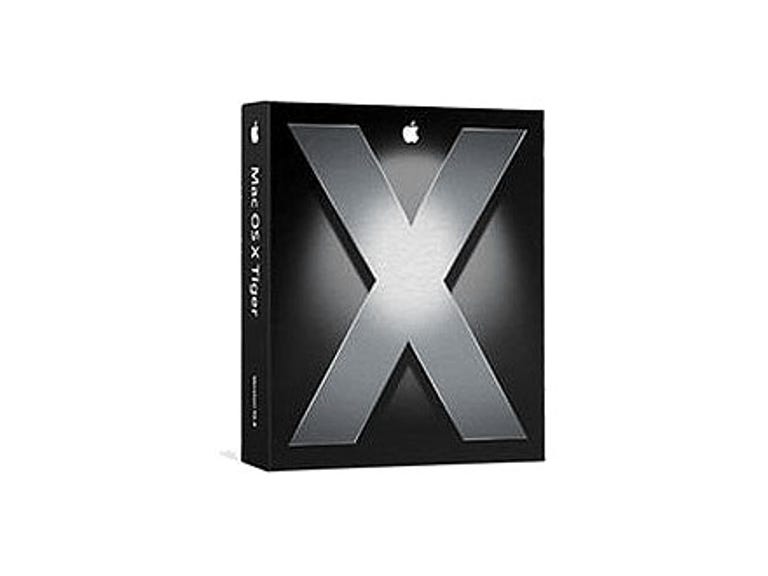Why You Can Trust CNET
Why You Can Trust CNET Apple Mac OS 10.4.6 Tiger review: Apple Mac OS 10.4.6 Tiger
Apple's 64-bit OS rocks, with built-in features that Microsoft doesn't have, such as integrated desktop search and RSS.
Mac Tiger OS ships by default on DVD, although those with older Macs that lack a DVD drive can get a set of CD-ROM install discs through Apple's Media Exchange program. Installing Mac Tiger OS is easy: Load the Tiger disc, click an installer icon, and, with the disc still in the drive, the computer automatically reboots into the Tiger installer.
The Good
The Bad
The Bottom Line
As with previous versions of Mac OS X, the installer offers three options: upgrade from a previous version of Mac OS X (this saves all your data and settings); erase and install if you want to eradicate all data on the computer's hard drive; or archive and install, which saves all of your system data to a special folder and puts a clean install of Tiger on your computer (you can copy all of your settings and data from that folder into the new system). After another reboot, Tiger presents a professionally produced welcoming video that leads you through an optional registration process, then you're done. It's at this point that Tiger starts indexing all of the file data and metadata on your hard drive for later use in Spotlight searches. The whole process takes between 15 and 30 minutes, depending on the contents of your hard drive.
If you're not only migrating to Mac Tiger OS but also moving to a new Mac, the Mac OS X Tiger Setup Assistant makes this task, thankfully, much easier than it was in the past. Simply connect the two Macs with a FireWire cable, and the Assistant will transfer all of your personal data, settings and files.
Features
Apple lists more than 200 new features for Tiger, but the list includes many items that aren't really that new, in our opinion. The truly notable changes fall into two distinct categories: user enhancements and technological changes.
The former is what most users will notice, and with good reason. Spotlight, an embedded desktop search feature, indexes your entire hard drive for file data and metadata. This means that you can search for content, editing history, format, size, and more, and not just search text files but also images, calendar events, contacts, e-mail, images, and PDFs. An even more powerful feature enabled by Spotlight is Smart Folders. These are basically saved Spotlight searches; that is, you can create a folder that lists all of the elements on your computer that meet certain criteria, and this folder updates automatically whenever you make changes to the file system. For example, you can have a Smart Folder that shows all items related to Tiger, and when new e-mail arrives that mentions Tiger, the Smart Folder displays a link to that e-mail.
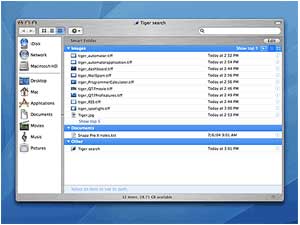
Also new and prominent is Dashboard, a flashy interface accessed via hot key and populated by widgets, which are single-purpose mini applications, such as a dictionary or a weather chart. Seizing Apple's command of desktop graphics, the widgets appear to fly onto the screen with the touch of a hot key, then they fly off when you tap the key again or click elsewhere on the screen. Widgets can be useful for quick glances at utilities, but longtime Apple users will note that almost every element of this feature clashes with the standardised UI guidelines Apple so carefully built up over the years.
Tiger also includes updated versions of iChat AV, which gains support for the Jabber instant-message protocol and expands iChat's videoconferencing and audioconferencing capabilities. QuickTime 7.0 gains the support for the H.264 video codec for high-definition video. However, current owners of QuickTime Pro license keys will have to pay for the new version, which doesn't seem fair. Safari RSS adds a built-in Real Simple Syndication (RSS) reader to the Web browsing application. This one change makes Safari stand out in the field of Web browsers; that it works well and is elegantly implemented is icing on the cake. Safari RSS also gains a new JavaScript engine and renders pages much faster than the previous version.
New is Automator, a standalone application targeted at software developers that offers visual scripting of almost any application and of the OS itself. Though to use it, one must have a grasp of how to manage a step-by-step process that lends itself to automation, the drag-and-drop process offered by Automator will probably open up scripting to millions of new users. Even more powerful is the fact that these scripts, called Workflows, can be saved and shared, potentially opening up a new cottage industry. However, the market will be made up of only Tiger owners; Automator is not compatible with prior versions of Mac OS X.
What's under the Mac Tiger OS hood, however, is potentially even more powerful. Tiger has been called by some a "developer's release," and that's especially evident in two new central technologies: Core Image and Core Data.
Core Image is a framework open to all developers; it gives all applications easy access to fast, OpenGL-based visual effects, such as sharpening, blurs, and more. As a result, it could be easy to incorporate Photoshop-like capabilities in every shareware application. In addition, Core Image takes advantage of your computer's graphics card (if it is modern enough), serving to accelerate user interface effects.
Core Data, another framework, allows developers to let the operating system manage data objects and models. This means that instead of every application requiring the developer to build a data model from scratch--and all applications need a data model--developers can have Core Data do the work for them and rapidly design and test applications for the Mac Tiger OS. Together, these developments, plus a similar Core Audio framework, can help deliver the promise of rapid application deployment on this and future versions of Mac OS X.
Performance of Apple Mac OS X v10.4.6 Tiger
Expecting a clear knockout over Panther, we were surprised to find that Tiger showed only a slight improvement over the previous release of Mac OS X in CNET Labs' tests.
Tiger ships with an extensive built-in help system, which offers a thorough set of answers to questions; you can search using a keyword or natural-language query. The system is extensible, and developers of Mac applications usually include help functionality. However, the system doesn't always offer useful answers, and some areas seem to require an active Internet connection; when you're offline, some answers aren't available. If you are online, Apple's own Web site contains exhaustive message boards and Apple's own well-stocked knowledge base.