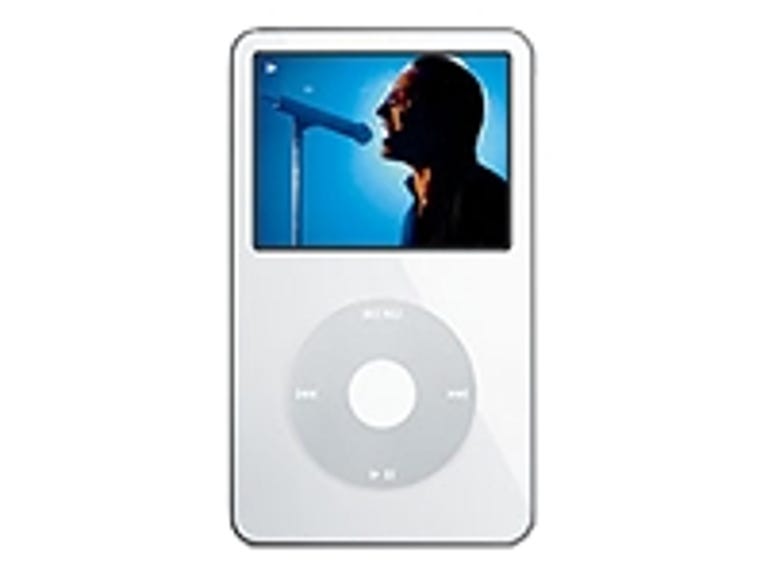Why You Can Trust CNET
Why You Can Trust CNET Apple iPod series (fifth-generation update) review: Apple iPod series (fifth-generation update)
Apple iPod series (fifth-generation update)
Most of this review of the 5.5G iPod will cover new features and performance numbers. For a closer look at the basic design and base features of the iPod, read this review.
The Good
The Bad
The Bottom Line
Same look and feel
The iPod's physical specs are nearly the same as those of the original fifth generation. It's still one of the sleekest high-capacity players around at 4.1 by 2.4 by 0.43 inches and 4.8 ounces for the 30GB and 4.1 by 2.4 by 0.55 inches and 5.5 ounces for the 80GB model, which has exactly the same dimensions and weight as the now-defunct 60GB version. For me personally, the 80GB version (the one we actually reviewed) feels nicer in the hand than the razor-thin 30GB. The 80GB is enticing for video addicts both for the capacity (iTunes movies are about 1.5GB) and the better battery life (rated for up to 6.5 hours); plus, it's a great value at $349. Though the $249 retail price tag for the 30GB version is outstanding, excellent Windows Media players such as Creative's 30GB Zen Vision:M and Toshiba's 30GB Gigabeat S cost nearly the same on the street.

The iPod is still pretty easy to scratch, both on the soft and shiny plastic face and the classic metallic backside. Fingerprints love the iPod more than they do most players. You'll definitely want to carry the iPod in a case, or at least protect the screen with adhesive film, since now you'll be watching $9.99 iTunes movies. I think the black version looks nicer, but scratches show up on it more easily. A new Nano-like scratch- and print-proof aluminum case would have taken the iPod over the top.
The new iPod also has a brighter screen--by up to 60 percent. Not that the iPod had a dim screen in the first place, but brighter is always better, especially when it doesn't come at the cost of battery life. In a side-by-side comparison of the old and new screens (at default brightness), the new iPod is noticeably brighter. Even after updating the old iPod to firmware 1.2, which among other things adds brightness control, the old iPod screen at the brightest setting matches only the new one's default setting. Battery life will take a hit at the higher setting, so turn it up only when your'e watching video or viewing photos. You can even adjust brightness while watching a movie by clicking the Select button twice during playback. Conversely, you should turn the brightness down when listening to audio; as always, the iPod can be viewed with the backlight turned off.

I still have a problem with watching video for more than 30 minutes on that small 2.5-inch screen. Even a kickstand would help for hands-free viewing, though a bigger-screened unit like the Cowon A2 or Archos 604 would have made the portable iTunes movie experience more satisfying. There are some portable accessories such as the Memorex iFlip that dock with the iPod and increase its viewing size to up to 8.4 inches. Though the proprietary dock connector isn't nearly as convenient as a standard USB port, the iPod benefits from its thousands of dock connector-based third-party accessories.
Once again, Apple does a good job of minimizing packaging and bundled accessories, which include a newly designed set of white earbuds, a proprietary USB cable, a soft case, and a dock adapter. Unfortunately, like many MP3 players these days, you'll have to pony up extra to get a power adapter ($29). You also don't get an iTunes software CD, which leaves nonconnected folks in the dust. And while the futuristic headphones sound decent, they didn't stay firmly in my ears (no foam earbud covers in this version).

A wiser iPod
The iPod's enhanced software definitely makes it better. For one, you can search tunes using an alphabet-style instant search. The last option in the Music menu, Search places a two-line virtual keyboard at the bottom of the screen; the first letter you select brings up all artist, album, and song titles that begin with that letter, with albums and artists indicated by icons. Results pop up dynamically as you enter new letters. If you type in ca, you'll get results listed by all the titles that start with ca, then continue with any mention of the letters ca in any title. It's a little more sophisticated than the search features found in the Creative Zen Vision:M (and other players that actually invented search-by-letters), but because you have to select Done to browse your results, it's a tad more tedious to use.

Another "borrowed" feature is that as you scroll through tracks, the first letter of the track section appears as a graphical button overlay. This is truly convenient when scrolling through huge lists where your desired alphabet "sector" used to whiz by, and you'd have to make a U-turn. I've found that I still tend to pass up my desired letter, but not by much. Oh, yeah; does this navigation goodie remind you of the Toshiba Gigabeat S?
Gapless playback is probably one of the most requested minor features in any MP3 player, and Apple has responded. Many music fanatics, especially those who like dance music, can now enjoy their music without annoying gaps. I think this is a valuable feature that should be implemented more throughout the MP3 world (the classic Rio Karma and the current Archos 04 series also do pure gapless playback). The new iPod lineup (the updated iPod, iPod Nano, and iPod Shuffle) as well as the older 5th generation iPod with the software update) can apply the gapless playback settings that need to be manually stitched to each track in iTunes (Editor's correction: we had earlier reported that the original 5th-generation could not playback gapless audio).
Finally, Apple has added a refined games section, which includes titles such as Bejeweled, Tetris, Texas Hold 'Em, and Pac-Man. The games are quality, though familiar games such as Pac-Man take some adjustment as you need to tap the Click Wheel to control the little guy. It also takes a good 12 seconds to load a game. New games are available online at the iTunes Store and will cost $4.99 each.
As we all know, the new iPod is dependent on iTunes 7 (read the review), particularly when it comes to DRMed audio or video. The software, which has added both a cool interface (like Cover Flow) and audio playback features (such as gapless playback) has frustrated many users with its bugginess. Given my bug-free experience on both Mac and Windows versions, my review of iTunes 7 was favorable. But beware that the software has caused headaches for many users-- Apple needs to issue an update soon.
In addition to being home base for setting up gapless playback of tracks on the iPod, iTunes 7 now features a device manager option that allows you to set your iPod up directly within the iTunes interface. The main landing page displays a graphic and vital stats of your iPod and allows you to check off universal settings such as "Manually manage music and videos" and "Only sync checked items." Additionally, you can update or restore your iPod from this summary page. Content is managed by clicking tabs for specific types such as Music, Movies, TV Shows, and Contacts. Finally, at the bottom of this window is a color-coded capacity meter that visually breaks down Audio, Video, Photo, Other, and Free Space. Again, it's not like I haven't seen integrated management in Windows Media Player, but the use of a nested window rather than a new one helps. One more related feature: You're now allowed to move songs off the iPod as long as the recipient computer is authorized to listen to or view the content. So now you can transfer your purchased music (no MP3s) from your work computer to your home computer using the iPod. Simply authorize a new computer using the new Store/Authorize Computer option.
What can your old iPod do? And what we'd like to see improved
Owners of the original nonenhanced iPod benefit from upgrading to firmware 1.2. In addition to brightness control, new features include letter overlay, gapless playback, and the ability to playback the new 640x480 iTunes video content on the 320x240 screen. Older iPodders cannot play the enhanced iPod games nor can they perform an instant search (Editor's note: we had earlier reported that the older iPod did not feature gapless playback; in fact, it does with software update 1.2).
While the iPod's new features give it new life, we're disappointed that Apple couldn't add things that appear on most other MP3 players. You'd think Apple could integrate an FM radio, despite the slender size of the iPod. It seems the iPod equalizer presets have been improved. The unit sounds good and hiss free, though not as punchy and crisp as I prefer. I don't understand why Apple does not implement a custom EQ.
iPod performance: ups and downs
Most of us know that the preenhanced iPod was dogged for its two-plus hours of video battery life--a scrawny amount for watching movies in addition to enjoying music.. Now you'll get 75 percent more battery life with both sizes--that means you'll get up to a rated 3.5 hours of video battery life for the 30GB version and up to 6.5 hours for the 80GB. Audio playback is, strangely, the same--that is, up to 14 hours for the 30GB and 20 hours for the 80G. For CNET Labs tests, we got our hands on an 80GB version, which did nearly meet the audio estimate with 19.8 hours. When set to "factory brightness," the player offered a rather spectacular 8.7 hour battery life for video.
In unofficial testing, the 80GB version was able to play back a wide-screen iTunes movie (with brightness at default) more than three times, and very close to 6.5 hours. Officially, the CNET Lab tests found the iPod could handle 8.6 hours of video playback using the default brightness setting, 5.6 hours at maximum brightness, and 19.8 hours of audio-only playback. That's pretty impressive. Video, too, looks nicer on a brighter screen (and on a new iPod with a virgin screen), though the wide-screen movies are just too small to fully enjoy.
Boosting battery life will always make a product more appealing, and it looks like Apple responded to all the complaints. Basically, this brings the iPod in line with other players, such as the Creative Zen Vision:M and the Toshiba Gigabeat S, in terms of video battery life. And now you can watch a couple of movies on a plane trip, plus have some extra juice for music and photos. Navigating the iPod is as smooth as ever--we experienced little to nil processor delays, though we often feel the hard drive engaging and disengaging.
So that's it--while the 6G "true video" iPod will still be a figment of the tech world's imagination (check back at Macworld '07), the enhanced 5G iPod looks more attractive than ever with its incremental updates. It looks the same as the original (accessory companies breathe a collective sigh), but under the hood, you have an iPod that makes the original 5G iPod look rusty.
Pricing is a huge aspect here; $249 for the 30GB iPod, as far as I know, is the best price for a 30GB player I've ever seen. And for another $100, you get 80GB! Nice job there, Apple. For me personally, the gapless playback and better battery life make the iPod the most attractive one to date, and it's certainly a better value than the similarly priced but much smaller 8GB Nano.