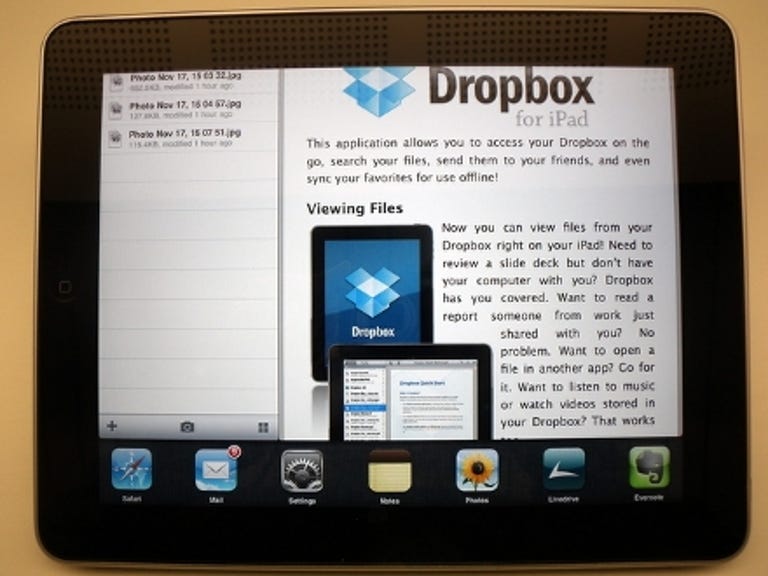Why You Can Trust CNET
Why You Can Trust CNET Apple iOS 4.2.1 review: Apple iOS 4.2.1
Apple's iOS 4.2.1 update is well worth downloading. It brings multitasking to the iPad and sorts out some of the iPhone 3G's speed troubles. Best of all is the fact that it's free.
Apple's released version 4.2.1 of its iOS mobile operating system. The update will particularly appeal to iPad users, since it adds features like multitasking, which iPhone users have been enjoying since the release of iOS 4.1. If you're an iPhone or iPod touch user, you'll still find the update offers a few handy new features, especially if you have an older iPhone that's become sluggish after botched updates in the past.
The Good
The Bad
The Bottom Line
Apple is calling the update 4.2 on its website, but the actual number of this update is 4.2.1. It's available for free.
iPad grows up
We could forgive the iPhone and iPod touch's lack of multitasking capability prior to the iOS 4.1 update, since their small size meant that we were never going to get any real work done on them anyway. But we hated having to re-open apps every time we wanted to switch tasks on our iPad, especially since it was flogged as an alternative to a laptop.
The 4.2.1 update on the iPad has come as a welcome relief then. But it really enables app-swapping rather than true multitasking, since, although apps can run at the same time, most of them suspend their operation when not in immediate use. You can still perform a limited range of tasks in the background, though, such as playing music in Spotify or uploading files in Dropbox.
Despite its limitations, having this multitasking feature makes it much easier to get stuff done on the iPad, since, when you go back to an app, everything is just as you left it. You can check a Web page while you write a text message, for example, or interrupt a game while you check your emails.
In our tests, this multitasking capability didn't make the iPad sluggish, and it's easy to access the list of open apps -- you just double click the home button. You can also close apps from this list, but you don't usually need to. Since the apps are pretty much in suspended animation when they're not being used, you don't have to worry about them eating up battery life or memory. But the exceptions to the rule, in our experience, are sat-nav apps, like that from TomTom. They work in the background, spewing out audible driving instructions and sucking up GPS juice, which can really drain your battery.
Lock, lock, locking on heaven's door
Following the 4.2.1 update, the button on the side of the iPad that was dedicated to locking the screen orientation now acts as a mute button. (Previously, you held down the volume key to mute the device.) To lock the screen's orientation in either portrait or landscape mode, you now have to access a screen-lock icon in the list of open apps.
We always liked being able to quickly lock the iPad's screen orientation, since it's a device that's perfect for bedtime reading or surfing the Web on the sofa. The update, however, makes the iPad's buttons act more like those on the iPhone and iPod touch, so you may welcome the change if you're used to using those gadgets.
Other new iPad features will be familiar if you've already used an iPhone running iOS 4.1. Among such features is the ability to sort icons on the home page into folders.
The iPad's email capability has also been updated. You can now use an integrated inbox, which lets you display all of your new emails from multiple accounts in one place. There's also now support for threaded conversations, which group emails on the same topic together so they don't clog up your inbox.
Gaming lightweight
Although we love playing games on the iPhone, iPod touch and iPad, we weren't convinced by Game Center when it appeared on the iPhone after the iOS 4.1 update. Now that we've seen it on the iPad, we're still sceptical.
Game Center brings a social-networking aspect to your gaming, letting you compare achievements and scores with friends, as well as make questionable remarks about their mothers. Although it will let you compete with your friends in Flight Control, we really don't need another social network in our lives, and, at the moment, not enough games work with Game Center for it to be truly appealing. For now, Game Center is nothing to get excited about.
We hope that Apple with take a cue from our criticisms of Ping, its iTunes social-networking thingummy, and integrate Facebook into Game Center in some fashion. There's still a chance that we won't totally lose interest in Game Center.
Hot air
The 4.2.1 update also brings AirPlay and AirPrint to the iPhone, iPad and iPod touch. Unfortunately, these features fall into the same category as Game Center -- they sound cool, but they're pretty useless in practice.
AirPrint was meant to let you print wirelessly via any printer that was networked with a computer, but that feature was cut, and now it only works with HP's ePrint-enabled printers, which are few and far between. We recommend you check out the App Store, where you'll find plenty of AirPrint alternatives that work with the kit you actually own.
AirPlay streams your media, including photos, music and video, to the Apple TV and AirPlay-enabled speakers, which are also very rare. We think it's highly unlikely that many people will make use of this feature.
We'd prefer it if Apple would make it easier to share our downloaded media files, which we've paid for with our hard-earned money, across our devices. How about working on a way to sync the iPad, iPhone and iPod touch with multiple computers, for example? We'd also love a cloud-based media locker which would let us access our media anytime and anywhere. Get on it, Steve.
iPhone panic button
A final shout-out must go to the update's Find My iPhone feature, which, despite its name, also works with iPads and iPod touches. This app shows the most recent known location of your iStuff. You used to have to pay for a pricy MobileMe subscription to make it work, but now it's free. You can only set up an account on the iPad or iPhone 4, but, once you've done that, you can take advantage of the feature on your iPod touch and older iPhones too.
New life for older phones
If you have an older phone, like an iPhone 3G or 3GS, you'll find the iOS 4.2.1 update very useful. Plenty of users found that the iOS 4.0 update slowed their phones down to a soul-destroying crawl, and the iOS 4.1 update didn't help much with solving the problem.
Thank Jobs that iOS 4.2.1 seems to have sorted out some of the issues, according to our tests. We found that surfing the Web and opening apps both became speedier processes after updating an iPhone 3G to iOS 4.2.1.
Conclusion
Apple's iOS 4.2.1 is a worthwhile update for the iPad, mainly because it delivers multitasking capability. The update isn't as exciting on the iPhone and iPod touch but it's still worth grabbing, especially since it's free. If you've got an iPhone 3G or 3GS and you've found your phone slow since upgrading to iOS 4.0, you should definitely snag this update as soon as you can.
Edited by Charles Kloet