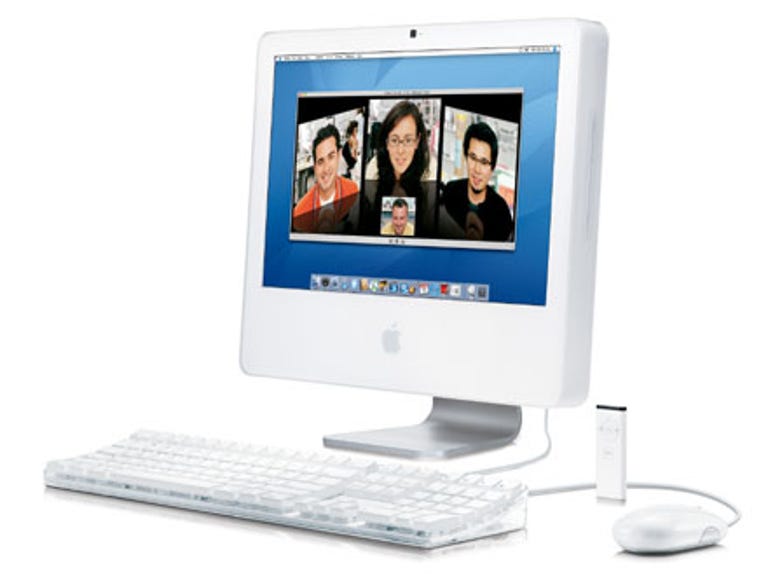Why You Can Trust CNET
Why You Can Trust CNET Apple iMac G5 (2.1GHz, 20-inch) review: Apple iMac G5 (2.1GHz, 20-inch)
Believe it or not, Apple still makes computers, even if its latest iMac seems more entertainment centre than home computer.
Apple has a history of unexpected, welcome, and often delightful innovations. The new iMac G5 is a case in point. With its most recent update to the line, Apple has stuffed more functionality into its midrange all-in-one iMac G5 computer while simultaneously dropping the prices.
The Good
The Bad
The Bottom Line
Editors' note: Some models used for comparison purposes may not be retailing in your country. Please check with your local vendor for availability.
Apple has a history of unexpected, welcome, and often delightful innovations. The new iMac G5 is a case in point. With its most recent update to the line, Apple has stuffed more functionality into its midrange all-in-one iMac G5 computer while simultaneously dropping the prices. Though a tad thinner, the new iMac G5 doesn't look much different from its predecessor but boasts new features such as an integrated iSight camera, a remote control, and intuitive software that takes advantage of both. Core hardware improvements make it even stronger in our graphics and overall performance tests, resulting in a home computer whose performance is matched only by its good looks. We tested the new iMac G5 with the 2.1GHz G5 processor and the 20-inch LCD screen; a smaller, slightly less powerful 17-inch model. Both are outstanding deals. Features
By virtue of the new built-in iSight camera, the iMac G5 can now handle four-way videoconferencing right out of the box (provided you have a broadband connection). Much smaller than the external iSight, this one reveals itself only though a small, black lens and a microphone hole on the front panel above the screen. The camera's position close to the screen makes a videoconference more like an eye-to-eye chat. While this iSight's specs are identical to those of the previous model (30 frames per second, 1/4-inch colour CCD sensor, 640 x 480 resolution), new postprocessing software improves the image immensely. The new iSight has a distinctly sharper picture with a far superior colour balance. Just like on the old iSight, a green light on the side lets you know when the camera is in use; however, we miss being able to physically close the lens for that confident it's-really-turned-off feeling.
 All the ports are located behind the screen. |
To help you enjoy the iSight even when you're not videoconferencing, Apple has created Photo Booth, a pointless but completely entertaining app that lets you photograph yourself and transform the images with several fun-house effects, including pinching, warping, and ballooning. Invite some friends over, and you have yourself an instant good time. Buttons on the interface let you quickly e-mail your photos, transfer them to iChat, or make them the default picture for your user or iChat account. We're also impressed with the simple elegance of the flash mechanism. Taking advantage of its built-in light source, the iMac G5 turns the screen white when you tell it to take a picture, which more than adequately illuminates whatever happens to be in front of it.
The iMac G5's other sparkling new toy is the included remote control, with its accompanying Front Row software. Apple is a bit late with a media interface, but to its credit, Front Row is every bit as intuitive as Windows Media Center. The iMac's remote control is also far smaller and simpler than Media Center remotes: it's about the size of a cigarette lighter, has only six buttons, and attaches magnetically to the side of the computer. The Menu button calls up and closes Front Row, and the circular, iPod-like control buttons do the rest. The remote communicates via infrared and has a range of 10 metres. For the best response, point it at the receiver hidden behind the Apple logo on the front of the iMac. Controls under the Security System preference let you pair your remote with your iMac or block the IR receiver altogether. That way, you won't have to worry about someone using an iMac remote on another computer and wreaking havoc with yours. Apple suggests that this feature could prove useful in classrooms, and we couldn't agree more. The iMac still doesn't come with a wireless keyboard or mouse (although Apple now includes its new Mighty Mouse), but with the remote and the simple Front Row software, you shouldn't need them.
Front Row is as streamlined and simple as a user could want. The onscreen menu resembles that of the iPod, so it will look familiar to many. Use it to call up your iMovie creations, stored DVD information, songs from iTunes, and photos from iPhoto. We love that it lists playlists and slide shows from iTunes and iPhoto.
This new, media-friendly iMac omits a TV tuner, though we respect Apple's reasoning for leaving it out. TV tuners' image quality and functionality just aren't fully cooked, and it wouldn't make sense to include a device that would mar the iMac's otherwise smooth user experience. Besides, with iTunes now selling television shows (in the U.S. only so far), helping you get that content for free doesn't exactly jibe with Apple's business model.
 The remote control is alot smaller and simpler than the PC equivalent. |
The iMac's case is just as elegant as the software. We still wish you could adjust the iMac's height, but we love the extremely easy 30-second setup procedure and the absence of an outlet-hogging power brick. If you already have a wireless network, simply plug in the iMac, and you're ready to go online, thanks to its standard 802.11g wireless modem. All iMacs now also come with Bluetooth 2.0 Enhanced Date Rate (EDR) capability. This model is slightly thinner than the previous one (though with the stand, it has the same desktop footprint), and the new arrangement of horizontal ports along the bottom edge of the backside preserves the iMac's aesthetics through better cord management. Buying an iMac still means sacrificing expandability, however, as you're limited to adding RAM. The stand has RAM-installation instructions printed on the bottom, but bear in mind that opening the case for DIY upgrades is difficult and will probably result in scrapes and scratches.