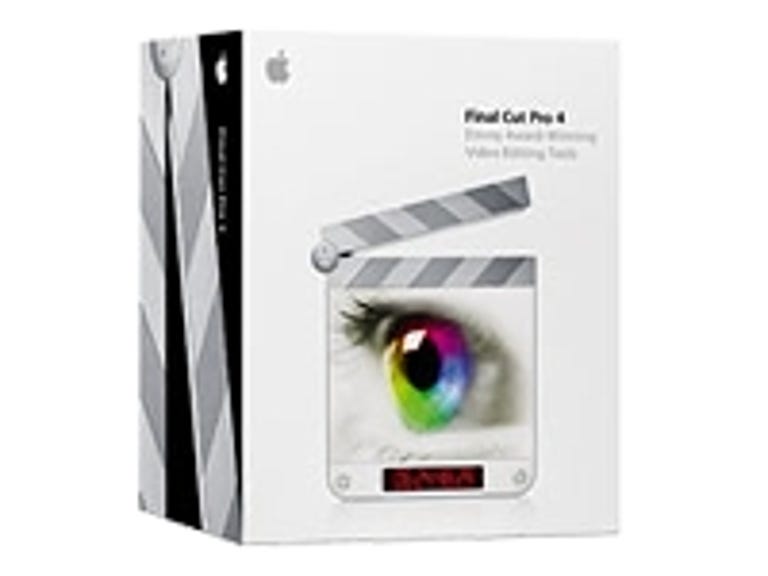Why You Can Trust CNET
Why You Can Trust CNET Apple Final Cut Pro 4.0 review: Apple Final Cut Pro 4.0
Apple Final Cut Pro 4.0
Wow. Apple's Final Cut Pro (FCP) has long been a leading nonlinear video-editing and effects application, but Apple has turned it into an entire suite with version 4.0. The editor now provides radically better real-time performance, a completely customizable interface, and the ability to handle 24P footage, to name a few of the significant improvements. And the new package includes LiveType for sophisticated animated titling, Soundtrack for producing original music, Cinema Tools for generating film-negative cut lists, and Compressor for batch-compressing video for DVD and the Internet. Plus, despite all the changes, anyone familiar with earlier versions of the software will immediately be able to sit down and get to work.
If you have the right hardware, installation is a breeze. Unlike earlier versions, FCP4 requires a G4, OS X 10.2.5 with QuickTime 6.1, at least 384MB of RAM, and a DVD player. A CD drive won't cut it because the program comes on DVDs. The requirements are even more demanding to take advantage of RT Extreme and Soundtrack: 512MB of RAM and dual processors or a single processor running at a minimum of 500MHz. Those are merely the base requirements--the faster your CPU and the more memory you have, the more flexible the real-time capabilities.
The Good
The Bad
The Bottom Line
If you want the full suite on your computer, have a good book handy--installing all 15GB takes the better part of an hour. The software devours drive space: 1GB for the basic program, 5GB for Soundtrack, and 9GB for LiveType. As with any editing application, we highly recommended you use a second hard drive for storing video media.
Here's a nice side note for those currently using FCP3 on OS 9: OS X can run on the same drive as OS 9.2, and FCP4 can coexist with FCP3. Although you should be able to open FCP3 projects in FCP4, we suggest you take a more conservative approach and finish them before switching to the new program.
The suite's applications have distinct but complementary and consistent interfaces, and the core program offers a quick and efficient means of performing just about every common editing task. The editor's interface is one of the most powerful and intuitive of its kind, and because so many professionals use it, help, documentation, instruction, and talent are widely available.
Version 4.0 retains FCP's familiar four windows: the browser, the viewer, the timeline, and the canvas. This modeless interface neatly integrates editing and effects tools in one seamless package. You organize video in bins in the browser and play it in the viewer. Using three-point editing, you select parts of clips and place them in a sequence that appears in the timeline, and then you view the sequence on the canvas. Longer and more-complex projects may contain multiple sequences, which can be nested. And the toolbar's powerful array of functions helps you finesse a timeline sequence. Options include ripple, roll, slide, and slip editing.
Along with several subtle enhancements, Apple made an obvious change to the interface: complete customizability. You can choose and save your preferences for the browser, the keyboard, the new onscreen buttons, and the window layouts, and you can transfer your setup effortlessly between systems. Most of the other improvements are in the timeline. For example, the Keyframe Graph Editor enables graphical editing of selected filter/motion keyframes. By manipulating the interval tick marks, you can remap time--in other words, produce ramped speed changes. The new Auto Select buttons, located to the right of the Track Lock buttons, assign editing operations to specific tracks. Dupe Detection graphically depicts footage that your project uses more than once. Tracks are individually sizable, so you can better allot your limited screen real estate.
Apple has also refined the Trim tool, adding asymmetric and dynamic JKL trimming. In the latter, your keyboard's J, K, and L keys act as playback controls. The new techniques require fewer commands, so you trim tracks more quickly.
Many of version 4.0's new capabilities are in the added applications, but Apple didn't neglect the basic editor. To start with, the new RT Extreme engine (see the Performance section) boosts real-time performance throughout the video-editing process. When the system is idle, the convenient Auto Render feature automatically initiates any necessary rendering. Apple also created new render modes, including 8-, 10-, and 32-bit High Dynamic Range (HDR). HDR imaging promises to preserve maximum image quality when you're finishing in high-end formats such as HD and film.
Speaking of higher resolutions, FCP now supports uncompressed 8- and 10-bit video in both standard and HD resolutions. Particularly intriguing is the program's ability to handle Panasonic's high-quality DVCPRO50 format over FireWire--no fancy capture board required. FCP4 also works with several variations of the much-hyped 24P frame rate. Independent filmmakers will especially like having the option to edit--without any rendering--video produced with the advanced pull-down mode of Panasonic's breakthrough AG-DVX100 camera. As a bonus, Apple throws in Cinema Tools 2.0 (formerly a $1,000 standalone application), which is for projects originating in 24P and ending on film. In essence, Cinema Tools is a database-driven app that generates a film cut list from a video edit.
Several of FCP4's features have long been enjoyed by Avid users. For instance, Modify Auxiliary Timecode lets you assign a new timecode track to a clip. This can be helpful for working with the different angles in multicamera scenes and for syncing audio to video. Also useful for joining sound and picture is the self-explanatory Merge Clips command. Finally, taking a page from Avid's book, FCP has improved its color correction with the Frame Viewer, which allows easy comparison of several different frames and provides split screens for color matching.
The onscreen multitrack mixer boosts FCP's audio capabilities by enabling real-time mixing during timeline playback. With the appropriate hardware, FCP now supports output on up to 24 channels.
The most notable of the media-management improvements involves timecode breaks. When FCP4 comes to one during capture, the program automatically advances the reel name and creates a new clip. This feature is particularly helpful for projects using free-run, time-of-day timecode. To streamline collaboration, FCP offers XML as an interchange format, which allows other applications and hardware systems to understand FCP projects. Stay tuned as third-party vendors develop products that take advantage of XML.
FCP still lacks some capabilities. We'd like greater support for multicamera editing, including the ability to simultaneously play back and choose between different video clips. Are you listening, Apple?
In addition to the aforementioned Cinema Tools, three more apps make up the rest of the FCP suite: Soundtrack, LiveType, and Compressor.
With Soundtrack, even the tin-eared can compose original soundtracks. This loop-based music tool comes with a searchable 5GB database of 4,000 royalty-free loops. You combine and manipulate them, and the software takes care of matching tempos and keys. Scoring markers remain intact when you move between the main editor and Soundtrack, helping you integrate your composition into your project. People doing industrial and event work will probably consider Soundtrack a godsend, and the program is excellent for creating temporary tracks in video that will eventually have original music.
The powerful and elaborate LiveType titler uses LiveFont, FCP's new animated font format. The program comes with 27 LiveFonts, scores of adaptable templates and effects, and a 9GB library of animated content. The graphics are resolution-independent all the way up to HD, and you can animate each character individually. LiveType brings unprecedented ease to the construction of glossy titles--although we fear the torrent of overcomplex title sequences that this product is about to unleash upon the viewing public.
Compressor is a batch-compression application that encodes video for DVD and the Web. Using a much-improved MPEG-2 encoder that supports one- and two-pass variable-bit-rate encoding, Compressor squeezes video at the highest possible quality into a DVD's limited space. You get a real-time preview, and a powerful array of filters and effects helps you optimize the image. The software also handles MPEG-4 and various QuickTime formats.
We tested FCP4 on a system with dual 1.25GHz processors and 1GB of RAM, and on our antique G4 with dual 450MHz processors and 512MB of RAM. The suite never crashed, proving itself as stable and responsive as its predecessor.
The editor's most important performance enhancement is its much-improved real-time effects engine, RT Extreme. It enables you to view effects immediately instead of waiting through the lengthy rendering process. The real-time functionality of many video-editing systems, including earlier FCP versions, is limited to a low-resolution window on your computer screen. But to preview footage on a video monitor or record it to tape via a deck, you need full-resolution streaming over FireWire. So far, that capability has generally required expensive dedicated hardware. But FCP4 has broken the real-time barrier, merging the economy of software with the power of specialized hardware.
The faster your Mac, the more effects you see in real time. The other performance factors are RT Extreme's three quality levels and two modes, which let you determine the balance between image quality and speed. In Safe mode, only effects that the computer can process without dropping frames appear in real time. In Unlimited mode, the program does its best to keep up, even if playback stutters as a result. These quality and mode choices let you trade off image quality for real-time performance. The potential effects of your choices are illustrated in the Timeline: those effects that can be handled perfectly in real time have a green bar over them, those that may stutter on playback are topped by an orange bar, and those that require rendering to view appear beneath a red bar.
With our dual 1.25GHz processors, RT Extreme delivered excellent results. The high-quality setting limited real-time performance, but the system effortlessly handled filters, two or three layer effects, and most transitions when we switched to medium quality, which we consider very good. Presumably, a G5 will extend the real-time capabilities even further. Predictably, our older G4 imposed more constraints. We had to choose Unlimited mode and low quality to benefit from the real-time functionality. The good news is that even those settings provided images adequate for work on a project in progress.
When FCP4 requires additional rendering time, the wait isn't too bad. Rendering a one-second dissolve took about three seconds on our more powerful system and around five seconds on the slower machine.
FCP4 comes with several thick volumes of excellent--if daunting--documentation, as well as tutorials. You get toll-free phone support for 90 days, after which Apple offers a variety of rather pricey customer-service options. Fortunately, a huge amount of free information and help is available in the form of books, user groups, and Web sites. Apple also provides a searchable knowledge base and a moderated user forum.