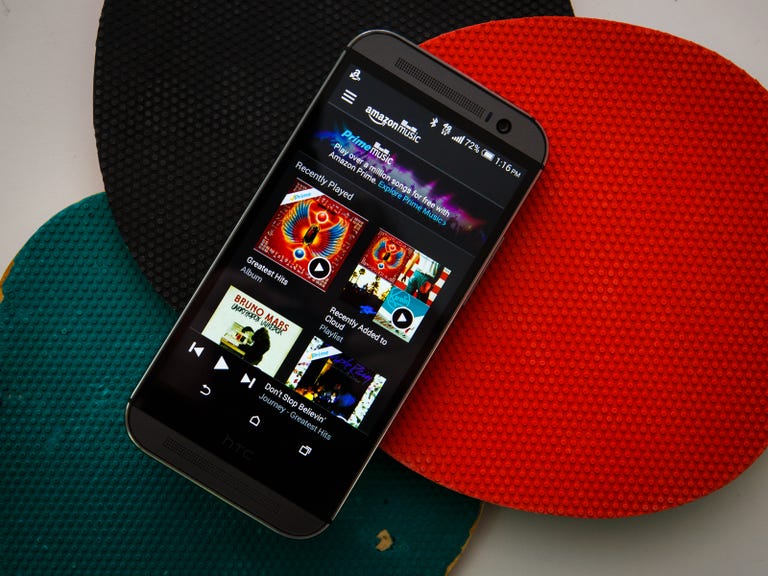Why You Can Trust CNET
Why You Can Trust CNET Amazon Music (Android) review: Nice add-on for Prime subscribers, but no Spotify killer
The Amazon Music apps give you free music with a Prime subscription, but the selection is lacking.
The latest feature added to Amazon's $100 annual Prime subscription is a music-streaming service called Prime Music. With it, you can stream around one million songs for free, on Amazon's website, your computer, or on your smartphone, via the recently updated Amazon Music app (iOS|Android).
The Good
The Bad
The Bottom Line
There's hardly a shortage of music subscriptions out there, but Amazon is hoping that you'll use theirs if you already have a Prime subscription, which includes free two-day shipping on thousands of products, video streaming for movies and TV shows, and the Kindle lending library.
Unfortunately, as you'll see in this review, Amazon Music's lackluster app and limited music selection just don't hold up to Spotify , Beats Music , or Rdio . It's also missing a radio feature (which both Spotify and Rdio have) in which the app creates a station of music based on a song or artist, and picks songs for you. Even though I'm a Prime customer myself, I'll still pay around $10 every month for another streaming service that gives me all the music I want and a better overall experience.
Getting around the app
You can use Amazon Music without a Prime membership, but you won't have access to any of the free music in the app. If are already a Prime subscriber, simple sign into your account when you first open the app.
The Amazon Music apps have been around for a few years, but they were updated in June 2014 to add Prime Music. The Android app, which is the focus of my review, has a plain, dark design, but I wouldn't call it simple. There's a left-side menu bar that you'll rely on to jump to different parts of the app. From top to bottom, that menu bar is divided into four sections: Prime, Library, Store, and More. The two sections you'll likely use the most are Prime and Library, since those are where you search for free music and then listen to it.

You can browse free music included with your Prime subscription in the Prime section. There's a dedicated section for playlists (which I'll touch on later) and a section to navigate all of available Prime music, grouped by songs and albums. The Prime section is a bit of a mess -- by default, it opens to a list of popular songs, which is a mix of brand new titles and older stuff that just happens to be getting a lot of listens right now. You can then tap over to the list of albums and scroll through a grid of album covers. Tap any album to view the full song list and add it to your Library.
Since browsing the Prime section isn't that intuitive, I recommend you use search in the top-right corner. You can search for any artist, song, or playlist in the entire Amazon music catalog, including both free and paid music. You can filter the results by Prime music only, which is helpful when you only want to find music you don't have to buy.
Music catalog
Prime Music has a library of more than one million songs, all commercial-free, from Warner Music Group and Sony Music, two of the top three record labels. From those two labels, you can listen to music from Paramore, Beyonce, Aerosmith, Daft Punk, Prince, One Direction, The Black Keys, Jimi Hendrix, and more for free. However, Prime Music is missing music from Universal Music Group, which represents Kanye West, U2, Lady Gaga, OneRepublic, Bon Jovi, Madonna, and Katy Perry -- all artists that Spotify and Rdio have. That means you'll need to purchase their tracks or albums to listen the their music -- you can't stream them for free. Luckily, you can buy digital music from the store in the Amazon Music app.
What's nice about Amazon Music is that if you've already purchased digital music (MP3s) from Amazon, those tracks and albums will automatically show up in the app. When I was testing the app, I found a digital album that came with a CD purchase I made years ago.
Finding and playing music
As you're browsing music in the Prime music catalog, you can play just a 30-second snippet to sample a song. To hear the full track or play an entire album, you'll need to save the music to your Library by tapping the Add button. After you've done that, you can navigate your Library by song, artist, album, or genre from the sidebar. It's a bit frustrating that, when you're searching for music and find a song you like, you can't immediately start playing it, like you can in other music subscription services.
If you don't want to hunt for music on your tiny smartphone screen, you can find new music, manage your Library, and create playlists from Amazon's website, as well as the desktop apps for Mac and Windows. Any changes you make there will show up in the app, but it can take a few moments to update. You can also use the desktop apps to upload your personal library of music that you didn't purchased from Amazon, and then stream those songs from the app.
Playlists
Like the other popular streaming services, Amazon Music has a catalog of playlists, put together Amazon Music Editors, to help you find music that suits your tastes or mood. There are hundreds of playlists created around genres, moods, and artists, and few examples are "Journey's Top Songs," and "Pop to Make You Feel Better." You can sample an entire playlist, which plays 30-second snippets of each song to give you a feel for the music.
Interestingly, there are no playlists of the most popular tracks in the service or top-of-the-chart hits. There are also no user-generated shared playlists. You can create your own playlists in your Library, but you can't share them to the community of other Amazon Music subscribers.
Streaming quality and offline listening
In my testing of Amazon Music, the streaming quality with Amazon Music was fine and I didn't have any playback problems while streaming over both a 4G LTE connection and Wi-Fi. You can tweak some streaming settings in the app, choosing between preset modes; fastest streaming, best quality, balanced quality and speed, and automatic -- which adjusts your streaming quality as needed. Keep in mind that music quality depends on a lot of factors, including your data or Wi-Fi signal, streaming settings in the app, and your headphones.
You can download tracks, albums, and playlists to your phone so that you can listen to them without a data or Wi-Fi signal. This works with both Prime Music and music that you've purchased in the store. The easiest way do that is to open any section of your Library, find the song or album you want, then press and hold to bring up a menu. This gives you the option to download, as well as add it to a playlist, explore more music by that artist, and remove it from your Library. What's nice about Amazon Music is that you can pick and choose which tracks or artists you want to download. You can do the same in Rdio, but with Spotify, you can only download a playlist you've created or saved to your account.
Conclusion
Amazon Music is solid streaming service with a few caveats. The app's design is confusing and the music library is missing popular artists from the Universal Music Group, since Amazon doesn't have an agreement to use that label's music. Still, with a catalog that's a million songs strong and tons of features, it's a good choice for most music lovers, especially considering the cost of the service is built into the price of an Amazon Prime subscription.
If the app's design gets a makeover and the music catalog gets more music, we'll take another look at Amazon Music, but for now I can't recommend it for everyone. Those who already use another music subscription service, such as Spotify, Rdio, Google Play Music, or Beats Music, will be left wanting more music and craving a better design.