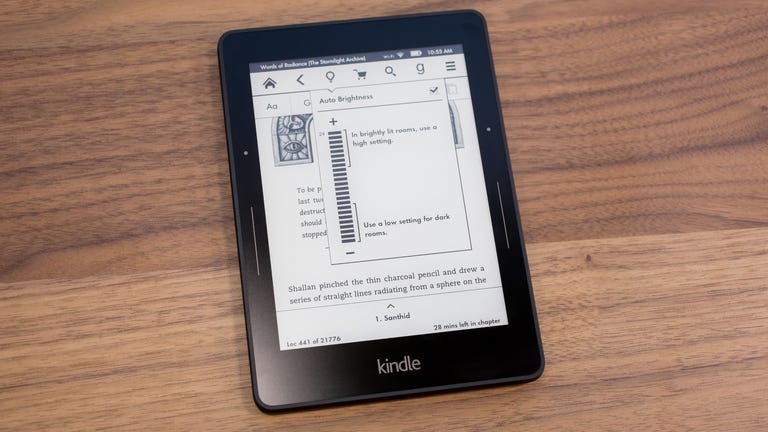Why You Can Trust CNET
Why You Can Trust CNET Amazon Kindle Voyage review: Amazon's second best e-reader
Although it's pricey, the Kindle Voyage's slim design, sharper display and even better lighting make it an attractive high-end e-book reader.
In recent years, Amazon's mantra for its tablets and e-readers has been to build "premium products at nonpremium prices." So it surprised some people when the company went ahead and built a premium e-reader, the Kindle Voyage, for a pretty premium price. It starts at $199 in the US and £169 in the UK for the Wi-Fi version.
The Good
The Bad
The Bottom Line
A step-up version with "free" 3G is also available for $269 or £229. In the US, both models require an additional $20 charge to remove the embedded ads on the home screen and lock screen (in the UK, there is no cheaper ad-supported version). The Voyage is available for preorder now, and ships the week of November 23 in the US and November 4 in the UK.
In Australia, the Voyage has just gone on sale as of May 1, 2015. Only the Wi-Fi version is available and it's going to cost you a rather large AU$299. Amazon has no current plans to bring the 3G Voyage into Australia.
The Voyage isn't a huge upgrade over the existing Kindle Paperwhite ($119, £109 and AU$179 for the Wi-Fi version), which remains on sale with a bump from 2GB to 4GB of memory. But it's a little slimmer, measuring 7.6mm thick and weighing less than 181 grams (the Paperwhite weighs 206 grams). It also has an improved lighting system, and its higher-resolution screen is a little sharper, with better contrast.
Simply put, the Voyage is the best Kindle I've used to date. But is it worth the $80 or £60 premium over the Paperwhite?
If you're already a satisfied Paperwhite owner -- or if you only use an e-reader sparingly -- the answer is probably no. But if you're an avid everyday reader, check the yes box -- and know that you're getting the latest and greatest e-reader, bar none.
Design changes
The Voyage is the first Kindle e-ink reader to feature a flush glass front and magnesium back. It uses a new 6-inch Carta E Ink HD touchscreen display, with pixel density of 300 pixels per inch (ppi). Like the Paperwhite, the Voyage uses capacitive touch technology, not the older infrared-based touch technology of the entry-level Kindle 2014 .
Its display stack uses "chemically strengthened glass" too, which Amazon says is designed to resist scratches. On top of that, Amazon says the cover glass is micro-etched to diffuse light and reduce glare, which sounds pretty high-tech. From my time using the Voyage both indoors and in direct sunlight, the micro-etching does seem to help, but that doesn't mean you won't encounter some glare.
In some ways the Voyage resembles the Kobo Aura , which weighs 174 grams and has a flush glass front and similar specs (1GHz processor, 4GB of memory, built-in light). There's also the new $180/£140 Kobo Aura H2O -- a 6.8-inch waterproof e-reader that sports a Carta E Ink HD touchscreen similar to the Voyage's (in this case with 1,430x1,080-pixel resolution, at 265 ppi) and has expandable storage, too. But the Voyage is sleeker. And, of course, it has access to Amazon's extensive e-book ecosystem, while the Kobo can use "open" epub files.
The Kindle Voyage features Amazon's sharpest screen in an e-ink e-reader, with a flush glass panel.
Thanks to the flush-glass design, the Voyage's touchscreen is allegedly a tad more responsive than the Paperwhite's, but I didn't notice a significant difference. When you compare the screens side by side, however, you can see that the Voyage's screen is a little sharper -- it's easy to spot in book covers but is also noticeable in text, particularly small text -- and the contrast is a little better, with blacks appearing more black than dark gray.
The light at its highest setting is clearly brighter -- Amazon says 39 percent brighter -- and the screen appears whiter. Look closely and you'll also see that the light splays across the screen more uniformly, though it's still not absolutely perfect, leaving room for some small improvements in the next model.
What's also new is that the light can be set to adjust automatically based on the light in your environment. You can, as always, opt to adjust the lighting manually, but I suspect most people will just go with the automatic setting and not think about it too much. Additionally, you can enable the "Nightlight" feature, which Amazon says "gradually reduces the screen brightness over time as your eyes adjust to the darkness."
Another new addition is a set of pressure-sensitive page-turn buttons on either side of the bezel. You keep your thumb resting on the button and then press lightly to make the page turn forward or back, depending on whether you touch the top or bottom button. You also get a some haptic feedback -- a slight buzz on your finger -- with each page turn. Amazon calls the new feature PagePress and it works well.
That said, I personally prefer to simply touch the sides of the screen to turn pages -- yes, you can still do that -- but an apparently vocal subset of the e-reading population likes to press physical buttons, so we now have PagePress.
The Kindle Paperwhite (left) next to the Kindle Voyage (right).
All the new e-ink Kindles are powered by a 1GHz processor and 4GB of built-in storage with no expansion (although that 4GB allows you to store thousands of e-books and other documents). The Voyage has 1GB of RAM compared with the 500MB of the step-down models, which makes this device a tad zippier. However, since e-ink is inherently sluggish, the device just isn't anywhere as speedy or responsive as the latest iPads or Android tablets.
It's worth mentioning that no AC adapter is included with the e-reader -- just a USB cable -- but most people have a USB charger already for their phone or tablet. No case is included either and it's probably a good idea to get one, particularly since this model costs so much. Amazon makes a really well-designed Origami Case -- I recommend it -- but it is rather pricey, starting at $45 or £40 (the leather model costs $60 or £55). Other more affordable case options will be available eventually.
The back of the device, with the power button on the left side near the top.
Battery life is rated at six weeks, based on a half hour of reading per day with wireless off. That's less than the Paperwhite's eight weeks (it appears that more power is required to drive the higher-resolution display or Amazon shaved the battery down to get the weight of the device down -- or a combination of the two). But at this point, with battery life measured in weeks rather than hours, that reduced battery rating shouldn't be a serious issue.
Some competitors, including Kobo, have made efforts to reduce the amount of flashing the screen does to clear e-ink's slight ghosting effect as you turn pages. With the Voyage I ended up turning around 14 pages before the screen would refresh (that number was pretty consistent). Most people don't mind too much when the screen blinks, but it does bother some readers.
The device charges via Micro-USB. A USB cable is included but no AC adapter.
I'm not going to dig too deep into the Voyage's Kindle features and interface, but the platform continues to mature and add new features. The kid-friendly Kindle FreeTime and Vocabulary Builder (words you look up are automatically added) are now on all of Amazon's e-ink Kindles, and Amazon has enhanced its X-Ray ("bones of the book") feature too. Goodreads, the social reading and reviews site that Amazon bought last year, has been integrated.
As with other e-readers, you can also borrow e-books from your local library. And Amazon's daily, weekly and monthly deals ensure that there is always a huge number of e-books available for as little as $2 or 99p -- just don't expect them to necessarily be from mainstream authors that you've heard of.
To cut a long story short, the Amazon ecosystem remains far superior to alternatives from Barnes & Noble, Apple and Kobo.
Conclusion
You may balk at the price of the Voyager, especially with Amazon selling the Fire HD 6 tablet for half the price. But there's been a movement lately by companies such as Kobo toward creating higher-end e-readers with higher-resolution displays that sell for more. They're targeted at heavy readers who want the best dedicated e-reader available. And that's exactly what the Kindle Voyage is: a great e-reader that just isn't cheap.