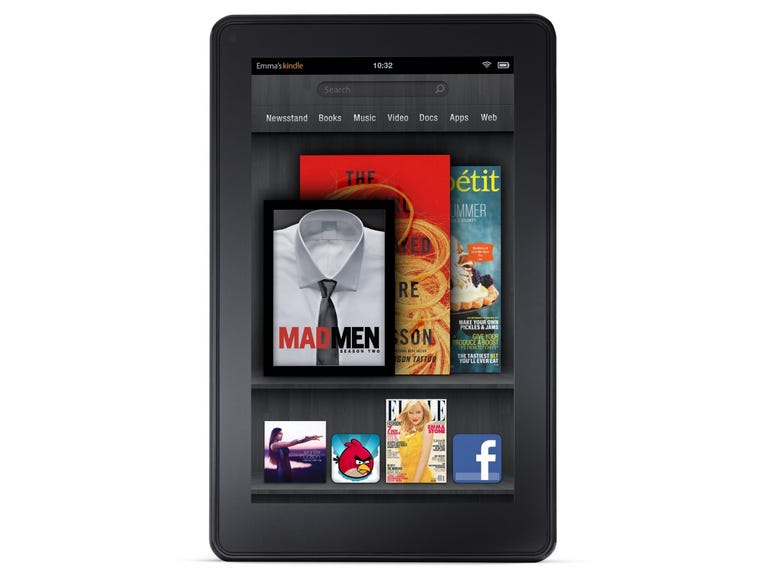Why You Can Trust CNET
Why You Can Trust CNET Amazon Kindle Fire review: Amazon Kindle Fire
Amazon has stripped the tablet down to its essentials, leaving a sleek media device that delivers convenient music, video and apps.
The Amazon Kindle Fire is a smash hit Stateside -- and the Fire has now spread to Britain. Launching alongside the new Kindle Fire HD, the Fire is a 7-inch Android tablet blazing with online features.
The Good
The Bad
The Bottom Line
Amazon has beefed up the specs for the Kindle Fire, giving it more power than the version that's been on sale in America up until now. The new model goes on sale on 25 October and costs a mere £130, £30 less than its closest 7-inch rival, the Google Nexus 7. If you like the sound of the Kindle Fire and its cloud-based features, but want a high-definition screen, check out our review of the Kindle Fire HD, which is the same size but has a more detailed screen.
One big change you should be aware of is that both Kindle Fire tablets will have 'special offer' ads on the lock screen, which we don't like the sound of. We'll know more about how obtrusive the ads are when we give the Fire a full review when it arrives in late October. The views below are based on the US version we reviewed in November 2011, but which never saw the light of day here.
The Kindle Fire has had its specs bumped up for the UK release with a new 1.2GHz processor and 1GB of RAM. We'll try out the improved model with a full in-depth review shortly -- feel free to bookmark this page and check back nearer to the release date to see what we think about the souped-up tablet. In the meantime, this review of the US Kindle Fire will fill you in on many features that will be similar, but be aware there may be variations when the new version arrives on these shores.
Should I buy the Kindle Fire?
Amazon is shaping up to be the anti-Apple. Where Apple does everything it can to deliver beautiful, easy-to-use hardware that just works, Amazon's sole goal is to tear down the barriers between you and what it's selling. In practice, that means some striking similarities between the iPad and the Kindle Fire -- as well as some crucial differences.
For a start, Amazon's re-skinning of Android could have come straight from Apple. Out go multiple home screens cluttered with live widgets, in comes a Cover Flow-esque 3D carousel of book covers, movies, web pages and apps. This scrolls smoothly from side to side, with simple tabs that let you browse your collections -- and, naturally, buy more stuff.

The 7-inch Fire is no high-tech powerhouse. Amazon has eliminated anything unconnected with media consumption. If you're looking for a tablet to double as a digital road atlas, there's no GPS here. If you want a gadget to stay in touch with friends abroad, you'll look in vain for a webcam. Road warriors will have to make do without Bluetooth, although there is support for office apps and a decent on-screen keyboard.
This is not an iPad killer, then. But how many people who have purchased an Apple tablet really need -- or even use -- everything it offers? The Fire is much smaller and a third lighter than an iPad, boasting a media ecosystem that's as simple and easy to use as Apple's, and often much better value. Books are a given, of course, but it's Amazon's video offering that really impresses.
Of course, while the Fire has been dragging its heels for a UK release, the similarly priced Google Nexus 7 has stolen its thunder. This 7-inch tablet powerhouse offers the latest Android Jelly Bean software and a mighty quad-core chip. We'll be sure to give a detailed comparison when the Fire arrives in Britain.
But rest assured, with the Fire you can choose whether to download films and TV for offline viewing, or watch videos live, thousands of which are completely free thanks to Amazon's all-you-can-stream Prime service. Music and books, although less polished, are still a good option for portable use.
The Fire is worth buying for the same reasons as the iPad. Both are convenient, cohesive and very easy to use. But with the more flexible Google Nexus 7 battling for your cash, you've got a decision to make whether you're happy getting the bulk of your movies and books from Amazon or whether you'd prefer the more open Android experience of the Nexus 7.
Amazon operating system
Welcome to the world's newest mobile operating system. Amazon OS may be based on Android, but it's a world away from the rough and tumble of Google's open-source system.
Amazon hasn't just skinned Android: it's gutted, cleaned and dressed it. From the moment you open up the anonymous recycled cardboard box and hit the Fire's power button, Amazon, not Google, is in control of the experience. Choose a Wi-Fi network -- there's no 3G here -- and the Fire automatically updates and registers itself. Within minutes, you have a tablet that knows who you are, what you like and your entire Amazon shopping history.
The home screen is nothing short of inspired. Instead of Android's chaotic jumble of apps, widgets and icons spread over five or six screens, the Fire presents you with a single coherent image -- a carousel of recent items. This re-imagining of the multi-tasking button makes it easy to jump between two or three apps (they'll always be at the front), or flick back quickly to something you were working on yesterday.
It's also the scene of the touch interface's few weak points, however. The carousel can feel 'sticky' to get moving and it's often awkward to pick out the icon you want. Hitting Settings in the top right brings up a menu bar with often-used features: screen rotation, brightness, Wi-Fi, Sync and volume. Because the Fire has only one physical button (power), this is the only place to adjust the sound level -- and there's no mute button. Ouch.
Hitting Settings also reveals the last vestige of Android -- a lower menu bar with familiar Home, Back and (occasionally) Menu buttons. Touching the top-left corner brings up a small notifications box with incoming messages and alerts.
Also on the home screen is a search box. Amazon has missed a trick here. Instead of this being a proper universal search that hunts through emails and books, launches web queries and -- dare we say it -- Amazon products to buy, it merely searches the titles of local media or links out to Google.
Books and newsstand
In-between the search box and the carousel are seven fixed tabs -- all media-focused and reflecting how Amazon expects the Fire to be used. The first tab is Newsstand. Like all the other tabs, it clicks through to a bookshelf display with two filters -- Cloud and Device -- showing your purchases locally or on Amazon's cloud servers. There's also a prominent link to the relevant Amazon storefront.
Seeing newspapers and magazines in full colour is a much richer experience than plodding through text-only copy on an E-Ink Kindle, of course. But it also draws your attention to just how small the 7-inch screen can feel, especially in portrait mode. Squinting or pinching to zoom is a far cry from lounging back on your sofa and idly leafing through a magazine.
Incredibly, even less impressive is Books. It's as though Amazon developers said, "Hey, we've already got a Kindle Android app. Let's get busy on cool video streaming!" It's not that there's anything wrong with Amazon's Books app, but shouldn't a flagship device bring something new, like the sexy X-Ray feature arriving on the Kindle Touch shortly? Or even proper animated page turns, as found on the Kindle's iOS app?
Instead you can adjust font and margins, launch dictionary, Wikipedia and Google searches, and add notes or highlighting. You'll need to mind your fingers too -- the lovely slim bezels on the screen means it's a little too easy to turn pages by accident.
Video
Talking of cool streaming video, here it is. The video tab is the only one that defaults straight to the Amazon store. Note, if you want to load your own videos, they pop up in the Gallery app. Amazon splits its offering into three sections. Prime Instant Video holds around 10,000 films and TV shows that are for streaming only, but are totally free for Prime members.
Streams start within about 10 seconds and generally look excellent on the 1,024x600-pixel LCD display. Tapping the screen brings up play/pause controls, a scrub bar to zip in either direction and a useful 10-second rewind for when the cabin crew make an announcement on the plane. There's also an on-screen volume bar.
Movies are generally rental only (from $2 to $4, plus $1 more for HD), with rentals lasting around 24 hours. TV shows are only available to buy (from $2 or $3 in HD). Both can be watched as a live stream or downloaded for later. Sound quality is a little tinny through the built-in speakers but plenty loud enough. Through headphones, it's excellent.
Music
Amazon is currently looking like the weakest of the three US cloud music players. Unlike Apple, it doesn't offer music matching to cloud-ify your current music collection. And unlike Google, it doesn't offer unlimited free storage (although you can store unlimited songs for $20 per year).
What it does offer is a nice mix between the two. Click through to the 17 million song Store and tunes cost $0.99 each, or you could buy the album of the day for $3.99. Buy here and your purchases remain in the cloud indefinitely; they don't count towards your 5GB free Cloud Drive limit.
Back in the Library tab on the Fire, you can browse your cloud songs and stream them live, with virtually no delay. Songs play nicely in the background -- we couldn't get them to stutter when changing tabs, downloading videos, opening apps or viewing documents. Only opening and using the Silk browser caused the occasional hiccup.
You can also download songs to the tablets with a single tap -- although bear in mind that you've only got 6GB of on-board storage to play with, and no room for expansion. Diving into the menus lets you enable music player controls on the lock screen or choose from a dozen unnecessary equaliser settings.
Silk browser
With the Silk browser, we were promised an ultra-fast cloud-accelerated experience that would slash latency, pre-index pages and use whizzy machine learning to predict what we were going to click on next. Think SkyFire or Opera on substances that would have you banned from participating in major sporting events for years.
Instead, we've ended up with perfectly serviceable surfing that's much faster than the 'experimental' browsers lurking on previous Kindles, but slower than almost any other new tablet. Using the SunSpider JavaScript test, the Fire came out 20 per cent slower than the Samsung Galaxy Tab 8.9 and over 40 per cent down on the Apple iPad 2.
That doesn't mean it's unusable in any sense, but it does result in just a few more seconds' wait than you might be used to. A busy site like CNET UK's home page took 2 seconds longer to load than on the iPad.
In the menus, there's an option to turn off accelerated page loading. Doing this made little difference to either the SunSpider figures or average load times. Amazon suggests that Silk will get better as more people use it, so this could be an area to revisit in a couple of months' time.
There are certainly privacy concerns with the kind of indexing, interfacing and crowd-sourcing that Silk is doing. Amazon insists that all data is held anonymously and that connecting to secure (SSL) sites on your behalf does not interfere with any security they provide. Of course, you already trust the Fire with your credit card details, your physical address, your email and your Wi-Fi security settings, so what's another potential vulnerability between friends?
As for the browser itself, pages look fine, with lots of detail and good image rendering. Scrolling and zooming are smooth, and Adobe Flash elements -- including Flash games -- seem to work just fine. You can have up to 10 tabs open at a time. Hitting the Bookmark tab brings up graphical thumbnails of your favourite sites, while viewing your History just shows a dull text list.
Apps
The Apps tab brings you one step closer to the Fire's Android ancestry. The bookshelf comes with a handful of apps preloaded, including Amazon (for buying physical stuff), IMDb (Amazon's movie trivia arm), Audible (for audiobooks) and Pulse (a well designed news reader). The Facebook 'app' is pathetic -- just a link through to the mobile webpage.
The Email app is worth a look though. This Gmail-alike app lets you choose multiple messages, search through the body of mails, manage several accounts and set up folders. It's also meant to automatically populate the Contacts app nearby, but this didn't work with our Gmail account. HTML emails render incredibly quickly. The on-screen keyboard -- while no Swype -- is fast, efficient and has a good auto-complete.
Gallery is a basic image and video viewing app. It lets you browse and zoom photos and share them (email only), but was a little buggy and crashed several times during our tests. Without a camera on board, you probably won't use it much anyway.
Naturally, there's a link to the Amazon App Store. Like the website, this offers one paid app for free every day. Unlike the Android Market (360,000 apps), the Amazon App Store (10,000) focuses on quality and brand-name recognition. Whether you find this frustrating or not will probably reflect your level of expertise, but it could be reassuring for novices who might otherwise download crapware.
One big difference from Apple's walled app garden is that Amazon's comes with an unlocked gate. Simply clicking Allow Installation of Applications From Unknown Sources in the Device menu allows you to shop at third party sites like GetJar.
The final tab on the home screen is Docs. This won't be of much use to hardcore office geeks as it can't handle Excel or PowerPoint files. It's actually aimed at Kindle owners who want a modicum of breathing space from Amazon's proprietary AZW files. Docs will show MOBI, plain text and Word files and can even convert emailed PDFs. They end up looking terrible, but you do get to use the Book app's formatting and search tools.
Prime time
The Fire also comes with a month of Prime membership, after which you'll be asked to pay $79/£49 per year. The headline-grabbing features of Prime are free shipping of physical goods and free video streaming. The selection is mostly older films and cancelled TV shows. But it does include plenty of gems in the US, including all of Arrested Development and 24, and newer films like The Girl With The Dragon Tattoo.
Prime also gives free access to around 5,000 books in the Kindle Lending Library. They're mainly titles from independent publishers for now but the range is bound to grow. We'd be shocked if Amazon doesn't announce some kind of Prime deal for music in the near future.
Build and tech
A lot has been made of the Kindle Fire's similarity to the BlackBerry PlayBook. Putting them side by side, it's easy to see why -- but easier still to see the differences. The Fire is just a smidgen thicker, with a deeper surround and a similar soft-touch back. We think the etched Kindle logo looks classy.
The BlackBerry has a larger bezel and places its ports on a long edge, instead of the Fire's base-mounted micro-USB socket, headphone jack and power button. The Fire may have cheap components but they've been assembled with care and attention, with no wobbles or loose ends. Overall, it feels dense and trustworthy -- if remarkably heavy (at 413g) compared to the featherweight Kindle 4 (170g). When it comes to reading, especially one-handed, there really is no choice: the E-Ink Kindle is vastly superior.
The lack of GPS is not much of a sacrifice now that virtually all mobiles sport navigation, but the absence of Bluetooth, a camera and HDMI port all sting. That means no swish keyboard or wireless audio docks, no Skype-ing the family abroad or scanning barcodes, and no watching all those thousands of free videos on anything bigger than the Fire's 7-inch display. Here's hoping Amazon enables DLNA-style Wi-Fi sharing in future updates.
Screen
The 7-inch display is a lovely piece of glass, chemically strengthened to withstand scratches. Its pixel density (169ppi) is higher than the iPad 2 (132ppi). Its widescreen ratio means letterboxed films and TV shows don't look that much smaller than on Apple's boxier tablet.
In fact, both have 1,024 pixels along the long edge, so you're actually seeing the same level of detail in landscape mode -- and that goes for webpages as well as video. Response rate is pretty great -- good enough for Android's latest 2D and 3D games and for zipping around web pages.
As we've mentioned, touch performance is generally fine, apart from a fussy carousel and Android navigation buttons that sometimes need a very firm press to activate. The viewing angle is fairly wide, although this would never be a big worry on such a compact device.
Power and performance
The Kindle Fire is running a 1GHz dual-core TI OMAP 4430 processor with 512MB of RAM. The battery has a capacity of just 4,400mAh, which kept it running for well over 5 hours of intense use (web and video) in our tests. It charges via wall adaptor or PC. You'll have to supply your own micro-USB to USB cable, which shows just how finely Amazon is shaving its margins on the Fire.
Conclusion
It's not often that we end a review noting that the device on test has a worse design, lower build quality, fewer features and a less friendly interface than the market leader -- and yet we still expect it to outsell its rival in the run-up to Christmas.
The Kindle Fire is not a typical product. It cannot be called a full tablet, lacking as it does the hardware and flexibility of powerful devices like the Galaxy Tab 8.9 or the venerable iPad 2. But what it does let you do -- buy, manage and consume media -- it does at least as well as anything already on the market, and at a much lower price. At least in the US, that is.
The Fire is also not a clear upgrade to a traditional Kindle. It's heavier and more complicated to use, offers nothing new in terms of reading features, has a much shorter battery life and a tiring LCD screen.
So if you're happy with your current tablet or Kindle, stick with them. But if you're in the mood for a fun, practical device to listen to music, watch videos, play games, send emails and do some light web surfing, the Kindle Fire represents tremendous value for money -- and the first all-new incarnation of Android. Here's hoping all those features make it to a UK model, soon, and at a similarly low price.
Editor's note, 7 September, 2012: updated with latest information about the forthcoming UK release.