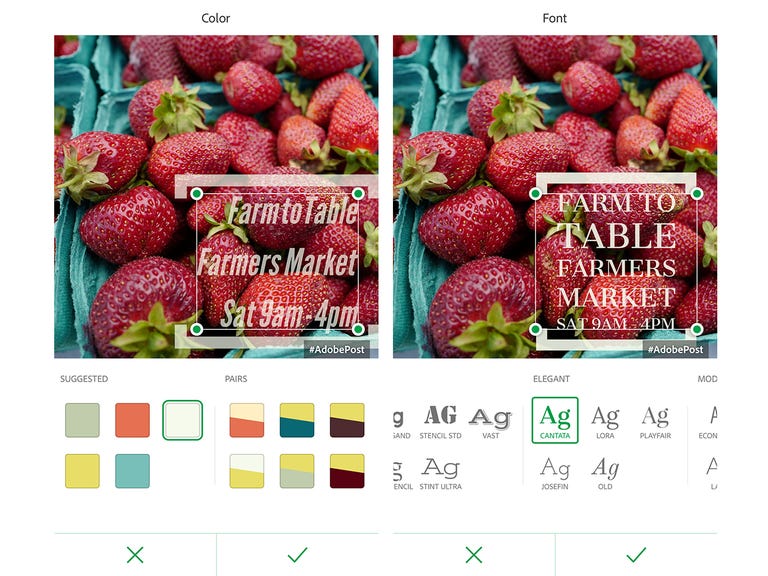Why You Can Trust CNET
Why You Can Trust CNET Adobe Post (iOS) review: Adobe Post for iPhone pretties up your pontifications
Adobe's app makes it a piece of cake to create sophisticated-looking graphics combining text and images for posting on social media.
As part of its "storytelling" series of free standalone iOS apps, which currently consists of Adobe Voice and Adobe Slate, the company jumps into the "social graphics" (for want of a better term) market. Unlike those other apps. however, Adobe Post competes with boatloads of different ways to create artsy-looking photos-plus-type-overlay graphics -- Text on Photos and Videos, Canva, FontCandy, Wordswap, Typorama and Fontspiration, to name a handful -- for use on social media. It's currently available only for iPhone, unlike it's companion apps which are
only.The Good
The Bad
The Bottom Line
Adobe sees a few types of users for Post: individuals who want to post prettified pithy pontifications to social media or want attractive ways to blast out "we're having a party!" with a link, and more business-oriented folks who want easy-to-generate social-media-friendly marketing graphics.
Post is pretty well-designed and easy to use. It's based on the concept of what Adobe refers to as "remixing," though really that's just slapping a hip term on the themes or templates that you use as starting points for your graphics, dubbed "Posts." Terminology aside, though, Adobe used studies of the most popular Pinterest repins to choose the characteristics of its 42 initial designs, and they're attractive in a generic stock-photography way. Adobe plans to update the designs and content on a regular basis.
Each theme consists of a photo and text, to which the app applies filters, typefaces and type treatments. You can choose your own image from any of multiple sources, including a search of nice public-domain photos. The app automatically crops it to a 1:1 aspect ratio, and you can pan and rotate to choose the visible area.
Post's special sauce is the algorithmic way in which it intelligently changes the layout of the text as you change the font and resize/reshape the bounding box and its ability to pull multiple choices of coordinating palettes and text/text background color options from a photo. When you start from scratch with a photo, it automatically chooses a design that it thinks will look best with it, though you can always apply a different one.
Type options include foreground and background colors with opacity; font from a selection of 35; a background shape (plus social icons for Facebook, Pinterest, Instagram and Twitter); spacing; and alignment. Unfortunately, you can't change the text size independently from the background or change letter spacing, and you only have three line-spacing choices: very tight, very loose or normal. While that's fine for most people, type junkies (a big fanbase for these apps) might find the automation a bit too confining. The choice of fonts is quite nice. However the magic does fail some times. For example there's a design where it automatically enlarges a single word in the text; it occasionally chose the wrong word to emphasize, such as "We're having A party!"
It only generates a completely new palette when you start from scratch with a photo, but every graphic you save becomes a Post type that you can subsequently remix, which then means your custom type treatments and palettes become available for future use. At the moment, there's no way to share re-editable posts with other members of your social media or design teams; that would be a useful feature, as would the ability to bring an editable Post into Slate or Voice, along with its coordinating themes (or offer some themes that coordinate among the apps).
When you export a Post to your Photos app, it saves it as a well-rendered 1,200x1,200 image, which should be fine for most purposes.
There are six "Exclusive" designs which are a little more sophisticated -- funkier fonts with more complex background shapes -- that you unlock by spamming your Twitter followers with a fake endorsement post ("Meet my new favorite design app"), though you can edit the text to something a little less lame. (Suggestion: I used Adobe Post and all you got was this stupid Twitter message.) Thankfully, you only have to do it once. There's also an overlay with the product's hashtag that you can remove via a similar process, by long-pressing it to bring up the share.
Most irritating, though, when you upload directly to a service it automatically inserts the product hash tag every time; you can delete it when you type your message, but you can't override this if you want to upload directly from Post. This makes it more than just an annoyance for a chunk of the app's target audience, small businesses and nonprofits, who don't want to (or shouldn't) bore their customers by hash tag shilling for some random software tool company. The only way to avoid this is by saving the graphic to your Photos app and sharing from there. Not a deal-killing workaround, but seriously -- just charge $2 for the app and stop annoying people.
There is one in-app purchase, a $2 per month upgrade for 20GB of Creative Cloud storage over the free 2GB. Unfortunately, the app isn't connected to Creative Cloud in any way, at least yet. CC doesn't appear in iOS's share sheet (that list of apps it presents you with when you tap the share icon); it requires direct support within the app, which Post doesn't have.
Conclusion
Adobe Post succeeds at what it intends, making it fun and easy to generate this type of content. You do have to prep the images in another app if they need retouching and it's not clear whether the content will be updated frequently enough to avoid tedious repetition, but it's definitely worth a try if you create these types of graphics a lot.