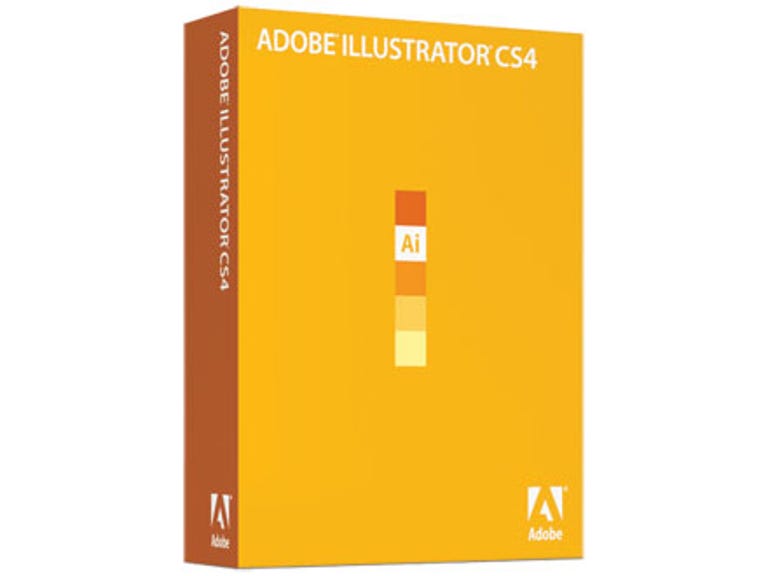Why You Can Trust CNET
Why You Can Trust CNET Adobe Illustrator CS4 review: Adobe Illustrator CS4
Adobe Illustrator CS4
Illustrator can now handle multipage projects. That critical feature, which has been Illustrator's weak spot for generations, finally provides a reason for users of older versions to update to Illustrator CS4. True, there are some other very nice capabilities introduced in the latest iteration as well, but the simple ability to create the front and the back of a document in a single file should thrill legions of designers who've repeatedly thought about switching to CorelDraw in disgust.
The Good
The Bad
The Bottom Line
Granted, the implementation is a bit odd. With CS3, Adobe introduced a crop tool that allowed you to define sections that could be individually printed or processed by Acrobat. With CS4, the company extends those crop areas to act as separate Artboards, and each Artboard is sort of treated like a page. The benefit of this architecture is that the Artboards can be any size, so you can mix a variety of page sizes and types within a single document. Each Artboard is numbered like a page, and if you delete an Artboard, Illustrator will renumber to maintain the sequence. You can create a document with a predefined number of Artboards, or create them on the fly by simply creating a crop area. This architecture is especially well suited to creating tiled prints.
There are some frustrations with this Artboard approach. Because Artboards basically float on the page you can't work in an isolated area. If you cut and paste, Illustrator pastes relative to the original as usual, without constraining to the current Artboard. You can't delete an Artboard and its contents together, because they're not tied together by anything other than coordinate locations on a page; Adobe circumvents this for moving and copying with a Move/Copy Artwork with Artboard toggle, but there's not Move/Copy Artboard with Artwork analogue (because that would be unwieldy). To combine multiple CS3 files that don't have defined crop areas into a single multiartboard page requires creating a new Artboard for each, placing each file, then dragging it into place on the desired Artboard--there's no paste/place into Artboard or New Artboard from File (just as frustrating as Photoshop's lack of a New from Clipboard).
If you actually use Illustrator for illustration, rather than page layout, you'll really like the Blob brush, which allows for more natural stroke blending. Rather than preserving each stroke as an individual path, it combines the strokes--or the erasures--in a single path. If gradients are your thing, the new interactive gradient widget makes creating and editing them a more streamlined process; plus it now supports transparency and elliptical gradients. It does bear saying that CorelDraw has also had these capabilities for several versions, though.
There are also a variety of subtle enhancements to program operation, including the ability to apply graphic styles additively. A few changes to the panels include a modification of the Appearance panel's operation--it's now an attribute editor, allowing you to toggle visibility or adjust parameters like opacity, blend mode, and fill color--and the addition of a basic Separations preview panel for pre-preflighting color. Adobe improved (some might say "fixed") Isolation mode, where you drill down into objects to selectively edit, to keep from tossing you out if you deleted the only object in the isolation set. Live preview on clipping masks makes working with them a bit easier, and the Smart Guides now have little readouts that display basics like object dimensions.
Finally, there's beefed-up integration with Kuler, Adobe's social network for color palettes, and improvement in Live Color operation. Illustrator can pull palettes directly from the Kuler site into the swatches panel as a color group.
And though I didn't run any formal performance tests, opening and saving large files seems a lot faster. As for service and support, I have to admit, I'm not a big fan of the new community-based paradigm which has replaced in-application help. There's moderately helpful downloadable PDF documentation, but the Google-driven search of Adobe's Community Help returns results too unstructured and irrelevant to serve as software help (although I have to admit, I was tickled by one of the top results returned on my attempts to figure out the Artboard issues, Don't upgrade to Illustrator CS4).
Overall, I think the benefits of multiple Artboards outweigh their frustrations for long-time Illustrator users, making it worth the upgrade. But don't feel bad if you've got some lingering annoyance that it should have had these must-have features a couple versions ago.