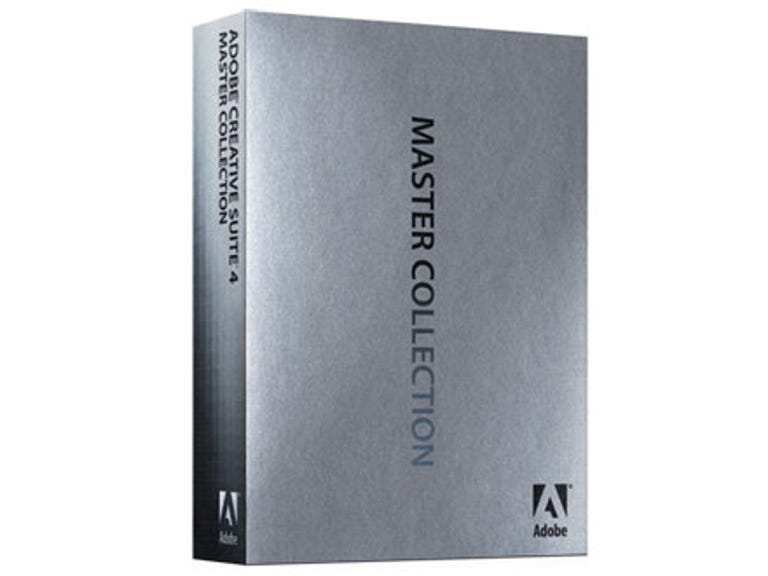Why You Can Trust CNET
Why You Can Trust CNET Adobe Creative Suite 4 Master Collection review: Adobe Creative Suite 4 Master Collection
Adobe Creative Suite 4 Master Collection
Adobe offers Creative Suite 4 professional software in five flavors. Among them, the Master Collection offers professionals the most jam-packed digital toolbox. There are applications for concocting and editing digital pixel and vector graphics, print layouts, video, Web pages, and animation, and then repurposing that content for mobile devices. Those who don't need the whole shebang might consider suites that cost less, such as Web Premium or Standard for Web design, Design Premium or Standard with tools for printed media, or Production Premium for film (scroll down for charts with more details).
The Good
The Bad
The Bottom Line
The release of Adobe Creative Suite 3 in 2007 was the first to incorporate former Macromedia products, such as Flash. With Creative Suite 4, Adobe has unified the interfaces of all the applications for a more seamless experience. The Flash-based panels within CS4 are more nimble than its predecessors, and handy pull-down menus with preset styles enable you to shift among work space layouts quickly.
The Master Collection will set you back about as much as, say, a Volvo from the 1990s: $2,499 for new or $899 to upgrade. It costs $1,599 for users of other CS3 suites to upgrade, or $1,199 for users with two eligible older versions of the suite. Buying all Master Collection applications individually would set you back close to $6,290, or more than $2,000 if upgrading from CS3 versions. The charts below detail the contents of and pricing for this and other CS4 suites; please click on the images of suites and their individual applications to learn what's new inside of each.
Prices for the individual applications haven't changed since CS3, but we wish that Adobe would lower the costs, or perhaps allow mix-and-match pricing for more flexibility. Artists who access this software from their workplace or purchase it at an educational discount might skip more than a few meals to afford it. Those on a budget who don't need so many tools might consider alternatives, such as CorelDraw graphics suite. The five CS4 packages (see chart below) are a relative bargain if you regularly rely on at least three of the included applications. If so, don't make the mistake of paying full price for the applications individually.
Setup and interface
The Web abounds with complaints about Adobe's installer and updater, and most are justified. Every Windows application installer suggests you close any running applications, but you can usually ignore it and 99 percent of the time everything works out fine. Adobe forces you to close your browser and all Microsoft Office applications, because many of the programs in the suite--primarily Acrobat--spread octopus-like tentacles throughout your working environment. That's pretty appalling in and of itself, but in addition to wasting a large chunk of time installing, you can't do anything else but play Solitaire while it's happening. And as before with the updater, you'll get to relive this delightful close-your-apps-or-else experience on a regular basis. Plus, the installation "progress" bar bears no relation to reality whatsoever, with its two steps forward and one step back movement.
Unfortunately, it took us nearly 2 hours to install the Adobe Master Collection CS4 on Windows Vista and XP machines (we didn't test CS4 thoroughly on a Mac). But that's still less time than with CS3. Adobe's custom installation lets you pick and choose which components to embrace or reject, but there's no mechanism for migrating your settings and all your custom tools.
You'll need powerful hardware to run the heavy-duty CS4 applications: Users of Windows XP SP2 or Vista must have a processor of at least 2GHz, or 3.4GHz for working with high-definition video. Photoshop now natively supports 64-bit Vista, while Premiere, After Effects, Soundbooth, Encore, and OnLocation are certified for 64-bit Vista.
A 1,280x900-pixel display with OpenGL 2.0-compatible graphics card is required, and support for Shader Model 3.0 may be needed, particularly for working with video. Mac users need an Intel multicore processor running Mac OS X version 10.4.11 or newer, at least 2GB of RAM, and free hard-disk space of 26.3GB or higher. Installation comes via DVD. More specifics are available at Adobe's Web site.
Features
If you rely on Adobe software for work, then CS4 could be worth the plunge, depending upon your staple tools. We find CS4 a more worthwhile upgrade than CS3 was. There's not much to wow users of Photoshop who don't work with 3D content, but Illustrator finally manages multipage documents. Flash, on the other hand, takes a big leap forward by slashing the steps required to build animation. Premiere can handle batch encoding and manage footage from tapeless cameras, while it and Soundbooth both convert recorded speech into text.
Workflow improvements to CS4 include autofill searches for timelines and projects in AfterEffects. Adobe aimed to improve the options for making round trips among the applications without rebuilding content. For instance, you can export Fireworks designs as CSS and bring them into Dreamweaver. There's greater integration from one application to the next, with support for the latest formats for Web sites and mobile phones, including desktop Adobe AIR applications. Please find links to reviews of individual applications in the chart below.
Service and support
We almost hate to rate Adobe's tech support as excellent due to the extreme expense of live, personalized help from the company. However, the software industry has been moving away from free customized assistance for years. At least Getting Started help for installation issues and other speed bumps lasts for 90 days. Adobe's comprehensive, self-serve options include embedded and online lookups, tutorials, and excellent videos. Also, the company has expanded its help-yourself and peer support online. The new Adobe Support Portal requires an Adobe log-in and password. Newbies would be wise to get up to speed with the interactive tutorials and maybe even third-party books and Web sites. Web-based forums with other users, as well as the Community Support in beta testing, may be the best bargain for getting hands-on advice.
Don't bother trying to seek extra help without a registered serial number; the days of "borrowing" copies of heavy-duty Adobe software from friends are long gone. Help with a live Adobe representative continues to be expensive. Each year we find the pricing options harder to find on Adobe's Web pages. The Bronze level of support, for five prepurchased incidents, is $175. Unlimited Silver support costs $1,200, three times the price of some applications, like Dreamweaver. Such pricing is clearly set for corporations rather than freelancers.
| Price if bought separately | |
 Adobe Acrobat 9 Professional | $449/$159 upgrade |
 After Effects CS4 Professional | $999/$299 upgrade |
| n/a | |
 Contribute CS4 | $149 |
 Dreamweaver CS4 | $399/$199 upgrade |
 Fireworks CS4 | $299/$149 upgrade |
 Flash CS4 Professional | $699/$199 upgrade |
 Illustrator CS4 | $599/$199 upgrade from CS, FreeHand 9+, or CorelDRAW |
 InDesign CS4 | $699/$199 upgrade |
 Photoshop CS4 Extended | $999/$349 upgrade from CS3/$899 upgrade from 5 or 6 |
 Premiere Pro CS4 with Encore CS4 and OnLocation | $799/$299 upgrade/$699 upgrade from Premiere Elements |
 Soundbooth CS4 | $199/$79 upgrade |
| Price: Full | Price: Upgrade | |
 Creative Suite 4 Master Collection | $2,499 | $899 (from CS3); $1,599 from other CS3 suites; $1,199 from two older suites |
 Creative Suite 4 Design Premium | $1,799 | $599 (from CS3); $599-$799 (from Studios or CS 1-2) |
 Creative Suite 4 Design Standard | $1,399 | Special upgrade pricing available |
 Creative Suite 4 Web Premium | $1,699 | $599 (from CS3); $599-$799 (from Studios or CS 1-2) |
 Creative Suite 4 Web Standard | $999 | Special upgrade pricing available |
 Creative Suite 4 Production Premium | $1,699 | $599 (from CS3); $599-$799 (from Studios or CS 1-2) |