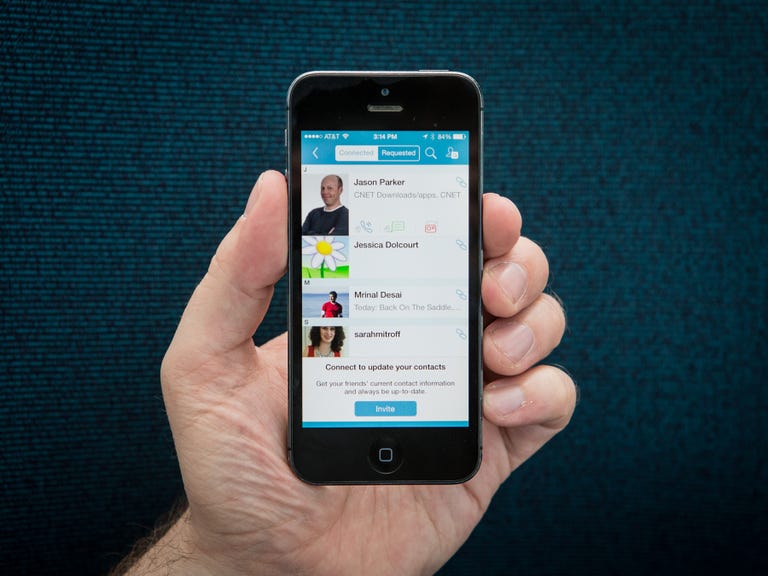Why You Can Trust CNET
Why You Can Trust CNET Addappt for iOS review: Useful tools for group communications, if you can get your friends on board
Once you get up and running with this contact list manager, it's a must-have for group communications in a business setting, but it requires a little work.
Apple's default app does an adequate job of managing your contacts, but adequate isn't always good enough. By adding automatic updates to contact information behind the scenes, Addappt goes a needed few steps farther. With the latest version of the app, it's much easier to use and makes having the latest contact info a snap. That is, if you can get everyone you know to use it.
The Good
The Bad
The Bottom Line
Fortunately, since it's a free download, you don't have to get your contacts to pay for the privilege. But there are better reasons to use it. As it tracks when others change their information, you get real time updates that don't require you to do a thing. That makes it especially useful and convenient for businesses, but note that it takes some patience to figure out how the app works.
Navigating the app
Your home screen is basically a list with buttons to look at your personal contact info, connection requests from other people, a list of users that are already connected, and a group manager.
You start by verifying your email, which is a security measure to ensure that the person changing your contact information is actually you. From there, the app lets you start inviting friends. You can either send a request to other users of Addappt, or send an invite to other people to download the app using your personal iPhone contact list.
Once you and another person or group of people are set up, you can start using Addappt to make your contact list more useful.
Great for business environments
Addappt improves upon the standard iOS contact list by letting you easily create group discussions via iMessage, send mass emails, or even share photos with a group.
Setting up a group is simple, provided your contacts have filled out all of their contact info. For example, say I wanted to create a CNET group. As long as my co-workers have indicated they work at CNET in their personal contact info, I can perform a search for CNET, and all the people who list CNET as their employer will show up. From there I can touch a "select all" button, then save the group. Now, I'll be able to select that group to send out a mass communication.
One way the app is more useful in the latest version is the ability to jump right in and communicate from a contact's info page or a group page. One problem I had when the app first launched was that it wasn't obvious how to send a message to a whole group. Fortunately, the developers made it much easier, adding buttons on the group page to send the team an email, text, photo, or -- with the new Tapp feature -- a Tapp message.
Tapp messages are an easy way to send a quick note to acknowledge that you received something or understood the latest directive, for example. So if your team manager sends out the new meeting schedule, instead of sending a text or email response, you can use the Tapp button to find an Emoji that fits the moment (such as a hand making the "thumbs up" sign), or choose from several canned responses the app provides. You also can delete or customize the responses so it better fits with the way you might respond to a manager or colleague.
Especially with these new features, it's easy to see how this would be great in a work setting, because a manager could require his team to download the app, then all communications could be done easily within the group.
The secret ingredient is syncing
The most useful feature in Addappt is its ability to automatically sync. Once you and your contacts are set up with the app, any time you change your phone number, address, or any other contact information, it is automatically updated on everyone's contact list in the background. This is not just true for Addappt; even if you changed your email account on the default iOS contact list, Addappt will grab that info and update your contact page for all your Addappt connections.
This is a great feature because, as most people know, it's difficult to get the word around to all your contacts when you move or change e-mail addresses, but with this app, they'll simply look you up and all your current information will already be there.
Getting people on board
If you're not in a work setting, it's tough to get people to change the way they do things, so Addappt might be a tough sell for your friends.
The thing about an app like this is you'll need to get other people on board. This means you'll need to sell the advantages of Addappt to your friends in order to make it useful -- something many people are unwilling to do. This is why the app makes more sense in a business environment, because you can require everyone to download it, then take advantage of Addappt's extra features right away.
Conclusion
Addappt has somewhat of a learning curve to get set up, but once you're up and running, it's easy to see how it could be useful for business or group communications. Part of the problem with an app like this outside of business settings is that it's difficult to get other people to download a new app with a new way of doing things. In a business setting it won't be a problem, but for consumer-level users, it might be hard to convince people to do things in a different way.
Certainly, the syncing element is Addappt's best feature. Address changes and new phone numbers from any of your contacts require no extra work. As long as a person is on your Addappt network, contact information will automatically update in the background to everyone's contact lists.
Overall, Addappt is a great replacement for Apple's iOS contact list, but it takes some work to learn the ropes. Fortunately, the app gets easier to use with each update, making it a better option for managing and communicating with your contacts.