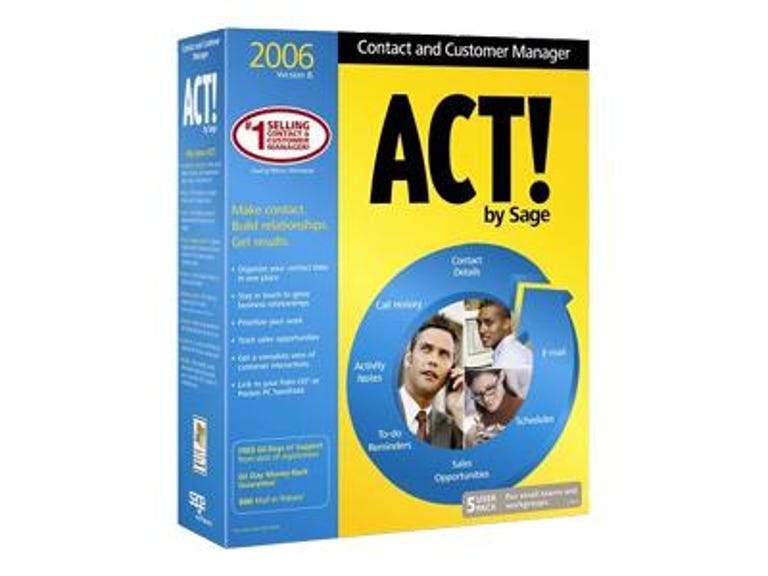Act 2006 is a minor upgrade of the esteemed contact-management application from Sage Software (formerly Best Software). Whereas Act 2005 underwent a dramatic life change by adding a new underlying database to boost performance, this year's model is a mishmash of small tweaks that feature improved linking between contacts and companies, tepid support for Lotus Notes as an e-mail client, and automated scheduling for data backups and synchronizations. Act's setup routine isn't flawless--it conflicted with Microsoft Office Small Business Management 2006 in our tests--and its tech staff couldn't pinpoint the problem. Act also requires a steep 512MB of RAM, though we recommend 1GB for better performance. Overall, Act 2006 isn't an essential upgrade for longtime users, though it's a solid buy for small businesses that need a powerful contact-management program for tracking clients and sales leads.
The Good
The Bad
The Bottom Line
Installing Act 2006 was no picnic. While the setup CD ran without a hitch, trouble started when we tried to create a new database by loading the demo contacts file that comes with the program. Rather than comply, Act 2006 posted cryptic error messages, including "Master was not found." Sage Software's proposed fix--disabling our firewall and uninstalling and reinstalling Act--didn't work. However, we did find the workaround on the Act support Web site. We had to uninstall Microsoft Office Small Business Management Edition 2006 from our PC and reinstall Act 2006--a major hassle. The good news: Act 2006's setup went smoothly on a second PC that wasn't running the conflicting Microsoft app.
Setting up the contacts database went more smoothly, though we experienced a few hiccups. Act's Import Wizard transfers data from various formats, including Microsoft Outlook, Act Database (7.0.1 to 8.x), dBase, GoldMine, and text delimited. We successfully imported our Outlook contacts list, although Act crashed with another cryptic error message after our first try. If you're upgrading from an older version of Act (3.x to 6.x), you'll need to run a separate database-conversion utility that requires a lot of hand-holding. For instance, you'll need to convert layouts, labels, report templates, and other items individually.

Luckily, Act 2006's tidy interface has survived mostly unchanged from its last incarnation. A left column provides one-click access to major features, including Contacts, Companies, Calendar, and Task List. One helpful change is the new Tree view, which makes it easier to locate business and employee names in the Companies and Groups modules. Perhaps more importantly, the Tree helps you see complex hierarchies of contact groups and subgroups in lengthy lists.
Act 2006 comes with its own e-mail program and will automatically import messages from the leading e-mail clients. Act's e-mail tool imported our Outlook e-mail successfully, but it lacks the slickness of its competitors. For instance, we'd rather access the Find Message search feature via the main toolbar than watch it load in a separate window.
Act, a sophisticated hyperlinked contacts database for client-oriented businesses, comes in two versions. We tested Act 2006, which is designed for up to 10 networked users and costs $230, or $150 to upgrade. Act Premium for Workgroups 2006, which supports up to 50 users, costs $400, or $260 to upgrade. Act offers several add-ons, including a clumsily named utility called Act Link ($100), which links Act contacts with QuickBooks 2006 accounting records.

Overall, Act 2006 is a top-notch program for managing every iota of client information, such as meeting notes, e-mail, phone calls, and more. It's great for real estate agents and salespeople whose business depends on a well-organized client database. That said, the upgrades this year, though useful, are relatively minor. For instance, Act's printed calendars now display contact phone numbers for scheduled calls. Unfortunately, this handy feature is accessible only via the File > Print menu rather than through the more convenient Print Calendar button or the right-click menu.
Act now supports Lotus Notes 6.5 as an e-mail client, although Sage Software recommends Act's own e-mail app for Internet e-mail. One reason is that Notes sends Act messages as plain text and clunkily delivers embedded images as attachments. Also, the Act Scheduler now lets you automate your backup and synchronization schedules.
Warning: Act's system requirements are steep, and older PCs might need a memory upgrade to run it. Version 2006 requires a minimum 512MB of RAM, but you'll likely want more. Because we found Act sluggish in our tests on a 2GHz Celeron with 512MB of RAM, we recommend 1GB for better performance.
Act 2006 customers get 60 days of free online and phone support, but you'll need to buy an expensive service plan for ongoing help. The Act Advantage plan costs $299 per user per year for phone and online chat, which is available weekdays from 9 a.m. to 9 p.m. ET. Questions posted to the Act Advantage discussion groups are answered by a company rep within 24 hours on weekdays. We found phone support polite but not helpful enough. For example, a tech rep wasn't able to solve our installation problem even though the company's support site had the answer. We ultimately found the fix ourselves by searching the Act knowledge base and uncovering a setup conflict with Microsoft Office Small Business Management 2006.