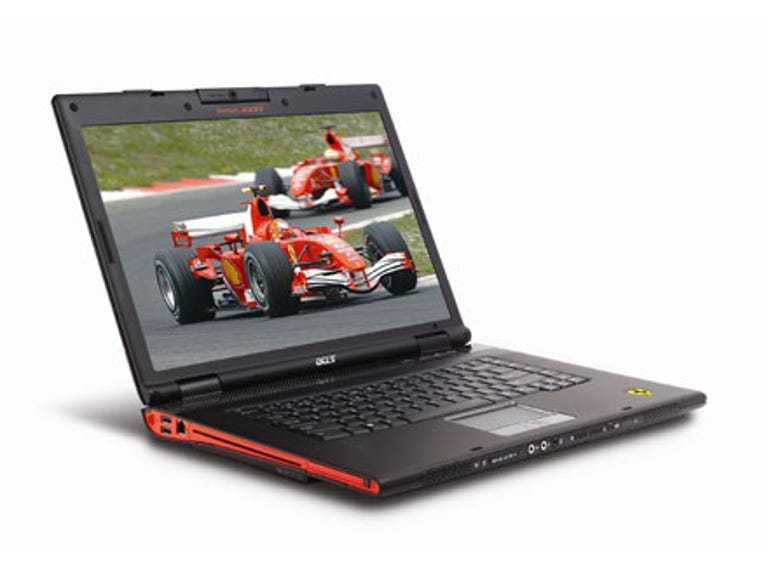Why You Can Trust CNET
Why You Can Trust CNET Acer Ferrari 5000 review: Acer Ferrari 5000
The Ferrari 5000 is the best looking and performing notebook Acer has released, but it's pricey and not without its quirks.
Design
The Acer Ferrari 5000 is the company's latest performance notebook -- itself an update from the popular Ferrari 4000 released 18 months ago. It's a black and red laptop, which is quite stylish in a subdued way -- subdued for a car tie-in that is. It's certainly less gaudy than the ASUS Lamborghini VX2, which is quite welcome, as though that notebook is quite the performer it's almost noxiously ostentatious. The Acer has some carbon fibre sections, though it appears to be mostly decorative.
The Good
The Bad
The Bottom Line
The palm rest is a matte-black plastic, and also quite sexy, though it does get quite greasy with fingerprints -- Acer's supplied Ferrari cloth comes in handy here.
Though the notebook looks virtually identical to its predecessor at first glance, the ports and optical drives have been moved around -- with the optical drive now at the left, alongside both an ExpressCard and PCMCIA port.
Features
One of the disappointments we encountered with the Ferrari 5000 was its lack of an HD DVD drive -- the specifications list tantalised us with the promise of one, but once opened we found it was simply a dual-layer DVD burner. HD DVD drives cost about AU$600 by themselves, so this is quite a saving for the company, obviously. They're not the only company to pull features at the 11th hour -- as Sony did with the release of their PlayStation 3.
The Ferrari 5000 boasts some obvious upgrades over the previous model: the processor is a dual core AMD Turion running at 2GHz; there's 2GB of RAM, which is almost compulsory for a performance Vista machine; a 160GB hard drive; and an AMD Radeon X1600.
The previous version's DVI port has been upgraded to an HDMI connection, though it is still a video-only connection. To get digital audio you'll need to connect via the front-mounted SPDIF connection. A nice addition, though a little perplexing, was the inclusion of a HDMI to DVI cable. We would have expected a HDMI-to-HDMI cable would have come in more handy.
Given the Ferrari's entertainment focus, we were somewhat perplexed that it comes preinstalled with Windows Vista Business rather than Premium. The Media Center features of the Premium Edition should have been a shoo-in.
The bundled mouse is something of a shocker, with an uncomfortably bulbous midsection, and we noticed a bit of lag when using within Windows. To test the fidelity of the Bluetooth connection we installed the first person shooter Call of Juarez, but there was no noticeable lag within the game -- it's a seemingly intermittent issue. We did notice that it operates a lot better with the USB charge cable connected, so it could be power related.
Other accessories include a Bluetooth VoIP phone, which fits in the PCMCIA port when not in use, and the 1.3 megapixel Orbicam which can rotate back on itself if you really want it to.
One "feature" we could have done without is the loud "vroom" noise the laptop makes when you turn it on -- thankfully you can turn it off after galumphing through the Acer Empowering Technology menus. Nifty, however, is the related calendar desktop which updates once a day with a Ferrari racing theme.
Performance
The Acer is more of an entertainment laptop, with its glossy screen coating, and is resultingly less fun to work on than play. The keyboard is curved in a semi ergonomic fashion, is comfortable to type on, and is quirkily configured -- there is a dedicated Euro button for example, which may be helpful if you write about European currency a lot. The screen itself is not much fun to read on -- and hence to use for work -- due to the backlight being quite directional. You need to physically move your head across the screen to view one side as brightly as the other.
The previous model had problems with noise regarding the DVD drive -- but there are no such issues here.
Acer provide their own ePower utility for controlling power modes, but we found it more cumbersome than the inbuilt Vista controls. For example, it doesn't allow you to set to max brightness when using battery or max processor, and as this interfered with our testing we uninstalled it.
Acer have ratcheted down the expected battery life on the previous model from 3.5 hours to 3 hours, but this is more in line with our test results. Using BatteryEater Pro we came up with a score of 2 hours 44 minutes of battery life in the Reader test. This is excellent for a desktop replacement.
The other benchmark we're using from here-on in is PCMark05, as apart from being a good synthetic benchmark with a smattering of real-world tests, it also works with Vista. The Acer Ferrari 5000 achieved a score of 4276 PC Marks, which is also a very good result.