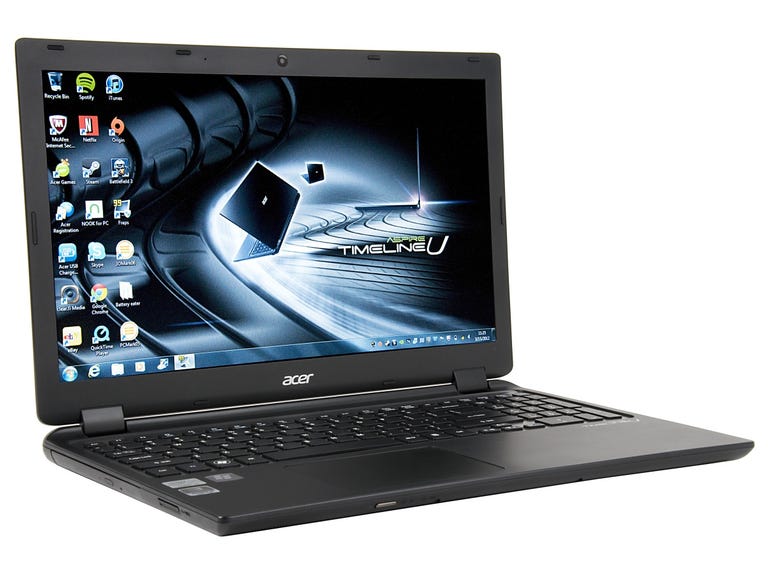Why You Can Trust CNET
Why You Can Trust CNET Acer Aspire Timeline U M3-581TG review: Acer Aspire Timeline U M3-581TG
The Acer Aspire M3 doesn't have a great screen, but it packs the latest Nvidia graphics card for some serious gaming on the go.
Most decent laptops can be put into one of two categories -- portable or powerful. If you want a powerhouse of a laptop, it's likely to be big and heavy, but if you're looking for something to carry around, then you'll be making cutbacks in processing power.
The Good
The Bad
The Bottom Line
While the raft of ultrabooks recently hitting the market generally provide a strong enough serving of juice for most tasks, none of them are racy enough to please the gaming crowd.
The Acer Aspire M3, however, packs Nvidia's latest GeForce 640M processor to chomp through the latest games, while remaining slim and portable. Will it offer enough to satisfy the dedicated gamer?
The Acer Aspire Timeline U M3-581TG can be your for around £750.
Design and build quality
The world is evidently far too colourful and bright, so in an effort to tone things down, Acer has decked the M3 in an entirely black suit. Unlike my cheap polyester outfit, it's made of a combination of metal and plastic, which results in a much firmer construction. The M3 is not great at avoiding fingerprints though.

There's very little flex to be found when you press down on the closed metal lid, nor on the plastic base, resulting in a machine that feels very durable when it's closed up. I'd have no worries about it being carried around in a bag. The screen is pretty thin though and can be flexed quite easily, so it's perhaps not as sturdy when it's open. It's less likely to get damaged on your desk anyway, so it's not a massive concern.
Although this machine proudly boasts its gaming credentials, it doesn't flaunt it with its case styling, unlike most gaming systems. Laptops like the Toshiba Qosmio X770 and the MSI GT680 feature brash design, angry colours and glowing vents that are designed to appeal to the energy drink-guzzling, sleep-deprived fragger inside every excitable 14-year-old teenager.
The M3 dispenses with all that jazz. Instead, it comes with much more subtle, mature styling that would be equally at home on your office desk as in your bedroom. On the other hand, no self-respecting businessman would be seen bringing the GT680 into the boardroom -- not unless he was desperately trying to be fired.
At 375mm wide and 252mm deep, it's not exactly tiny, but it's hardly enormous. It would be easy enough to find a bag to slide it into, and at 20mm thick, it's considerably slimmer than the GT680, which measures a beefy 55mm. If you want to stick to ultra-skinny ultrabooks, check out the Toshiba Satellite Z830 or the Asus Zenbook UX31, but neither of these will offer the same performance in the gaming stakes.
You'll find your ports on the back of the computer, rather than on the side. You get two USB 2.0 ports, one USB 3.0 port, Ethernet, HDMI-out and a headphone/microphone jack. On the left-hand side is an SD card slot and a DVD drive, which is pretty unusual for ultra-portable laptops.
Keyboard and trackpad
Under the lid, its looks are just as subdued. The same black has been applied to the wrist rest and around the keyboard, while the keyboard tray has been given a steel-grey colour. It's quite smart, if not the most exciting design I've ever seen.
They keyboard uses isolated keys which -- I'm really nitpicking -- are slightly smaller than I'd like and are spread a little too far apart. It led to a few typing errors at first, but I quickly got used to it. There's very little flex in the tray and it provides a solid base for typing on. You also get a separate numeric keypad on the right-hand side, which will come in handy if you've got a thing for numbers.
Rather than offering separate buttons, the trackpad itself is clickable, so all the space can be used for sliding your finger around. It's got a slightly rough, matte coating that reduces any kind of stickiness, allowing you to get on with your work that bit easier. It's pretty responsive and will cope fine with standard tasks, but if you're a hardcore gamer, you'll definitely want to plug in a mouse.
Screen
The M3 comes with a 15.6-inch screen that offers a frankly disappointing resolution of 1,366x768 pixels. That's the minimum amount I'd typically expect to see on 11-inch ultrabooks and most of the 13-inch models offer 1,600x900-pixel resolutions. It's somewhat annoying to see Acer skimping so much with the display.
Mercifully, it's fairly bright and does an adequate job of handling colour, but it's not particularly sharp and it has poor viewing angles -- if you want the best view, you'll have to keep square-on to the screen. It's fine for office tasks and the odd YouTube clip, but you'll be disappointed firing up the latest shiny games only to find the resolution seriously restricted.
Performance
The M3 may be packing Nvidia's latest graphics chip, but for the processor it's plumped for Intel's existing Sandy Bridge-based chip, rather than wait and pop in the latest Ivy Bridge chip that's due to start arriving in laptops this year. The newer ones are expected to provide an extra serving of power while keeping voltages low, thereby preserving battery life.
What you get instead is an Intel Core i5-2467M processor clocked at 1.6GHz, backed up by 4GB of RAM. That should still offer a decent amount of grunt. I booted up the PCMark05 benchmark test and was given a score of 6,087, which isn't a huge amount -- the Asus Zenbook UX31 managed over 10,000 on the same test -- but it's sufficient for most day-to-day tasks.
I found operation to be nippy, with multi-tabbed web browsing handled well. Even when other programs and video files were open, there was no noticeable slowdown. It's not going to handle rendering high-definition video -- not without crying little mechanical tears -- but for general computing and a spot of photo editing, it'll do fine.
Gaming
The draw of the M3, however, is its graphics. It's packing the latest Nvidia mobile graphics card known as the GeForce GT 640M. Super-light machines don't normally use separate graphics, so I was very keen to see what sort of gaming performance it gave.
I whacked in a good mouse, cracked open a Mountain Dew and fired up the shiny new Battlefield 3 to shoot some people square in the face. I set the game to full-screen and the graphics options to 'ultra' and was immediately impressed at the average 22 frames per second I was shown. Gameplay was mostly smooth. Only in the very intense areas did it become a touch jumpy. For the hardcore gamer, that's not really going to wash, but unless you're uber-l33t you'll find it perfectly playable.
Moving on to Crysis 2 -- a game that's well known for being demanding of a computer's power -- I again set all options to ultra. The M3 achieved an average 21 frames per second, which only dipped a little in the more intense sequences. That's astounding, considering the slim, portable size of the thing. When I knocked the settings down to 'very high', frame rates leapt to around 43fps, which provided super-smooth gameplay, free of any lag.
By comparison, the monster Qosmio X770 was only able to achieve around 18fps with detail set to the max. The M3's new chip is evidently doing a great job of munching through the polygons. It's important to bear in mind though that the X770 has a full 1080p resolution screen, so it's more demanding on the GPU than M3's lower-res display. That would account for the difference.
Results were similar when I fired up the rally game Dirt 3, which was played at around 50fps with all settings ramped to the maximum. It went up to 80fps when I knocked them down a bit. The X770 achieved around 38fps on the highest settings and the GT680 hit around 40fps.
The M3's gaming performance really is amazing, especially when you take into account the portable size. Most gaming laptops are huge, burly things that are better anchored to your bedroom desk. The M3, on the other hand, is easily portable enough to play while riding the bus to work. Nvidia's new chip is commendable and I'm extremely excited to see what other manufacturers are able to squeeze out of it down the line.
Battery life
As the M3 is designed to be carried around, not left at home, you're going to want it to last. I booted up my strenuous battery benchmark test to see what it can do.
It survived for 2 hours 31 minutes on a full charge, which is extremely pleasing. The new Samsung Series 9 managed around 2 hours, and that has nothing like the same graphics power and it has a smaller, less power-hungry screen.
My battery test is extremely demanding though -- if computers were living things, I'd definitely be up in front of a judge -- so you'll find you'll get a better time with cautious usage. If you've only got 30 per cent remaining and you're about to boot up Skyrim, I'd seriously recommend being within running distance of a plug.
Conclusion
The Acer Aspire Timeline U M3 is genuinely a great step forward for mobile computing. Not only is it slim and portable, it has enough power to smash through general computing tasks. The new Nvidia graphics card will let you chew through even the latest games.
If you're a gaming fan and you'd rather not be stuck at your desk every time you want to pwn some n00bs, the M3 should definitely be on your shopping list.
Update 26 June 2012: Previously, the verdict stated that the four and a half stars were based on the rumoured £600 price tag being confirmed. The U M3 is now selling for around £750, but we think this still represents great value for money so the score remains the same.