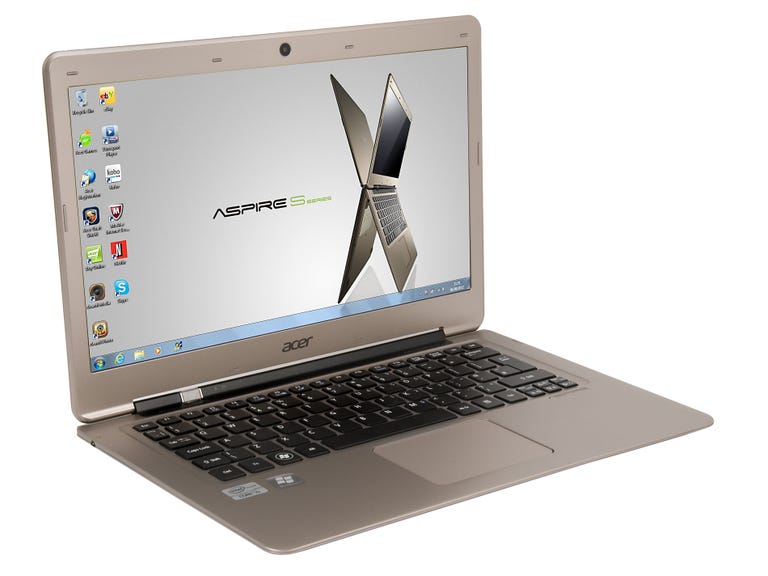Why You Can Trust CNET
Why You Can Trust CNET Acer Aspire S3 ultrabook review: Acer Aspire S3 ultrabook
The Acer Aspire S3 is a slim, good-looking bit of kit with powerful components. Sadly, it's beaten by the competition's better specs for the same money.
The Aspire S3 is Acer's first foray into the world of the ultrabook. It aims to offer enough of a kick to get through all your computing needs without taking up space in your backpack.
The Good
The Bad
The Bottom Line
Our model came packing an Intel Core i7 processor, 4GB of RAM and a 240GB Solid state drive. Annoyingly, that configuration won't be available. Instead, you can get either an Intel Core i7 model with a 500GB hard disk drive or an Intel Core i5 model with a 240GB SSD. They'll cost you £899 and £1,099 respectively.
Design and build quality
The Acer Aspire S3 is immediately recognisable as part of the ultrabook crowd, due mainly to its super-thin design. At only 16mm thick at its thickest point, it's certainly svelte; with a width of 321mm and a depth of 217mm, it will easily slide into a backpack or an attractive leather briefcase without putting up any kind of fuss.

It's about as wide as Apple's 13-inch MacBook Air -- give or take a millimetre -- but it's about 10mm shorter, so Acer will have had a little less room to play with for the keyboard and trackpad.
The lid of the S3 is made from brushed aluminium, which felt particularly sturdy under our brutal poking. It also looks pretty good and we'd be equally happy pulling it out at a fancy party as we are in a boardroom meeting (not that we go to either). It also manages to avoid the dreaded curse of greasy fingerprints, so it will continue to look good even when you're spending all day wiping your cake-covered hands all over it.
Sadly, the Aspire S3 doesn't have the same unibody design seen on the MacBook Air or the Asus UX21 Zenbook that we liked so much. This means that the chassis is bolted together from various different pieces, rather than being milled from a single unit to have the components attached to it. The latter often results in a sturdier machine, better suited for a rough-and-tumble lifestyle.
If you look around the edge of the screen, you can see the split and if you really want to, you can get a fingernail in there. It's the same situation on the bottom half, where there's a noticeable join between the piece that makes up the wrist-rest and keyboard surround and the piece that makes up the base-plate.
Still, the S3 does feel very well built. We didn't detect any signs of flex or nasty creaking when we beat our hands mercilessly onto the keyboard and gave the screen's hinge a good test. Most of the body -- including the wrist-rest and keyboard surround -- are made from a magnesium alloy that feels strong. It's quite difficult to distinguish from regular plastic just by looking, so you won't have the same bragging power down the pub against your mates with aluminium machines.
Although we were very pleased with the way the S3 felt in our hands -- and we have every confidence it could take a hit or two -- we're disappointed not to see a unibody chassis. It may not really add much to the build and durability but it certainly adds an extra premium feel. Without it, it makes the S3 feel as though it's lacking a certain something when stacked up against the unibody competition.
Keyboard and trackpad
Under the lid is a keyboard that uses rounded, isolated keys that offer a pleasing typing experience. This is thanks to them being set just about the right distance apart and at the right height to allow us to type comfortably at speed without making too many errors.
Annoyingly, Acer has decided to squash the arrow keys up into a tiny little space in the bottom right-hand corner. If you often make use of these keys then be prepared to sharpen your fingers down to a fine point in order to comfortably use them. The Enter key has also been sliced in half, which caused us to repeatedly hit the \ positioned above it by accident -- especially when sending numerous fast instant messages.
Admittedly, there isn't a whole lot of space to play with on a machine of this size, but these space-saving measures have really given an otherwise splendid keyboard a few annoyances that really start to grate after a while.
The trackpad is smaller than the huge slabs found on the MacBook Air and Asus Zenbook, but it's very responsive and accurate. This results in a smooth and pleasant operation when navigating around the web for hours on end. It supports two-finger gestures for scrolling up and down pages, but doesn't make use of other navigation gestures found on the MacBook Air or Asus Zenbook.
Ports
There's a typically small number of ports found around the edge and unfortunately, Acer hasn't done a great job with them. For starters, there are two USB 2.0 ports. We're not moaning about the amount of ports -- computers this size just don't have the room to cram in more sockets -- but we're very disappointed not to see USB 3.0 for ultra-fast data transfer, especially when the Asus Zenbook and MacBook Air both pack high-speed options.
Acer has also seen fit to cram the USB ports and the HDMI port around the back of the laptop. This makes quickly popping in a USB stick a case of folding the lid down to see what you're doing or turning the machine round, which is more awkward than it needs to be.
There's an SD card slot on the left-hand side though. This is handy if you want to quickly drag holiday some snaps onto your computer for speedy editing.
Screen
The Aspire S3 packs a 13.3-inch screen with a frankly average resolution of 1,366x768 pixels. The 13-inch Air squeezed 1,440x900out of its screen and the 13-inch Asus Zenbook managed 1,600x900 on its one so the S3 is bottom of the class.
It's still a good screen and you're not likely to find yourself desperate for more pixels. It's bright and coped well under our office lights, albeit with a few reflections creeping in. Colours and contrast are handled pretty well so it'll do the trick perfectly well for passing the time on a long train journey with a bit of Emma Watson.
Performance
Under the hood of our model is an Intel Core i7-2637M processor clocked at 1.7GHz, 4GB of RAM and a 240GB solid state disk. Annoyingly for you -- and us -- this model won't actually be on sale. If you want the Core i7 model, you'll have to have it with a slower 500GB hard disk drive. If you want the faster -- and more power-efficient -- SSD, you'll have to opt for one of the Core i5 models.
We don't quite understand Acer's decision to not let you have an SSD with the i7 model. It's probably to stop it being astronomically costly, but Asus and Apple have both been able to offer SSDs in their top models without alienating their customers. It's a real shame as the slower read/write speeds of HDDs will negate at least some of the benefits of having the more powerful processor.
With the top specs on board, our model provided some excellent scores on our benchmark tests. We ran the PCMark05 test and were greeted with the very pleasant score of 9,780, which is plenty of grunt for any office tasks and enough power for a spot of media editing if that stuff floats your boat. On the Geekbench test, it scored an admirable 6,731.
Both the PCMark05 and Geekbench scores from the S3 beat the scores offered from the Asus Zenbook UX21, but not by a massive margin considering the UX21's Intel Core i5 processor. We'd wager that having either the lower-end processor or the slower hard drive would result in scores being slightly below those offered by the UX21.
It's still a very nippy bit of kit and we were very pleased with the smooth operation it offered. It didn't struggle at all with high-definition video streaming, even when we opened several streams across browser tabs and loaded up other programs on the computer at the same time.
On the 3DMark06 benchmark the S3 gave a score of 3,460, which isn't exactly sky high, but it's not terrible for a super-light laptop. It won't handle much in the way of gaming -- unless you really dial the settings down on the older titles -- but it's graphics power will lend a helping hand to high-definition video and the odd spot of editing when you need it.
Battery
It's small and light enough for you to carry around with you all day, so you'd be absolutely right to expect that the battery can last long enough to get you from plug A to plug B.
We ran our battery test and the S3 managed to survive 1 hour 39 minutes before conking out on us. Our battery test is brutal and frankly cruel, so you can expect to get much better performance if you use it sensibly. As a general rule, you're not going to get good battery life if you're constantly watching high definition video and connected to wireless networks. If you're sticking to a bit of word processing on the go, there's no reason why you can't keep going for 5 hours or more without a boost.
If you are doing a spot of work on the go, then you'll be pleased to know that the Aspire S3 offers a very quick resume from sleep time of just over a second and a quick start-up from off as well. A lot of that is helped by the very quick speeds of the SSD, so how those times differ if you opt for the hard disk-based model remains to be seen.
Conclusion
The Aspire S3 is an acceptable first dip of the toe by Acer into the ultrabook pool. Sadly for Acer, that pool is currently occupied by the shark that is the Asus Zenbook which offers improvements over the S3 in design, screen quality and specification for little difference in price.
We might like the S3's comfortable keyboard and trackpad, but it isn't the ultrabook we'd recommend you buy.