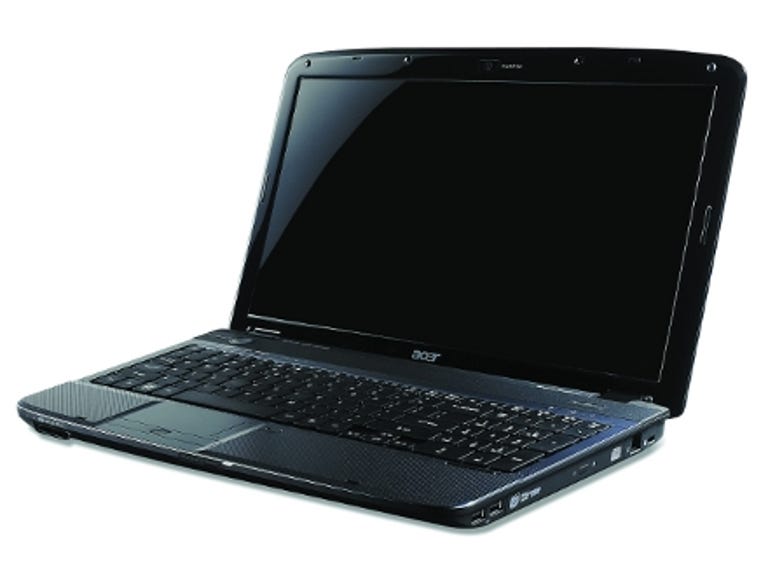Why You Can Trust CNET
Why You Can Trust CNET Acer Aspire 5536 review: Acer Aspire 5536
Proving that desktop-replacement laptops needn't be the size of a headstone, the 15.6-inch Aspire 5536 is a decent machine. Its trackpad is irritating and its speakers aren't much cop, but it offers a full-size, comfortable keyboard, bright screen and good looks for an affordable price
Desktop-replacement laptops don't necessarily need to be the size of a headstone. The 15.6-inch Acer Aspire 5536 has more sensible proportions that most models. In fact, it's essentially a smaller version of the recently reviewed 16-inch Aspire 6530. At around £430, the configuration that we review here, the 5536-643G50Mn, is about £50 cheaper than the similarly specified 6530-623G25Mn. You can pick up the 5536-643G50Mn from Laptops Direct, among other online vendors.
The Good
The Bad
The Bottom Line
Good looks
We appreciated the good looks of the 6530, and the 5536 is cut from the same cloth. Both models share similar colour schemes, although the 5536 lacks a light-up Acer logo on its glossy blue lid and there are no silver highlights on its screen hinges. Neither of those omissions is a great loss in our opinion.
The 5536's screen is only 10mm (0.4 inches) smaller than the 6530's and the two laptops are almost the same width. The 5536 isn't quite as deep, though, and it's a fair amount lighter, at 2.8kg. It still isn't a laptop you'd want to lug around all day, however.
Like its sibling, the 5536 has a full-size keyboard with a separate numeric keypad, but it has a different design, which we much prefer. The low-profile keys are similar to the 'chiclet' style favoured by Apple and Sony, but the wide, flat key tops sit above the keyboard tray rather than poking through holes in it. Fluff, crumbs and other desktop detritus will probably accumulate in the empty space beneath the keys, but the design looks great and works well. The keys have a solid, positive action, without a hint of flex.

Unfortunately, the 5536's trackpad has the same irksome design as that of the 6530. It's simply a shallow area in the wrist rest with nothing to separate the touch-sensitive area from the flush-sitting buttons. As a result, it's easy for a button-pressing finger to stray onto the trackpad, leading to the mouse cursor jumping around. It's not a huge problem, but it's an annoying one, nonetheless.
Bright screen
We weren't that impressed by the 16-inch screen on the 6530. The image quality was fine, but the vertical resolution of 768 pixels was disappointingly low. The same applies to the 5536, but the 1,336x768-pixel resolution is more acceptable on a 15.6-inch screen, particularly when the laptop weighs so much less.
As with the 6530, the 5536's screen has a 16:9 aspect ratio, rather than the more common widescreen-laptop aspect ratio of 16:10. The supposed benefit is that this eliminates the black borders when watching widescreen movies. It's important to note, however, that this only applies to movies presented in a 16:9 aspect ratio. Many movies are presented in the even wider 2.20:1 aspect ratio, and these will still have black borders at both the top and bottom. The 5536's screen is bright and clear, however, and the LED backlight means that it's evenly lit. It is glossy, however, so it can be overly reflective in certain conditions and won't suit everyone.
The Dolby Home Theater branding might suggest that the 5536 would offer excellent audio, but the sound quality is little better than on any other laptop we've reviewed. Unlike with the 6530, there's no bass-enhancing tube at the rear of the 5536, and so the speakers sound rather tinny, although they're fine for the odd spot of music.
Decent performance
The 5536-643G50Mn and 6530-623G25Mn have largely identical specifications, including a 2.1GHz AMD Athlon 64 X2 QL-64 CPU, 3GB of RAM and an ATI Radeon HD 3200 GPU. As a result, it's no surprise that their benchmark results are largely the same too.
The 5536-643G50Mn's 500GB hard disk is slightly faster than the 6530-623G25Mn's 250GB drive. This led to a slightly higher PCMark05 benchmark score of 3,906, compared to the 6530-623G25Mn's 3,715. This score indicates that the 5536-643G50Mn can ably cope with the kind of programs that home users are likely to run, from word-processing to video-editing apps.
The 3DMark06 scores are within a whisker of each other: 1,299 for the 5536-643G50Mn and 1,329 for the 6530-623G25Mn. The 5536-643G50Mn is only good for 3D gaming if you keep resolutions and detail settings low.
Battery life doesn't differ much between the laptops either. The 5536-643G50Mn lasted for 59 minutes in Battery Eater's intensive Classic test and 3 hours and 14 minutes in the less-demanding Reader's test. This should equate to over 2 hours of typical use with Wi-Fi enabled. That's not great, but it's enough for catching up on some work in the garden without reaching for the mains extension lead.
Conclusion
Although it costs about £50 less than the Acer Aspire 6530-623G25Mn, the Aspire 5536-643G50Mn has essentially the same specification. As a result, it's a better deal. It's also smaller and lighter, making it a good all-rounder for anyone seeking an affordable laptop with a big screen and keyboard.
Edited by Charles Kloet