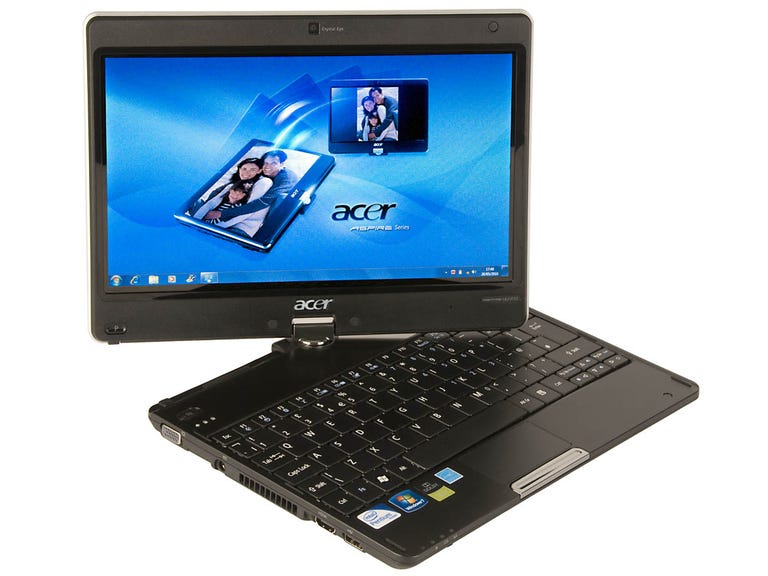Why You Can Trust CNET
Why You Can Trust CNET Acer Aspire 1825PT review: Acer Aspire 1825PT
The 11.6-inch Aspire 1825PT is a two-trick pony. You can either use it as you would a normal laptop, or you can swivel its touchscreen around and use it as an iPad-esque tablet PC. Either way, our review sample's performance proved pleasingly zippy, and it offers greater connectivity than Apple's device too
The Acer Aspire 1825PT is a convertible laptop, but it's not aimed exclusively at balding men battling mid-life crises. Its 11.6-inch display rotates and folds flat against the keyboard to transform the device into a touchscreen tablet PC, à la Apple's iPad.
The Good
The Bad
The Bottom Line
Our review configuration, the 1825PTZ-413G25n, uses a 1.3GHz Intel Pentium SU4100 CPU, 3GB of RAM and a 250GB hard drive. It's available from Web sites such as SaveOnLaptops.co.uk for around £600.
You spin me round
Transforming the 1825PTZ into a tablet is fairly simple. Just open up the screen, spin it 180 degrees on its centrally mounted hinge until it's facing away from you, and then fold it flat against the keyboard. Voila -- instant tablet action.
This functionality is nothing new -- dozens of laptops have done the same over the last several years -- but the effect is as impressive as ever, particularly in the aftermath of the oh-so-trendy iPad's launch.
Multiple pleasurable returns
Unlike the first generation of touchscreen laptops, the 1825PTZ has multi-touch support. That means the 1,366x768-pixel screen can register two simultaneous touch inputs. This gives it the ability to interpret the usual gaggle of multi-touch gestures, such as pinching your fingers together and stretching them apart to zoom in and out, or swiping your fingers vertically to scroll.

While the multi-touch capability generally works quite well, though, the screen's responsiveness isn't on a par with that of the iPad. The system occasionally feels flawed, and gestures are too often ignored completely, or else one motion is misinterpreted for another. Windows-based touchscreen devices have come a long way, but they're still a million miles from the lofty benchmark set by the iPad.
Weight just a minute
The 1825PTZ is slim and light by convertible-laptop standards. But its 1.8kg chassis is slightly fatter and heavier than those of standard 11.6-inch laptops. While it's perfectly easy to carry the 1825PTZ around, it's slightly too heavy to carry comfortably in your hand or on your arm when in tablet mode. The underside of the chassis also gets fairly hot, so, even if you are strong enough to carry it about, you may need a set of heat-resistant gloves to prevent toasting your fingers.
For those who are impervious to heat and sufficiently strong to carry it in their hands in tablet mode, the 1825PTZ includes an accelerometer, which automatically rotates the
image on the screen depending on the physical orientation of the device. It works
well, with a change of orientation taking about 3 seconds.
Easy does it
When used as a standard laptop, the 1825PTZ is a joy to work with. The buttons on its keyboard are enormous, well-spaced and have just the right amount of travel to facilitate high-speed typing. The mouse trackpad is small, but we can forgive that, as using it feels more natural than prodding the screen.
If you do prefer to mainly poke the display, you'll be happy to learn that Acer's thrown in extra buttons and switches to help you. A button labelled 'P' at the bottom right of the screen launches a menu in which you can capture the desktop image to the clipboard, lock the PC using a ctrl-alt-delete shortcut, or access a list of applications you want to launch quickly. There's also another button just above the keyboard that's used to launch Acer's Backup Manager.
Hardware havoc
The iPad's detractors are quick to remind all who'll listen that it lacks decent connectivity, and they're right -- especially if you compare it to a proper laptop, such as the 1825PTZ. This device is literally dripping with ports, including 3 USB sockets, mic and headphone jacks, a HDMI connection, and a D-Sub VGA video output.
The machine will begin to look like an octopus once you've begun stuffing peripherals into its orifices, but at least Acer has given you the potential to make that happen.
Ain't no slowcoach
The 1825PTZ failed to complete our PCMark05 benchmark test, so we can't give you a score, but we can tell you that the SU4100 is a capable dual-core processor. While unlikely to win any awards for speed, it will -- in conjunction with the 3GB of RAM -- keep the laptop zipping along.
The laptop's well-suited to everyday tasks such as Web browsing, watching standard-definition video, and editing images. It rarely feels sluggish. Don't be surprised if it gets bogged down when running more demanding applications though -- the SU4100 is best suited to light, day-to-day use.
We're currently unable to tell you how long the 1825PTZ's battery will last, as our review sample had a flaw that caused the laptop to power down before our benchmark test could be completed. Acer claims battery life in the region of 7 to 8 hours, though, and that's perfectly plausible given the fact that the 1825PTZ includes a 5,600mAh battery pack. We'll update this review once the problem with our test unit is rectified.
Conclusion
The Acer Aspire 1825PTZ is a very good laptop and a mediocre tablet PC. Its folding touchscreen can come in handy in some situations -- for watching movies on a plane, for example -- but, if you want a tablet that's as enjoyable to use as the iPad, we suggest you buy an iPad.
Edited by Charles Kloet