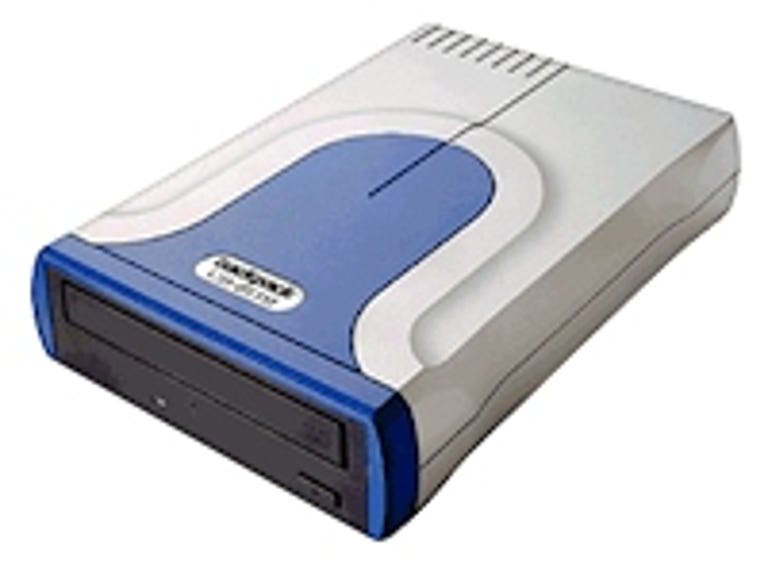Why You Can Trust CNET
Why You Can Trust CNET 4X/2.4X/12X DVD+R/+RW and 16X/10X/40X CD-RW Backpack External Combo Drive - USB 2.0 review: 4X/2.4X/12X DVD+R/+RW and 16X/10X/40X CD-RW Backpack External Combo Drive - USB 2.0
4X/2.4X/12X DVD+R/+RW and 16X/10X/40X CD-RW Backpack External Combo Drive - USB 2.0
Many people like external drives because they're easy to install. Simply connect the drive to your computer using a USB cable, and you're finished--no ripping open your PC or fussing with IDE cables and jumper settings. Still, external drives often present unique problems. For example, the Micro Solutions Backpack DVD+RW makes you install a proprietary driver before it will read even a DVD-ROM. To make matters worse, the drive includes scant installation instructions, and its packet-writing software works only with Windows 95/98/Me. Still, if you need an external DVD burner and you can deal with a couple of installation quirks, the Backpack offers fast overall performance.
If you're looking for an external drive because of its ease of installation, you may be in for a rude awakening with the Backpack DVD+RW. While most external USB drives use generic drivers available within Windows 2000 or XP, the Backpack comes with its own set of drivers on the included software CD. (A driver is a piece of software that lets the device communicate with the operating system.) This can make installation tricky if your PC lacks a CD or DVD drive. In such cases, you must download the driver from the company's Web site or use another computer equipped with an optical drive and copy the driver onto a floppy. Fortunately, the software CD that ships with the Backpack includes a utility that makes extracting the driver onto a floppy totally painless.
In addition to the drive and the software CD, the box includes a quick-start guide, software manuals, a power supply, a USB cable, one DVD+RW disc, and one DVD+R disc. Unfortunately, the quick-start guide contains brief installation instructions, which may slow down less experienced users. On the plus side, you get a couple of comprehensive and useful manuals on the included Micro Solutions SpeedyCD burning app and Sonic MyDVD movie-authoring application. The burner works with Windows 98, Me, 2000, and XP--not Macs--and connects via a USB 2.0 port. If you bought a new computer within the last year, it probably supports USB 2.0, but we recommend that you check the system's documentation just to make sure. If not, you'll need to buy an add-on USB 2.0 PCI card and install it yourself. The Backpack also works with USB 1.1 systems, but you won't realize the drive's full speed because of the slower connection.
The Backpack DVD+RW comes sheathed in a flimsy, blue-and-gray plastic case, which may not withstand much rough handling or even an accidental drop. The drive measures 9.5 inches long by 6.5 inches wide by 2.2 inches high, and it weighs about 3 pounds, average for this class of external drive. (The power supply adds another 9 ounces.) On the front, there are a few basic features, including an eject button, a volume-control wheel, a headphone jack, and a little hole for emergency disc ejection. The back of the drive features a USB port, an audio-out port, and an AC power connector.

SpeedyCD lets you record CDs in three easy steps.
To prevent buffer-underrun errors, the Backpack uses JustLink technology, which suspends writing if the amount of data in the buffer memory falls below a certain level. Unfortunately, the Backpack features a meager 2MB buffer memory, which can empty quickly if you have a number of programs competing for your processor's attention.
The Backpack ships with a mixed bag of software. It includes CyberLink PowerDVD 4.0 for DVD playback; Sonic MyDVD for movie-authoring tasks; Micro Solutions SpeedyCD for CD and DVD mastering; and Micro Solution's Backpack UDF software for packet-writing chores. To our disappointment, Backpack UDF works only with Windows 95/98/Me. If you're running Windows 2000 or XP, you must use an alternative packet-writing program, such as Ahead InCD. (Micro Solutions is currently working on the compatibility issue and will post an update on its Web site soon.) Apart from the Backpack UDF, which we did not get to test, the rest of the software worked well. For example, SpeedyCD offers an easy-to-use layout screen for beginners and lets you burn a CD in just a few simple steps.
External drives always perform more slowly than their internal counterparts, and the Backpack is no exception. Still, the drive scored well in CNET Labs' tests. It burned 3GB of video footage to DVD+R at the rate of 4.56MB per second, comparable to the speed of the Plextor PX-504A DVD+RW, an internal 4X DVD+RW drive.
Because our test machine runs Windows XP, we had to use Ahead InCD for our packet-writing test. (The included Backpack UDF software works only with Windows 95/98/Me.) The Backpack formatted a DVD+RW disc in less than 1 minute and burned a 500MB folder in 2 minutes, 45 seconds--28 seconds slower than the class-leading Plextor. The Backpack proved even more adept at handling large files; it took less than 2 minutes to burn a 384MB file to DVD-RW. In read tests, where we copied the same 384MB file and 500MB folder back onto the hard drive, the Backpack slipped to the low end of our chart but remained competitive.
Like most DVD burners, the Backpack writes CD-Rs at 16X and CD-RWs at 10X. In our tests, it took the Backpack almost 5 minutes to finish a 43-minute audio CD, compared to only 3.5 minutes, on average, for its internal competitors. The Backpack did, however, deliver the fastest straight data burn of any DVD-recordable drive we've tested, copying a 400MB folder to CD-RW in 5 minutes, 50 seconds.
All write tests are run with both the drive's recommended media (submitted by the manufacturer) and with Verbatim media, rated at the drive's maximum speed. For more details on how we test optical drives, see CNET Labs site.
The Backpack DVD+RW comes with a one-year warranty, standard for the industry. Phone support is available Monday through Friday from 8 a.m. to 5 p.m. CT, but it's a toll call. The company's Web site offers a download section for software updates, drivers, and firmware upgrades. You'll also find a loose collection of support documents, FAQs, and troubleshooting tips on everything from Linux compatibility issues to using Sonic MyDVD.

The Micro Solutions Web site offers a series of support docs on topics that include Windows compatibility and buffer-underrun errors.
In addition to the drive and the software CD, the box includes a quick-start guide, software manuals, a power supply, a USB cable, one DVD+RW disc, and one DVD+R disc. Unfortunately, the quick-start guide contains brief installation instructions, which may slow down less experienced users. On the plus side, you get a couple of comprehensive and useful manuals on the included Micro Solutions SpeedyCD burning app and Sonic MyDVD movie-authoring application. The burner works with Windows 98, Me, 2000, and XP--not Macs--and connects via a USB 2.0 port. If you bought a new computer within the last year, it probably supports USB 2.0, but we recommend that you check the system's documentation just to make sure. If not, you'll need to buy an add-on USB 2.0 PCI card and install it yourself. The Backpack also works with USB 1.1 systems, but you won't realize the drive's full speed because of the slower connection.
The Backpack DVD+RW comes sheathed in a flimsy, blue-and-gray plastic case, which may not withstand much rough handling or even an accidental drop. The drive measures 9.5 inches long by 6.5 inches wide by 2.2 inches high, and it weighs about 3 pounds, average for this class of external drive. (The power supply adds another 9 ounces.) On the front, there are a few basic features, including an eject button, a volume-control wheel, a headphone jack, and a little hole for emergency disc ejection. The back of the drive features a USB port, an audio-out port, and an AC power connector.

SpeedyCD lets you record CDs in three easy steps.
To prevent buffer-underrun errors, the Backpack uses JustLink technology, which suspends writing if the amount of data in the buffer memory falls below a certain level. Unfortunately, the Backpack features a meager 2MB buffer memory, which can empty quickly if you have a number of programs competing for your processor's attention.
The Backpack ships with a mixed bag of software. It includes CyberLink PowerDVD 4.0 for DVD playback; Sonic MyDVD for movie-authoring tasks; Micro Solutions SpeedyCD for CD and DVD mastering; and Micro Solution's Backpack UDF software for packet-writing chores. To our disappointment, Backpack UDF works only with Windows 95/98/Me. If you're running Windows 2000 or XP, you must use an alternative packet-writing program, such as Ahead InCD. (Micro Solutions is currently working on the compatibility issue and will post an update on its Web site soon.) Apart from the Backpack UDF, which we did not get to test, the rest of the software worked well. For example, SpeedyCD offers an easy-to-use layout screen for beginners and lets you burn a CD in just a few simple steps.
External drives always perform more slowly than their internal counterparts, and the Backpack is no exception. Still, the drive scored well in CNET Labs' tests. It burned 3GB of video footage to DVD+R at the rate of 4.56MB per second, comparable to the speed of the Plextor PX-504A DVD+RW, an internal 4X DVD+RW drive.
Because our test machine runs Windows XP, we had to use Ahead InCD for our packet-writing test. (The included Backpack UDF software works only with Windows 95/98/Me.) The Backpack formatted a DVD+RW disc in less than 1 minute and burned a 500MB folder in 2 minutes, 45 seconds--28 seconds slower than the class-leading Plextor. The Backpack proved even more adept at handling large files; it took less than 2 minutes to burn a 384MB file to DVD-RW. In read tests, where we copied the same 384MB file and 500MB folder back onto the hard drive, the Backpack slipped to the low end of our chart but remained competitive.
Like most DVD burners, the Backpack writes CD-Rs at 16X and CD-RWs at 10X. In our tests, it took the Backpack almost 5 minutes to finish a 43-minute audio CD, compared to only 3.5 minutes, on average, for its internal competitors. The Backpack did, however, deliver the fastest straight data burn of any DVD-recordable drive we've tested, copying a 400MB folder to CD-RW in 5 minutes, 50 seconds.
Movie write (Longer bars indicate better performance)
| ||||||||||||
| ||||||||||||
| Note: Compression rates may vary, so write speed is measured in megabytes per second. |
Write tests (Shorter bars indicate better performance)
| ||||||||||||||||||
|
Read tests (Shorter bars indicate better performance)
| ||||||||||||||||||
|
Write tests (Shorter bars indicate better performance)
| ||||||||||||||||||
|
All write tests are run with both the drive's recommended media (submitted by the manufacturer) and with Verbatim media, rated at the drive's maximum speed. For more details on how we test optical drives, see CNET Labs site.
The Backpack DVD+RW comes with a one-year warranty, standard for the industry. Phone support is available Monday through Friday from 8 a.m. to 5 p.m. CT, but it's a toll call. The company's Web site offers a download section for software updates, drivers, and firmware upgrades. You'll also find a loose collection of support documents, FAQs, and troubleshooting tips on everything from Linux compatibility issues to using Sonic MyDVD.

The Micro Solutions Web site offers a series of support docs on topics that include Windows compatibility and buffer-underrun errors.
Score Breakdown
Setup 6Features 7Performance 7Support 7