 Why You Can Trust CNET
Why You Can Trust CNET Your one-stop guide to installing the Sensi thermostat
Follow these steps to have your Emerson Sensi Wi-Fi Programmable Thermostat up and running in no time.

Turn off power
Shut off power to your thermostat at the circuit breaker.
Remove the old faceplate
Remove your old thermostat's faceplate and set it aside.
Take a picture
Take a picture of your existing thermostat wiring for reference.
Compatibility check
Visit Sensi's site to see if your existing thermostat wiring is compatible.
You can use the picture you just took to confirm what wires you have.
Label each wire
If your thermostat wires aren't already labeled, use the included stickers to tag each one.
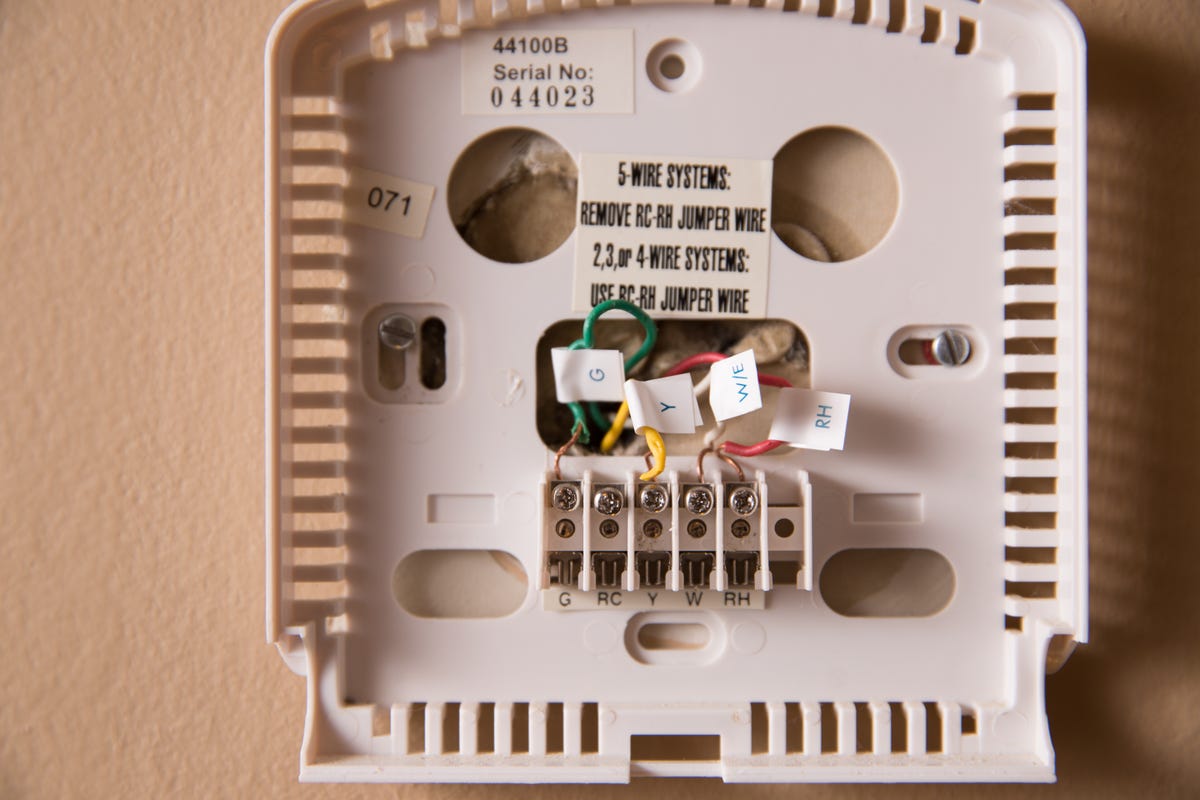
Detach the wires
Disconnect your thermostat wires from your old thermostat.
If your baseplate looks like mine, you'll need a Phillips-head screwdriver to loosen the wires before removing them.
Remove the baseplate
Unscrew your old thermostat base plate from the wall.
Grab a pencil
If your thermostat wires run the risk of falling behind your wall, use a pen or pencil as a placeholder if you need to step away.
Attach the Sensi baseplate
Feed the wires through the Sensi thermostat's baseplate and use the included hardware to attach it to the wall.
Note: You may need to drill new holes in the wall to match the Sensi baseplate. I got lucky with the alignment of the original holes and was able to skip that step.
Reattach the wires
Use your newly labeled thermostat wires as a guide and connect them to the appropriate port.
Tighten the screws to secure the wires in place.
Snap on the faceplate
Line up the faceplate with the baseplate and snap it on.
Turn power back on at your circuit breaker.
Get the app
Download the Sensi app for Android or iOS.
Create an account
Select "Create Account."
Enter your details
Add your personal details to make your Sensi account.
Terms of service
Agree to the Terms of Service.
Get online
Select "Connect thermostat to Wi-Fi."
Sensi's Wi-Fi module
Press "Menu" and then "Connect" on your thermostat in quick succession.
Hit the arrow in the app to advance to the next step.
Search for Sensi
Go to your phone's settings and select the Sensi Wi-Fi network.
If it prompts you for a password, enter the Sensi security code shown on the card that came with your purchase.
Note: You can also find the security code on the back of your thermostat.
Enter your Wi-Fi info
Return to the app and wait for it to advance to the next screen.
There you'll select your Wi-Fi network from a list and enter your password to connect.
Wait for it to connect
Give the app a few seconds to connect.
Register your thermostat
Here's where you name your thermostat and enter your address and time zone.
Now you're connected
This message will appear when you've successfully installed and connected your Sensi thermostat to the app.
Now you can start controlling your thermostat from your phone.

