Vivaldi 1.0, a browser designed for power users (pictures)
The new Web browser is stuffed with options to get it working just as you like.
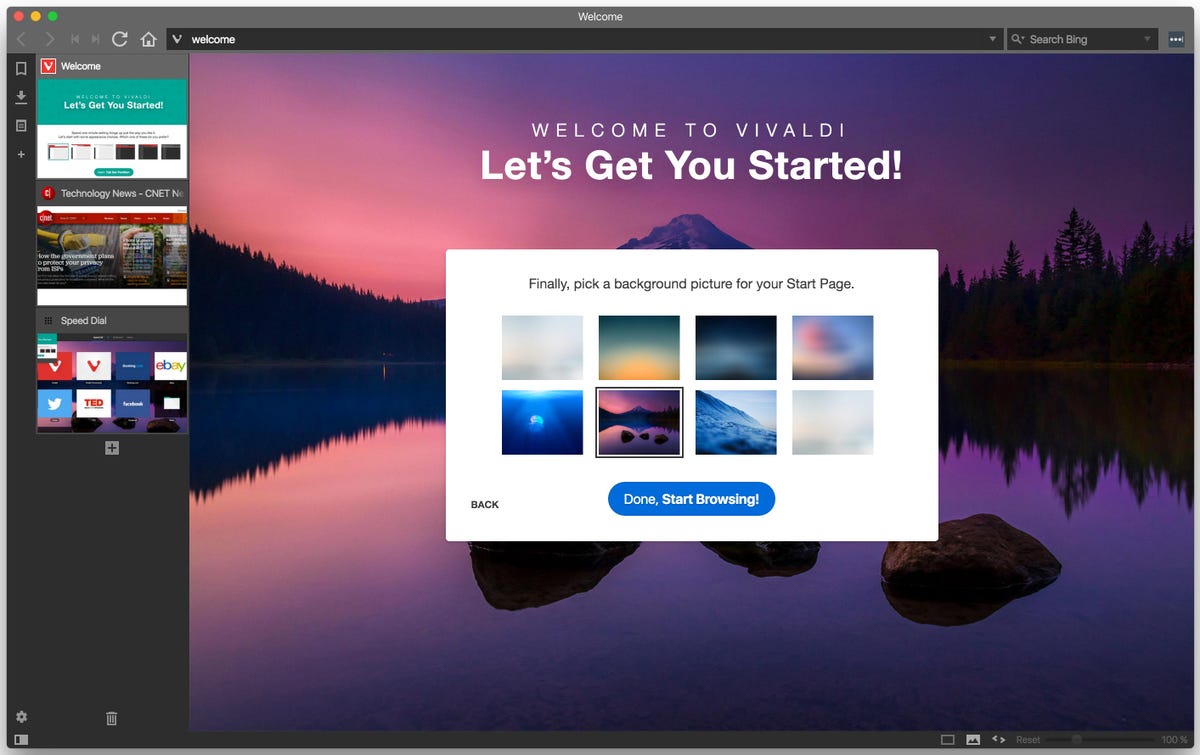
Vivaldi browser tab management
The Vivaldi browser places a priority on features for Web experts. One big one: tab controls, such as the ability to place tabs on the left or right side and view them as thumbnails.
Vivaldi browser tab stacks
By dragging one tab on top of another, you can create tab stacks designed to declutter your tab strip.
Vivaldi browser options
Vivaldi 1.0 has innumerable options. This page just deals with how to set up tabs.
Vivaldi browser speed dial
Like the Opera browser, the project most of Vivaldi's employees previously worked on, Vivaldi's shows a customizable "speed dial" collection of websites on its new-tab page. Some are from companies that paid to be there, which along with similarly promotional bookmarks is one way Vivaldi hopes to sustain its business.
Vivaldi browser welcome screen
The first thing a new Vivaldi user sees is a range of options to customize the browser's appearance. The next screen lets users pick a tab layout.

