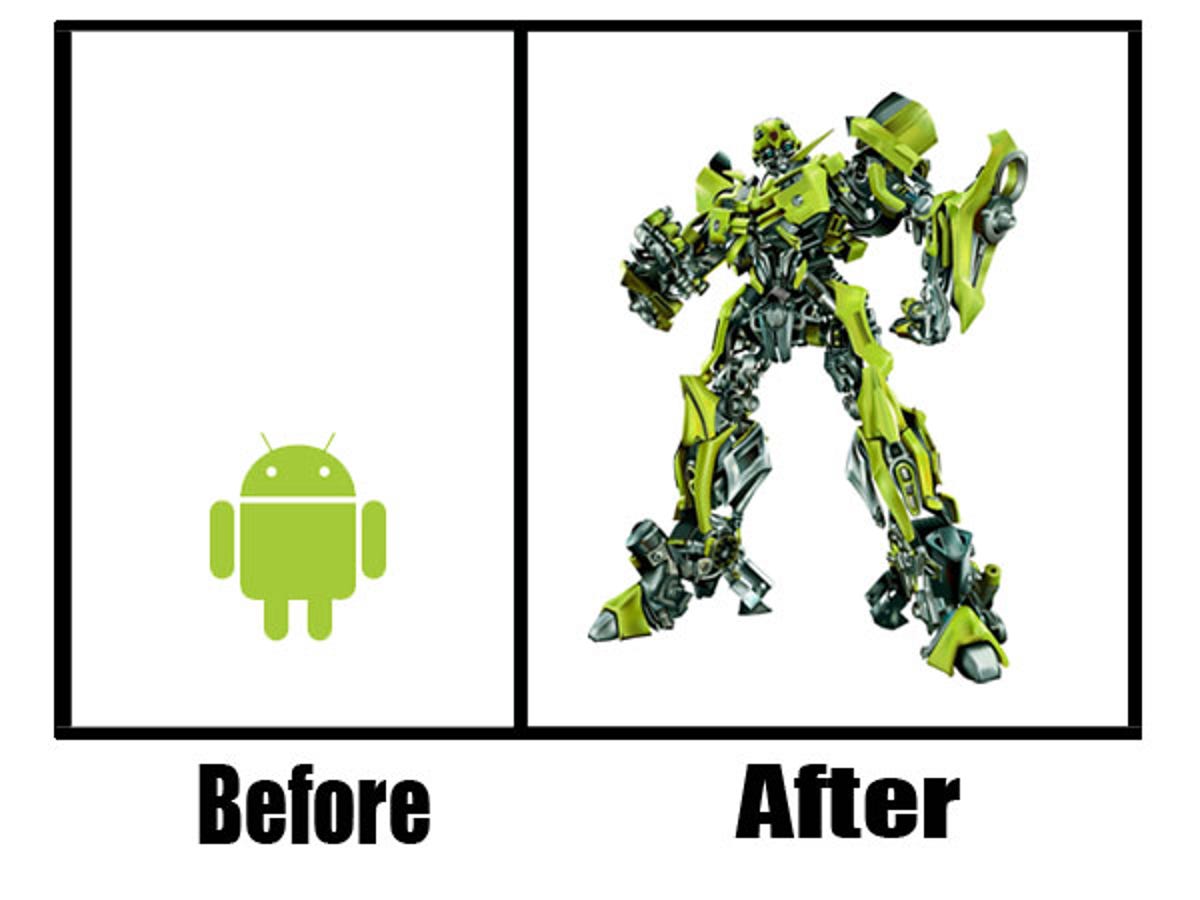
Google's Android platform comes in a range of shapes, sizes, specs and designs, but the fun doesn't end when you leave the phone shop.
Unlike the iPhone, complete home screen modifications are just an Android Market download away. You don't need to hack, root or jailbreak your phone, or void your warranty in the process. These downloads are all under AU$5, if they're not free, and using them is as easy as changing the wallpaper.

HTC Sense
If you're using Android in Australia, chances are you're using an HTC handset with its Sense UI installed. We've raved about this interface in several reviews, but we've also heard critics saying that they find the UI more complex than they are willing to commit to learning.
We've used an HTC Desire to gather the following screenshots, so this is what our phone looked like before we started to tinker.
ADW Launcher
This home screen mod is for those who like the way Google designs its interfaces. Modelled on the Nexus One interface, the ADW Launcher features five customisable panels and the same zoom in/zoom out animation as the Nexus One when you enter the applications deck. Once in the deck you'll find the apps laid out in full-screen pages that you swipe horizontally to read.
Open Home
Open Home is one of several modification platforms that are compatible with a majority of the custom mods available on the market. It costs a few bucks (while others like PandaHome are free), but it is also our pick of the launchers available. It has up to seven customisable screens, with the choice to turn screens on and off, plus it has semi-transparent quick launchers for the phone app and the browser.
Open Home is developed by Better Android, which also makes the awesome Better Keyboard (as seen above on the right). It has a full-QWERTY option, half-QWERTY and a symbols and numbers mode, all of which are accessible by swiping horizontally across the keyboard.
Switching it up
Once you've installed a launcher, like Open Home, you open up a world of customisation for your phone. If you search for "Theme" on the Market you will be inundated by different overlays you can use, ranging from the awesome to the mind-bogglingly ugly.
To use a mod, hit the Menu key on the home screen > Use skin or Other Themes (depending on the mod you've downloaded) and select the skin you want to use. This will close Open Home and when you hit the Home button next you'll be prompted to choose which launcher to use. Choose Open Home (or whichever launcher you've downloaded) and check the box to make this selection the default.
If you're using Open Home and decide you want to go back to your original home screen set-up, press Menu > More > Home Chooser.
Haven't I seen you somewhere before?
OK, it's time for the fun stuff. Now that you know how to install and use alternative Android launchers, let's have a look at what's available, like this iPhone 4 theme from MonkeyPunch.
Did you see this coming?
That's right, an iPad theme, also designed by MonkeyPunch.
Finally, a different fruit
There's something about this BlackBerry OS theme that really appeals to us.
It's a Mario!
Check out these icons! So, so cute.
Left 4 Dead
For those who want something a little darker. This is just the tip of the iceberg for the customisations available. If you've pimped your phone let us know how in the comments below.

