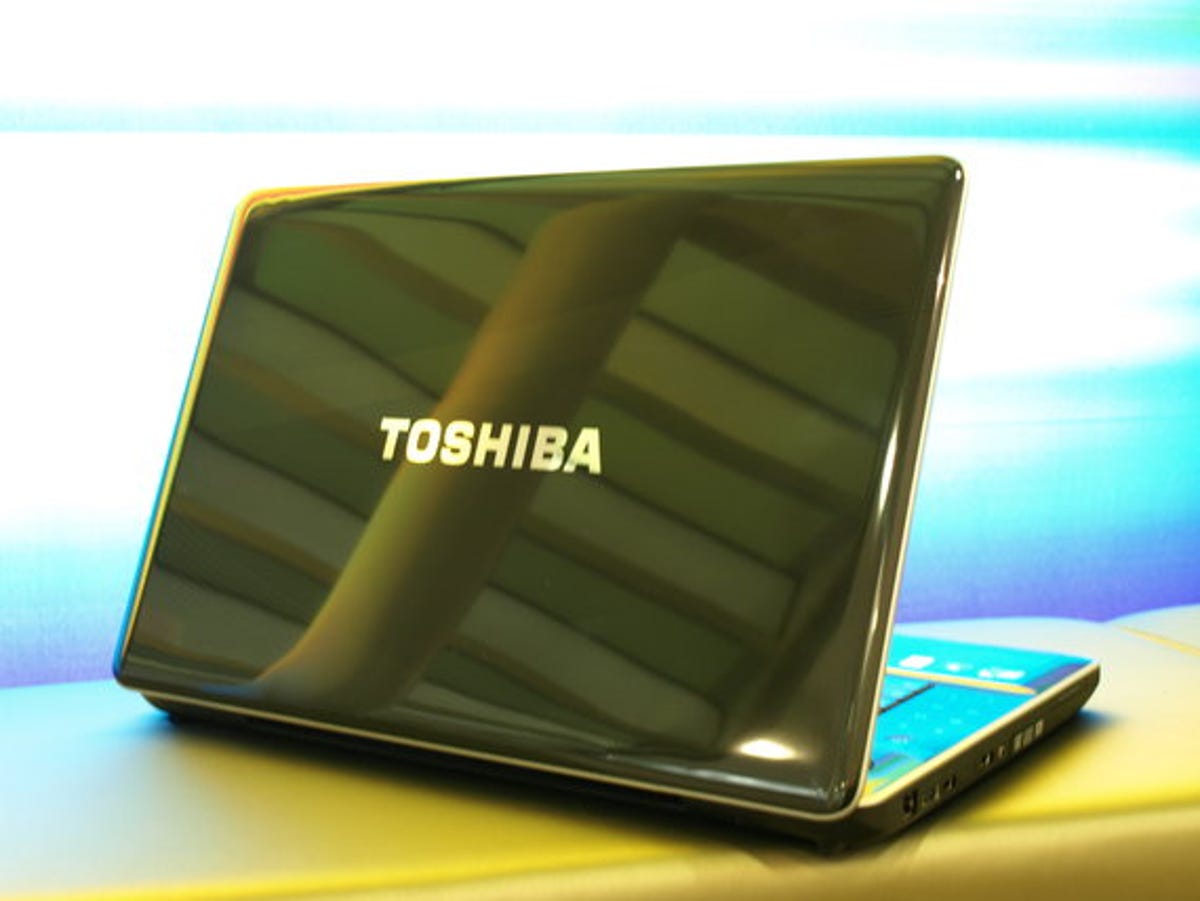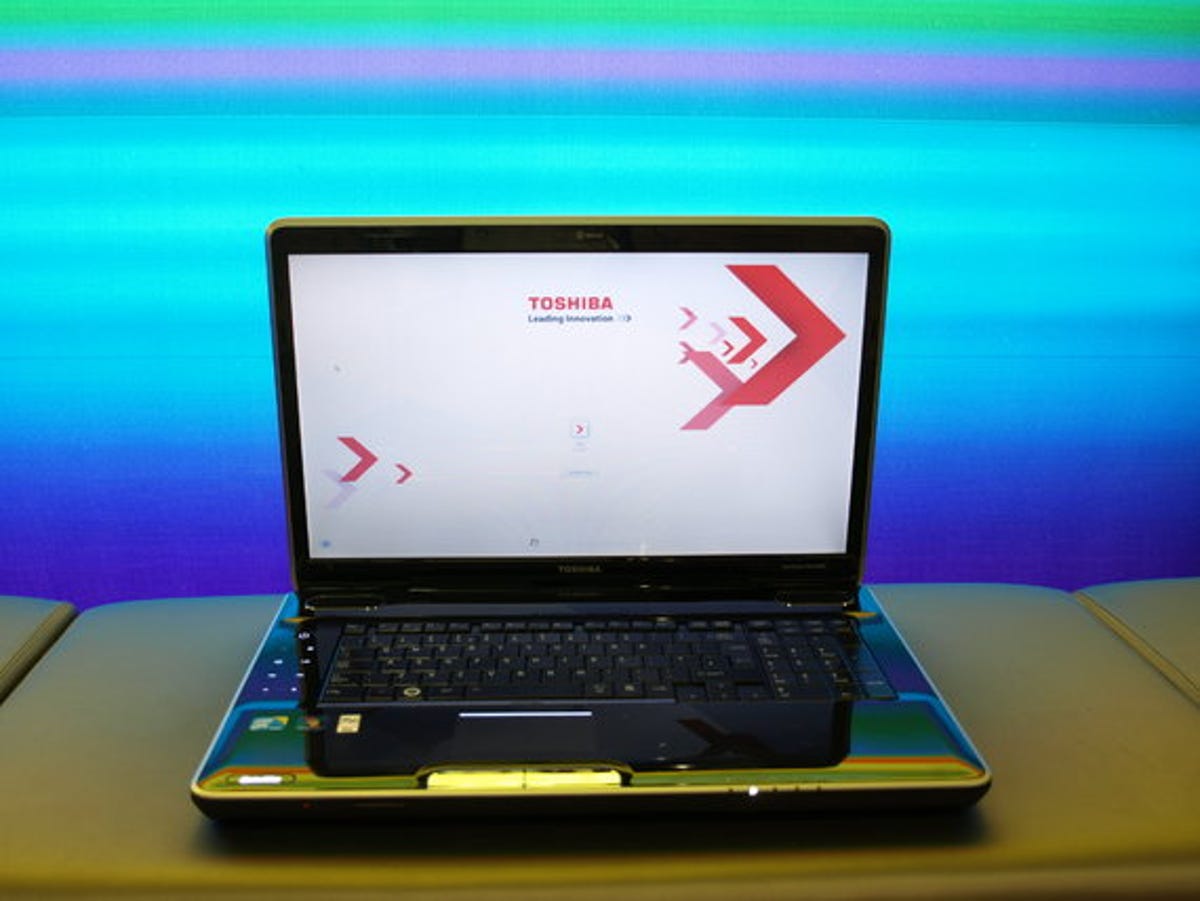
It was inevitable, but now it's here, it all feels a little awkward. Toshiba, purveyor of the doomed HD DVD format, has just sent us its Satellite P500 -- its first laptop to use the rival Blu-ray technology.
Toshiba may have been tempted to release a hobbled, broken mess of a product as sour grapes to highlight its bitterness towards Blu-ray, but thankfully that's not the case. Okay, the enormous 18.4-inch screen runs at a rubbish 1,680x945 pixels instead of full 1080p, but so what? And who cares if the graphics card is a bottom-rung Nvidia GeForce 230M? People learned to tolerate jerky PC games long ago.
We're not even going to moan about the fact it only ships with a 500GB hard drive. The Satellite P500 has absolutely nothing to prove against smaller laptops with two, three or four times as much storage. Stashing files locally is so autumn 2009.
Nine hundred and ninety nine of your English pounds is all it takes to purchase the high-end Satellite P500-12F, which includes a Blu-ray drive, 4GB of RAM and a 2.54GHz Core 2 Duo P8700 CPU. The non-Blu-ray Satellite P500-12D, which uses a slightly slower 2.13GHz chip is available for a slightly more affordable £799. That's fantastic value for money, no? No?
There's only one way of finding out. Stay close to CNET UK for a full in-depth review shortly, or hit the 'Continue' link below to have a butcher's at some close-ups.