Stack's smart LED downlights are downright cool (pictures)
These Nest-compatible smart bulbs include built-in sensors for motion and ambient light, and can adjust brightness and tone automatically throughout the day.

Stack LED Downlight
The Stack LED Downlight is a smart bulb that promises automatic lighting changes and sensor-enabled smart features. Click through to see what it's capable of.
Hexagonal hub
The Stack bulbs broadcast using a Zigbee radio, so you'll need to keep the hexagon-shaped Stack Hub plugged into your router to act as translator.
A bulb with a brain
Stack's bulbs are color tunable, which means you can dial the color temperature between a yellowy 2,700 K and a bluish-white 6,500 K. They also have built-in sensors for motion and ambient light. The motion sensor allows the lights to turn on automatically when you enter a room, and then off automatically after you leave. The ambient light sensor allows the bulbs to adjust brightness automatically throughout the day based on the amount of light coming in through your windows.
Fancy floodlight
Each Stack Downlight is a BR30-shaped floodlight that puts light out in a single direction. You'll typically use bulbs like these overhead, in recessed lighting fixtures.
App setup
Getting started with Stack was pretty painless - just plug the hub in, then add your bulbs in one room at a time. Just make sure to give the hub a few minutes to boot up after plugging it in.
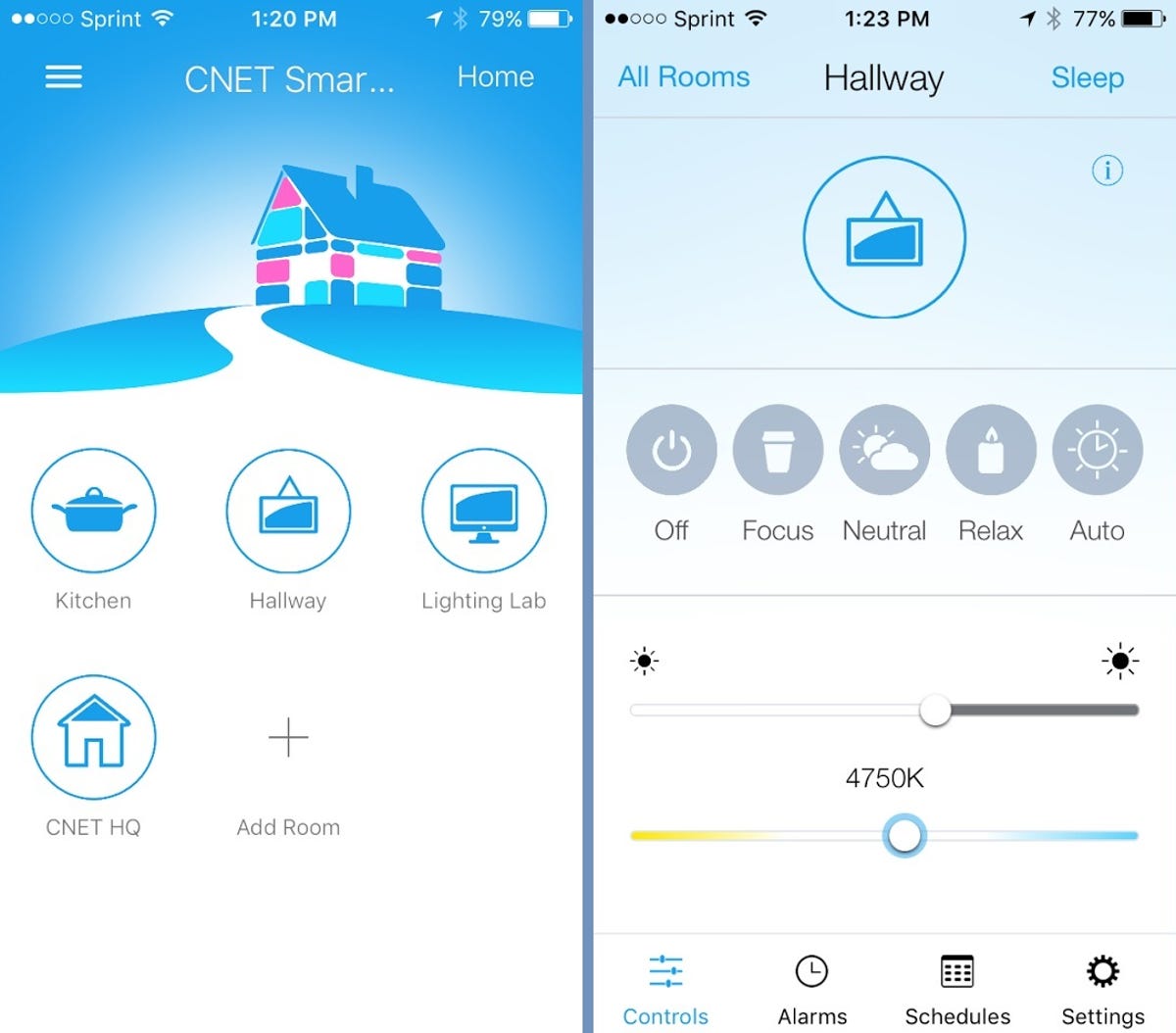
Homescreen
The Stack app divides your bulbs up by room. Pulling up a room lets you control all of the bulbs in it at the same time -- that works well in some situations, but if you want to control a single bulb, you'll need to assign it to its own "room," which is a bit counter-intuitive.
Here, we're controlling three Stack bulbs at once in a hallway at the CNET Smart Home. We can adjust the brightness and color temperature manually, or we can pick from three presets ("focus," "neutral," and "relax"). We can also set the room to Auto Mode, where the bulbs will automatically adjust brightness and color temperature based on ambient light levels and the time of day.
In the CNET Smart Home
Here's that exact hallway in question, lit with Stack's smart bulbs. They turn on automatically when we pass through, and then off after we've left. You can also see the subtle impact of the different color temperature presets (they're a bit more noticeable in the evening, when there's less ambient sunlight filling the space).
Going deeper
The app also offers extra controls for each room's worth of bulbs. You can use the lights to help you wake up in the morning, or schedule lighting changes for during the day. The app also does a good job of offering a variety of additional settings to help you customize the way the lights work.
Sleep mode
You can also set the bulbs to sleep mode, where the bulbs will turn on at a dimmed-down nightlight setting when they detect motion (helpful for those late night trips to the restroom).
Works with Nest
Stack's bulbs can sync up with the Nest Learning Thermostat and the Nest Protect smoke and carbon monoxide detector. The main benefit here is that the Stack bulbs will let Nest know what room you're in. If it's a room that needs a little extra heat or AC, the Nest will respond accordingly.
IFTTT, too
Stack's bulbs have a channel on the free online automation service IFTTT, too. With it, you can use other IFTTT compatible gadgets and services to trigger lighting changes.
Here, I've got three separate recipes that all run at once when I tell Alexa to "trigger movie mode." The first makes sure the bulbs in our lighting lab are on, the second dims them down low, and the third sets them to a warm yellowy glow.
Starter kit
Each Stack Downlight costs $45, but you'll need the hub as well. It's sold as part of the two-bulb Stack Downlight Starter Kit, which costs $99.

