Sony SMP-N200 photos
Sony's SMP-N200 streaming-media box packs a lot of functionality, but it's hampered by a subpar user interface.
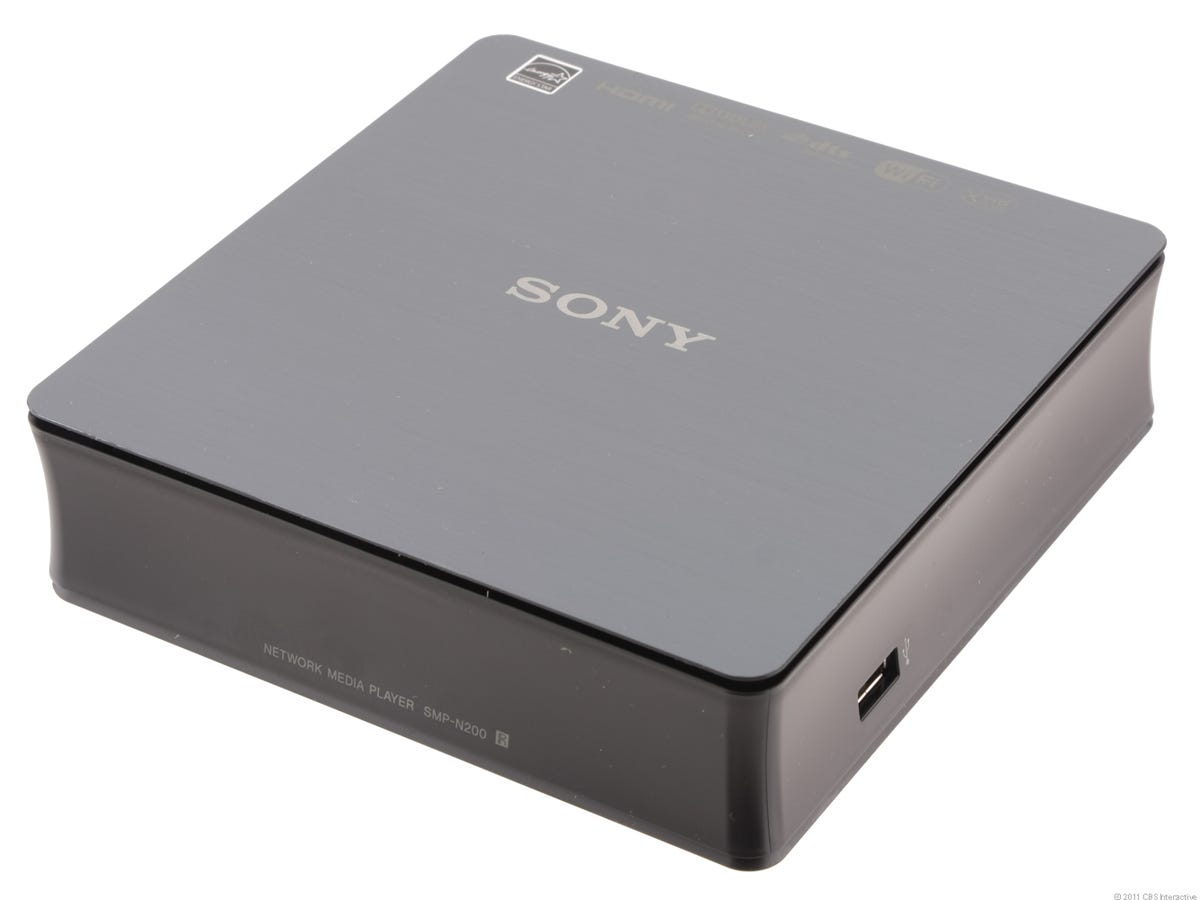
Sony SMP-N200
Sony's SMP-N200 has all the trappings of a killer streaming-media box. The spec sheet is filled with excellent services, especially on the video side, including Netflix, Amazon Instant, Hulu Plus, and Vudu. Unlike the Roku 2 XS, it's also DLNA compatible and does a decent job handling your local digital media files, including MKV and Xvid. Most importantly, it packs all that functionality into a box that costs $100.
All of that's true, but the SMP-N200 gets a lot of the small things wrong. The user interface is poorly designed for a streaming-media box, wasting precious screen real estate and often forcing you to browse smallish cover art that's impossible to read from the couch. There's a search function, but it doesn't search any of the video services you care about. For music on your home network, cover art isn't supported at all, even if you've dutifully organized and downloaded it yourself.
All these missteps end up making the SMP-N200 less fun to use than the Roku 2 XS or Apple TV, even if it technically offers more functionality. Don't get us wrong, the Sony SMP-N200 is a competent streamer with a lot of raw functionality, but it's not the first streaming box we'd recommend.

