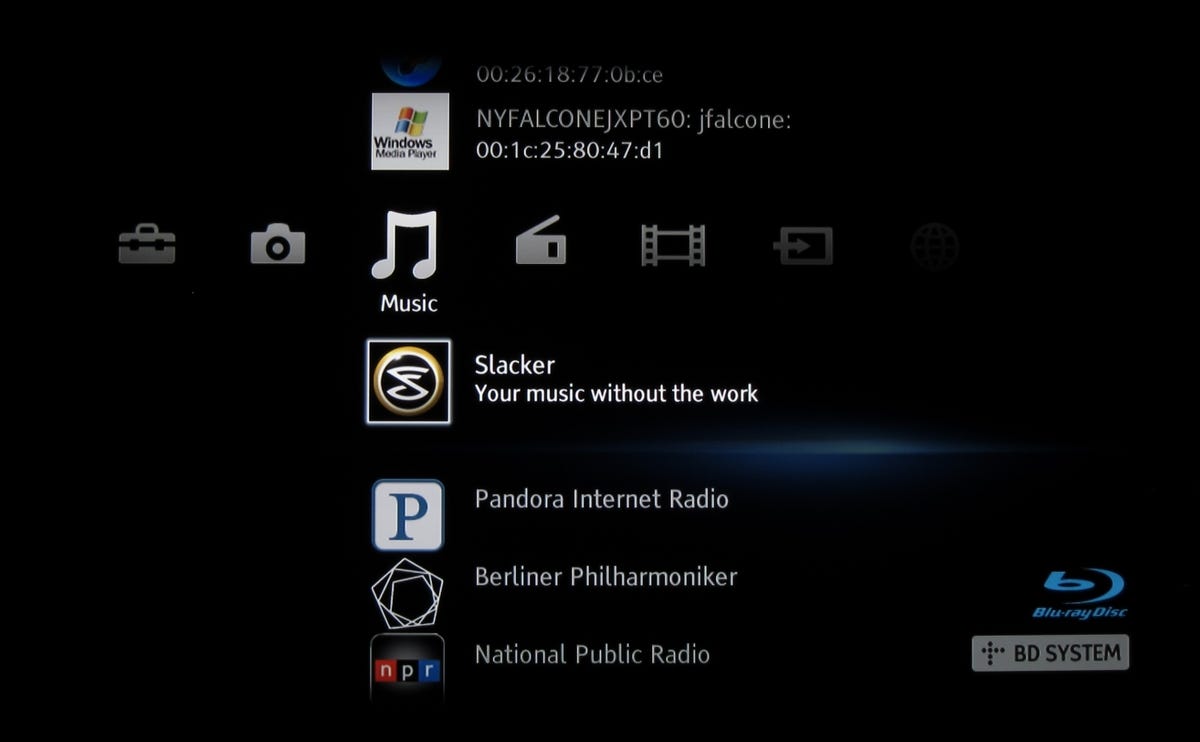Sony BDV-E770W (photos)
The Sony BDV-E770W is one of the best Blu-ray home theater systems we've tested, with excellent sound quality, tons of streaming-media options, 3D compatibility, and wireless rear speakers. The lack of HDMI inputs is the only big omission.
Sony BDV-E770W
The Sony BDV-E770W is the company's flagship Blu-ray home theater for 2010 and it's outfitted with just about every feature you could think of. It can stream media for a ton of online sources (including Netflix, Amazon VOD, Pandora, and Slacker) and it comes with a USB Wi-Fi dongle so you don't need Ethernet in the living room. A wireless rear-speaker package is also included, which is a welcome plus now that many manufacturers don't include this even on high-end systems. You can connect an iPod directly to the BDV-E770W's USB port, and browse your music using the onscreen display. The built-in Blu-ray player is even 3D compatible.
With all that functionality, it's surprising that the BDV-E770W lacks a major feature available on competing systems like the Samsung HT-C6500, and even much cheaper systems like the LG LHB535: HDMI inputs. That's a shame, because the BDV-E770W combines the rest of its functionality with excellent sound quality, stylish design, and fast disc-loading speeds (for an HTIB). If you can get around the lack of HDMI inputs, the BDV-E770W is an impressive Blu-ray home theater system even at $600. Still, buyers should definitely check out the competing Samsung HT-C6500, which offers slightly better sound, two HDMI inputs, and a lower price tag.
Front and surround speakers
AV receiver/Blu-ray player main unit
Subwoofer
Center channel speaker
User interface
Netflix interface
Amazon VOD
Qriocity
Nonessential streaming services clutter up the menu
Input selection