Snapchat shares self-deleting photos and videos (pictures)
With Snapchat, you can set the lifespan of your shared photos and videos to anywhere between 1 and 10 seconds.

Snapchat
Social network Snapchat made a name for itself by letting you share photos and videos that self-destruct in just a few seconds.
In the most recent update, the app added instant messaging and video chatting to give you new ways to connect with friends and family.
Activity log
The new activity log shows all the friends who've sent you snaps or that you've sent snaps to. Swipe right on any person's name to open the conversation view.
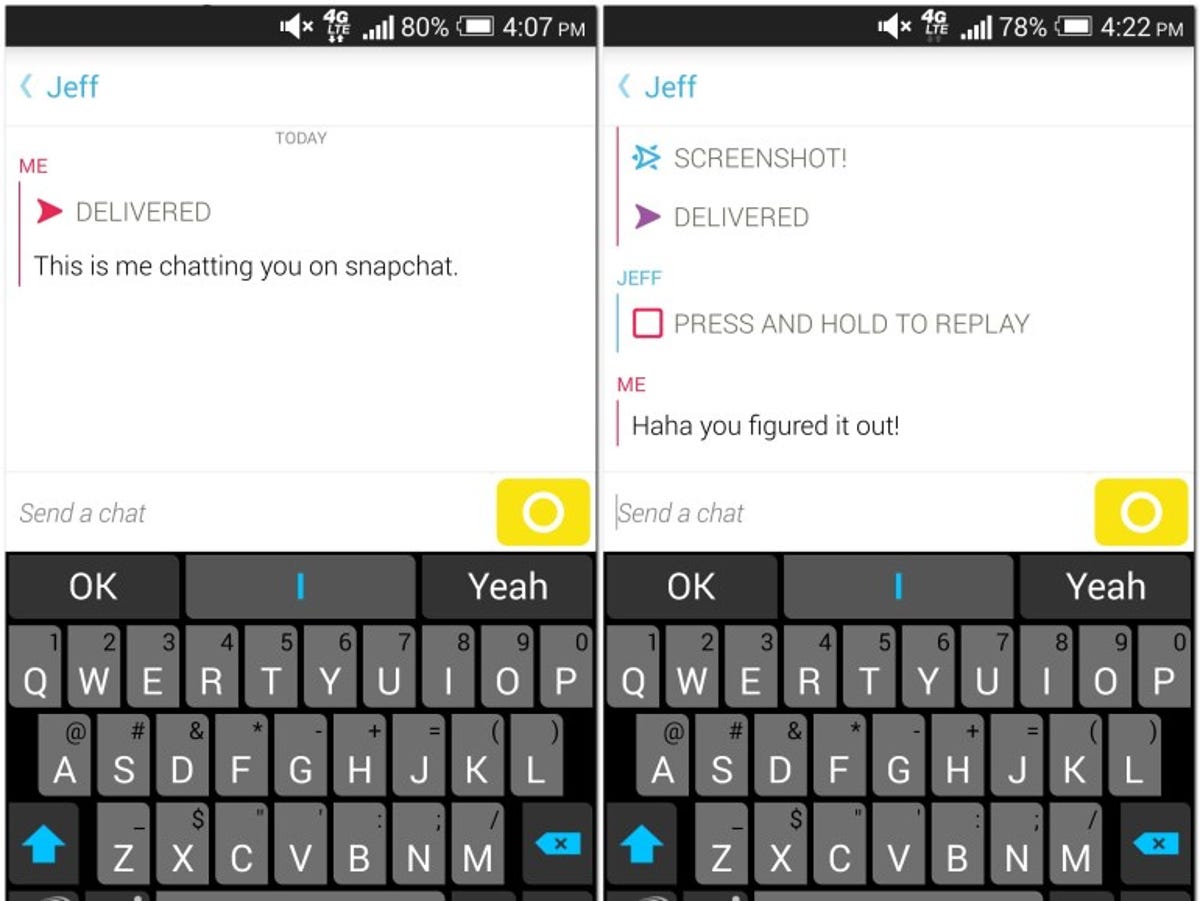
Chat and snap
For each friend in the app, you get a dedicated conversation and activity log page, where you can send instant text messages to one another, as well as see recent activity. It's here that you can respond to your friend with a snap by pressing the yellow button.
If your friend is viewing your shared conversation page at the same time you are, that yellow button turns blue. Tap and hold it to start a new video chat.
Video chatting
When you start a new video chat, you friend will see your video feed full screen. If they tap and hold their screen as well, you'll be able to see each other and chat in real time.
Set up the snap
Using the camera, you can capture still images and video to send to friends. Press the large circle shutter button to start shooting.
Photo and video annotations
Pick a color and "write" on your still image before sending it off to friends.
Set the timer
Every item you send must be given a lifespan from 1 to 10 seconds. Once the timer expires on the recipient's device, it disappears forever.
Find friends
Snapchat can help you find friends who are already using the app by searching your device's address book.

