
Last year, Samsung made a DeX dock that transformed the Galaxy S8 and Note 8 into lite Android-powered PCs. This year, the DeX returns as the Dex Pad.
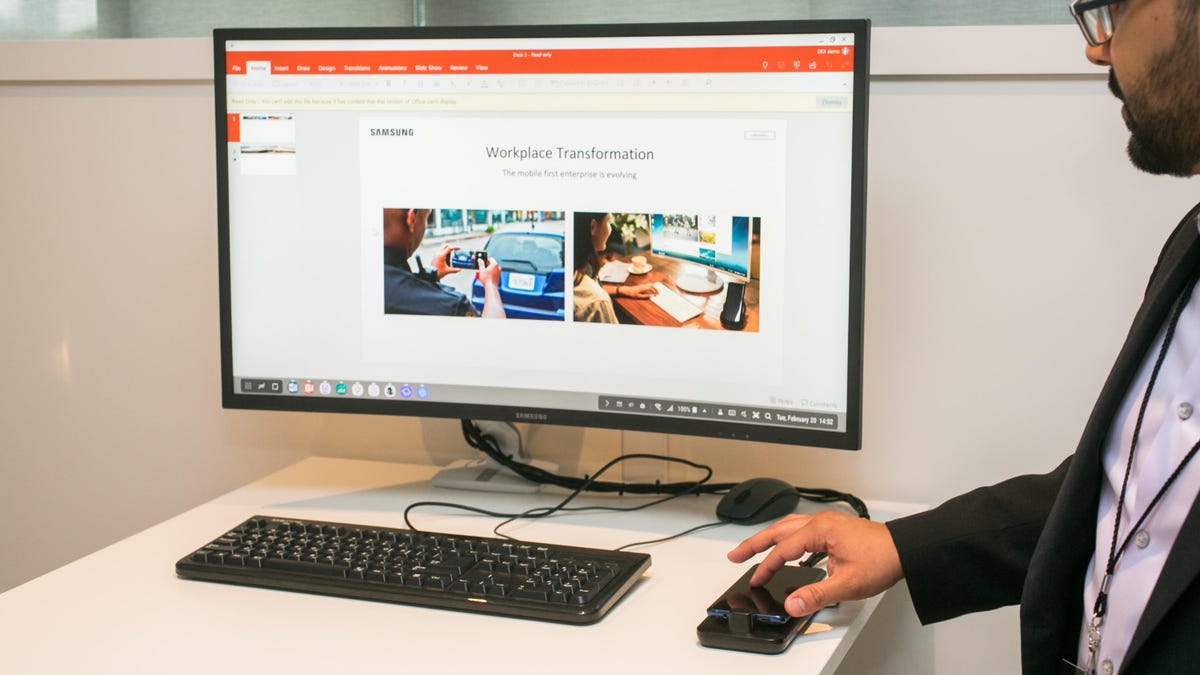
Just like last year, the DeX Pad allows you to add a monitor, keyboard and mouse and browse the web, use apps, and feel like you're at a computer.
But you're just using your phone.
The new DeX Pad also docks the S9 horizontally, and turns the phone into your computer trackpad.
But you can still use a mouse instead, if you prefer.
Multitouch gestures work, but take getting used to. And there's no clicking, just tapping.
The dock is bulky but it has vents to help the phone stay cool.
Two USB 2.0 ports and HDMI are on the dock, plus USB-C for power.
The DeX Pad connects to the phone via USB-C.
The DeX Pad won't work with older phones right away, just the Galaxy S9 and S9 Plus.
It can connect to monitors with higher resolutions. It's now up to 2K compared with last year's 1080p.
Docking it takes some practice.
All Android apps on the phone, for the most part, run in the DeX Pad on a monitor. Some apps are also optimized, including Microsoft Office, a Samsung web browser, and some of Google's core apps.
A software keyboard will arrive soon, too, allowing the entire interface to run on the phone now without extra physical keyboards or mice.
One downside: no access to the rear fingerprint sensor when docked (you'll have to use a PIN code, or iris scanning).
The DeX Pad is aimed at enterprise and B2B, aiming for lightweight secure connections to key apps without needing another device.
The pricing is not yet available for the DeX Pad.

