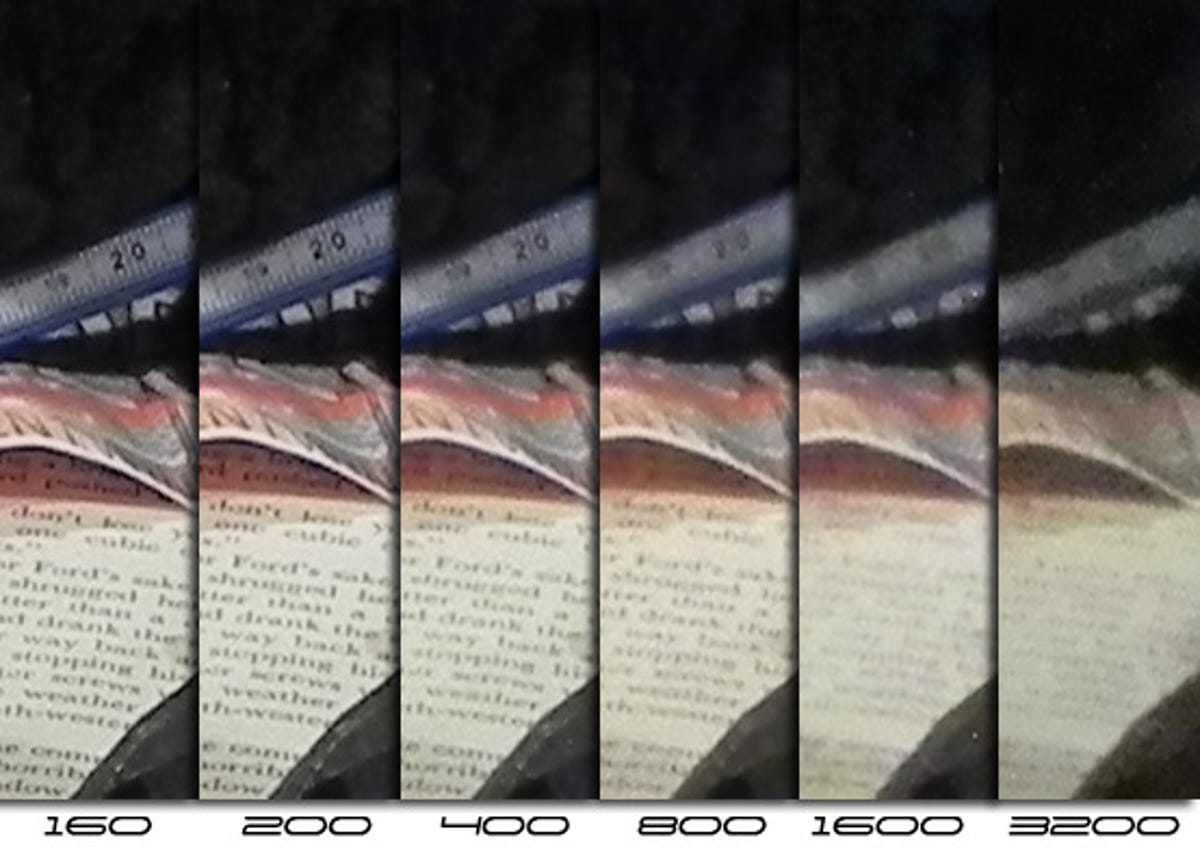
The P100's photo quality, though decent for a point-and-shoot camera, is no doubt going to let down anyone expecting higher-caliber photos because of its price and design. Megazoom cameras generally take soft photos and this one's no different. The lowest ISO is 160 and things aren't really sharp there; start adding in more noise reduction as you go up in ISO and subjects only get softer. Photos are OK at ISO 400, but they start getting yellow blotches to them. The P100 can be locked to use ISO 160 to 200 or ISO 160 to 400; I strongly recommend using the former when you're in bright conditions. The results above ISO 400 just aren't good for much beyond small prints and Web use.
Every user is different, though, and seeing what this camera is capable of, some people will just be thrilled with what they are able to capture and more forgiving of the results.


