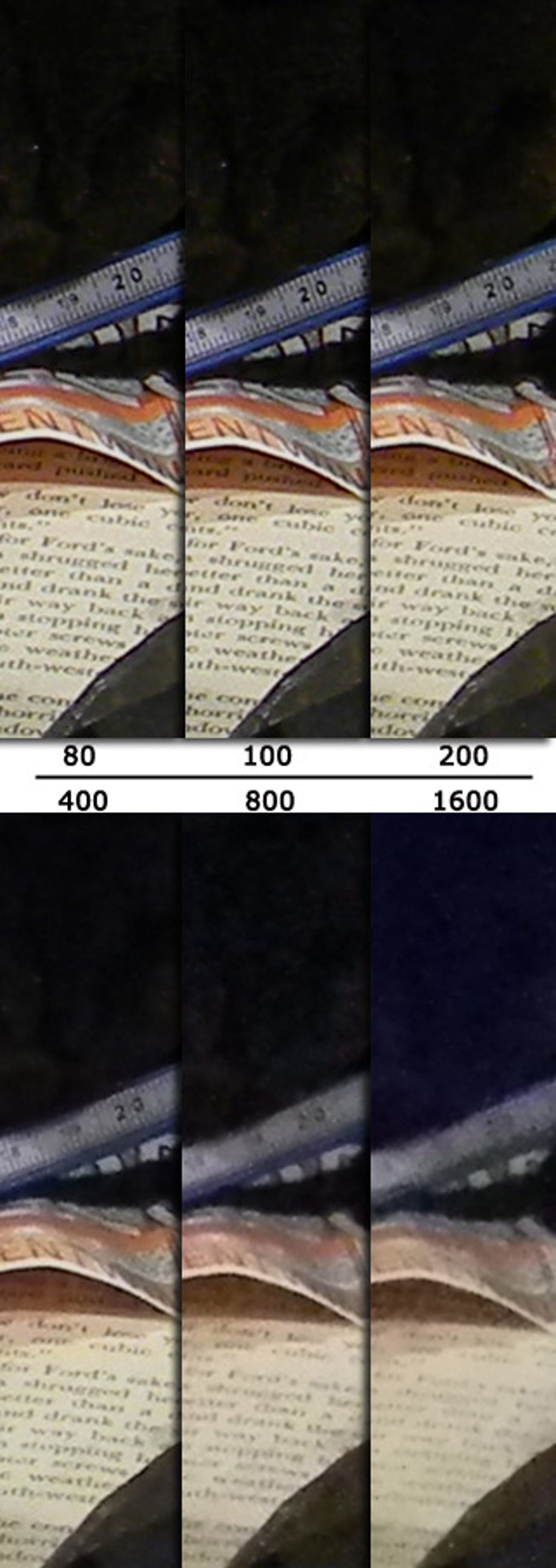
ISO comparison
ISO 6,400
Macro
This is a 100 percent crop of the inset photo. The flower looks slightly oversharpened, but if you're after fine detail the L110 does a reasonably nice job. (ISO 80; 28mm; 1/35 second at f3.5)

Photo quality at 420mm equivalent
Snapshot
Auto vs. Auto
In this series, the top photo was taken in Easy Auto and the middle shot in Auto. The Easy Auto correctly exposed for the statue, but in the process, overexposed the sky. In Auto, the statue is underexposed, but the sky is correct. (No changes were made to exposure compensation and both ISO and white balance were set to automatic.
The last photo is the middle shot, but processed through Nikon's D-Lighting option in the camera's playback menu. My point in showing this is that although the L110's Easy Auto is good, don't be afraid to grab a second shot in the camera's programmable Auto mode, even if you leave all the settings in auto. (This goes for all point-and-shoot cameras, too.)

