Roku TVs by Hisense and TCL (pictures)
We take an in-depth look at the new Roku TV sets manufactured by Chinese TV makers TCL and Hinsense.

Roku TV by TCL
Today, Roku and TCL announced Roku TVs are now available for preorder. Together, they have built all the functionality of our favorite streaming platform into the TV itself, promising a simpler, more capable smart TV experience. They're also quite inexpensive.
Hisense also in on the act
In addition to TCL, another Chinese TV maker, Hisense, will sell Roku TVs. Hisense didn't announce pricing, but did say its sets will be available by the end of September.
1,700 apps, or "channels"
One of Roku's biggest advantages is breadth of content. The Roku TV offers more apps than any other platform. No other smart TV other than Samsung's gets HBO Go, for example, and even Samsung is missing stuff Roku has, such as Showtime Anytime, Rdio and NFL Now.
Great search
Few other smart TV interfaces offer cross-platform search, and Roku's hits more services than any other. From one window, you can search Netflix, Hulu Plus, Amazon Instant, HBO Go, Vudu, Crackle, M-Go, RedBox Instant, TWC and more.
Roku remotes
The Roku TV clickers look and feel just like Roku remotes: small, dead simple, minus numeric keypads and other buttons found on standard TV remotes, and replete with a few app shortcut keys.
Roku vs. Hisense remotes
The TCL has a matte finish and volume rocker on the side, while the Hisense clicker is glossy with top-facing volume buttons.
Side volume, but no headphone jack
The clickers lack the headphone jack and Wi-Fi communication of higher-end Roku remotes, but they're just as appealingly simple.
Integrated inputs interface
When you first turn on the TV you're greeted by a home screen that's largely identical to that found on current Roku boxes: the familiar grid-style arrangement of app tiles.
By default, the top row of icons consists of input devices, namely "cable box," "antenna TV," "Xbox," "Blu-ray player," etc.
Rename inputs
During initial set-up you're asked to choose the name of the device, or you can select it later, although you can't type in custom names.
Basic picture settings
Roku's design extends to the picture setting menus too.
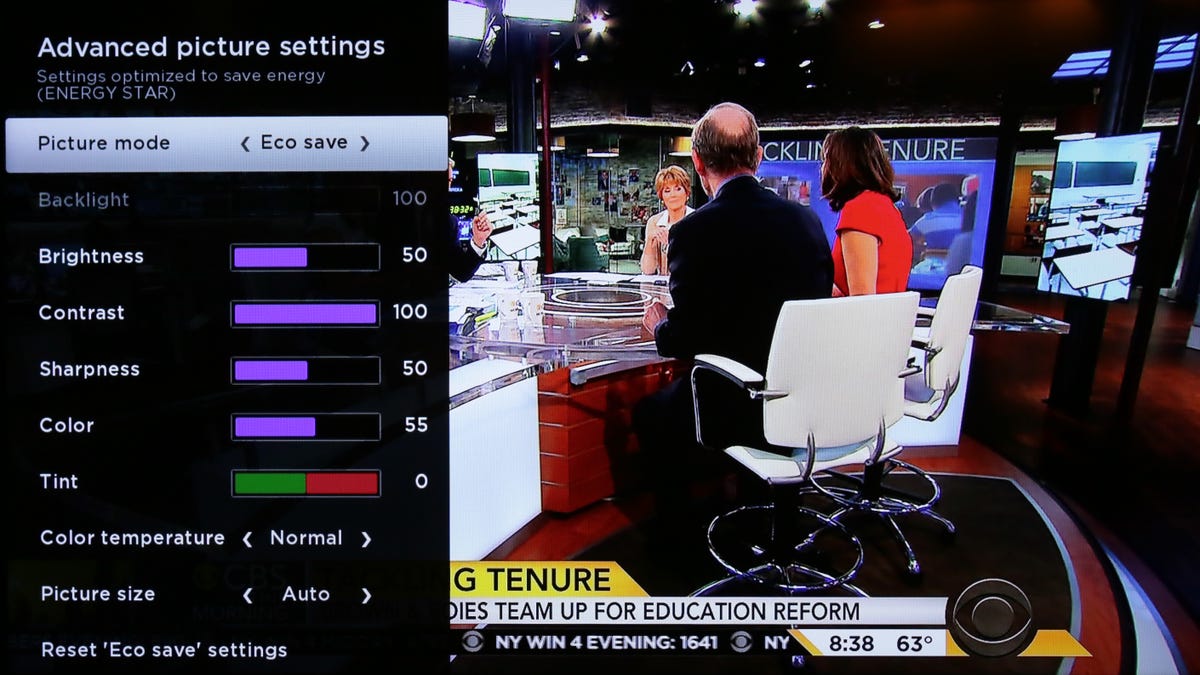
Advanced picture settings
Unfortunately the models we checked out didn't have as extensive picture controls as some other sets, including Vizio's.
Channel listings for antenna
Remember how the remote lacks channel buttons? Roku TV has a listing menu for over-the-air channels to ameliorate the loss.

