Roku TV recognizes what you watch on cable, antenna
The latest Roku TV software update (version 7.6) lets the TV suggest new streaming shows based on what you're watching via cable, satellite or antenna.

Roku TV software update
Roku is rolling out a new software update to its TVs now. The main new feature is called More Ways To Watch, which uses automatic content recognition (ACR) to suggest stuff from streaming sources based on what's playing via cable box, satellite box or antenna.
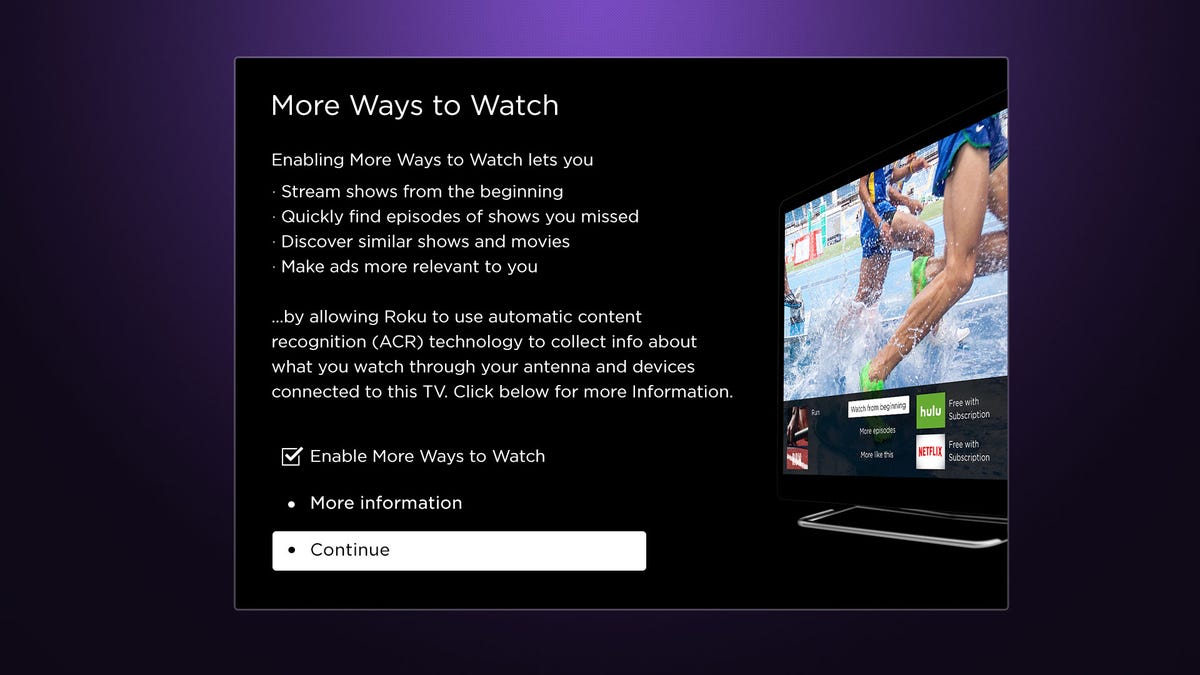
Opt-in
Once the update hits your current Roku TV, or during the setup process for a new one, you'll be required to opt in to use More Ways to Watch. You can also turn it off at any time.
Also tracking by default
Roku, for the record, has previously targeted ads by tracking your streaming habits, but this is the first time it's used ACR.
Custom names
You can also rename inputs to whatever you want.
Custom names
Antenna favorite channels
Another new feature lets you "favorite" over-the-air antenna channels.
Antenna favorite channels
Those favorite channels can become your default channel list for more effecient flipping.
Paused TV thumbnails
Roku TVs already let you pause live TV from antenna sources. The new update adds thumbnail images that appear during pause, rewind and fast-forward after you pause live TV.
Just add USB stick
To do so you'll need to supply your own USB stick.
Pause the action
Pause and scan is controlled using Roku's simple remote.
Buffer
The action will remain paused for up to 90 minutes.
Signal strength
Roku sets also show program information and signal strength for antenna channels. Unfortunately there's no grid channel guide (yet).
Rolling out now
The new Roku TV software update (version 7.6) is being rolled out to existing Roku TVs now (all the way back to the original models from 2014), with the exception of 2016 4K Roku TV models, which will receive it this summer. It will also appear on all new 2017 Roku TVs.

